The Silicon Valley giant has always been synonym with the fact that they tend to introduce changes to their product, whether the users like it or not doesn’t really matter. Be it just a small UI/UX tweak or removal of a major feature, it doesn’t think twice and does what it deems fit. One major reason for the same is due to its monopolistic powers in literally every domain you could imagine, as a result of which, it doesn’t need to take into account the user’s feedback. If you think I’m being a tad harsh here, then wait until you get to know the Search Engine giant’s next move.
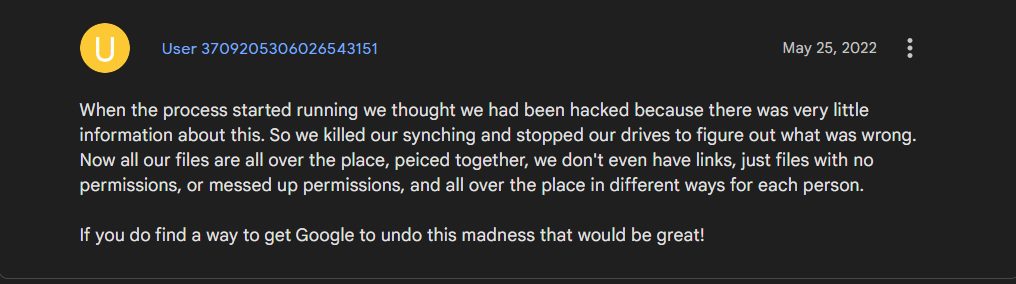
Up until now, you could easily access all the shared files and folders directly from within the Drive where other files are present. However, they have now replaced those files with their shortcut and sent those files to an altogether different directory. And this change has resulted in some drastic negative consequences. Let’s say your files were stored in the following location- C:\…\Google Drive\Sales but after this change, they will be moved to a location like
G:\.shortcut-targets-by-id\0B6XVmURNjL5bT2VIbGNkZWtqZFE\Sales.
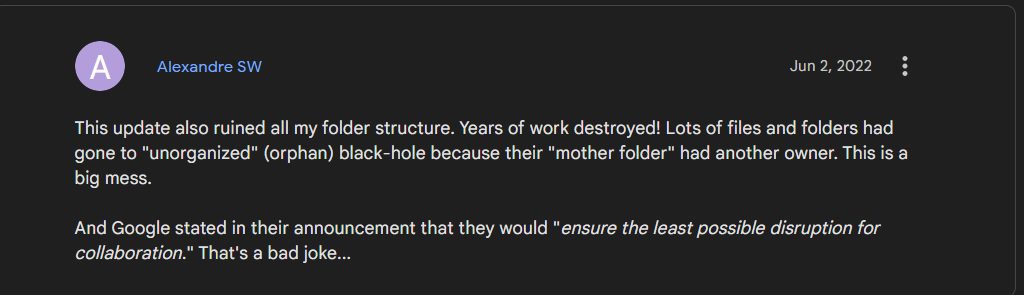
So now the file location has a random 28 digits of alphanumeric characters which would make it extremely difficult in getting hold of the local files unless you end up decrypting 0B6XVmURNjL5bT2VIbGNkZWtqZFE! And that’s not it. It unnecessary change has also destroyed the folder structure for many users, as all the shared files and folders have now been moved to a completely unrecognizable directory. And the misery doesn’t end here.
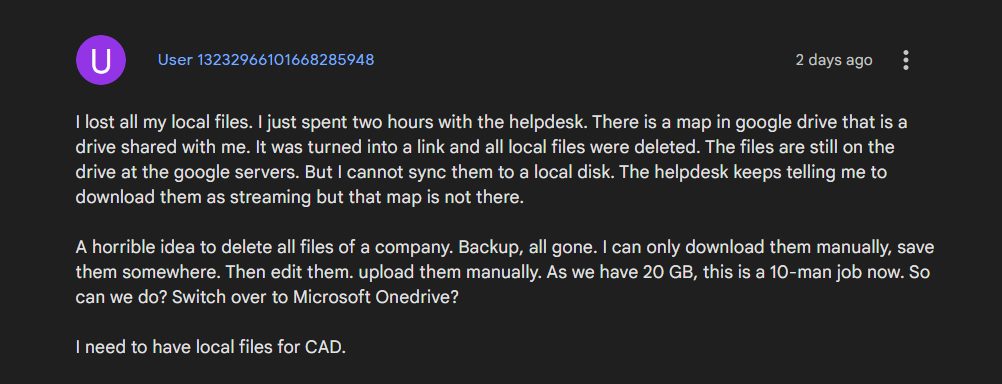
Some users have voiced their concern that they had to end up losing all their local files. This is because those filed were turned into a link and subsequently removed. While the files are still present on the Google servers, but you could no longer sync them to a local disk. Rather, you will have to download those files, save them somewhere, edit them and finally upload them manually [phew!]. So is there any workaround that might help us deal with this fiasco of Google Drive replacing files & folders with their shortcuts? Let’s check it out.
Google Drive Replaces Files & Folders with Shortcuts: Is There a Fix?

Since it is a server-side change implemented by Google, there’s no user-side fix that could revert this change. however, some users have shared a workaround and said that they use FreeFileSync software [GitHub] to create a file mirror on their Windows PC. Then using the option to drill down to symbolic links, it correctly builds a properly structured local copy (without any shortcut links). While you could give tweak a try, but there’s always an element of risk involved in sharing our data with third-party software. So decide accordingly.
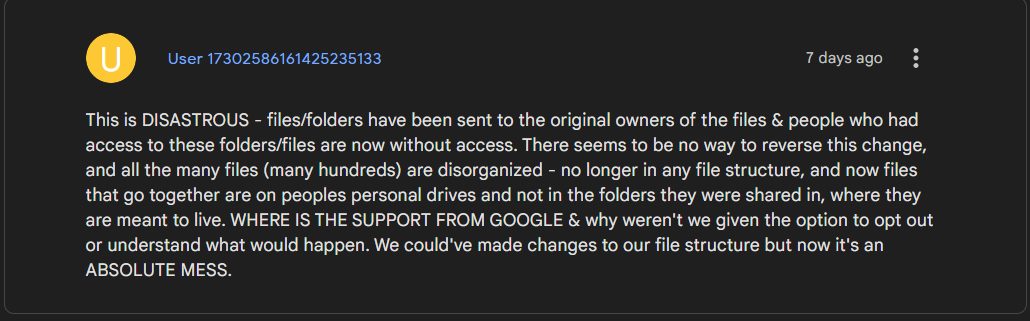
Some users, on the other hand, took a more aggressive approach of transferring their data over to the Microsoft clouds using SharePoint or OneDrive. While it is definitely a much more secure alternative than going for a third-party app, but downloading all the files from Drive and then uploading them to OneDrive/SharePoint would end up consuming most of your valuable time and resources, including network bandwidth.
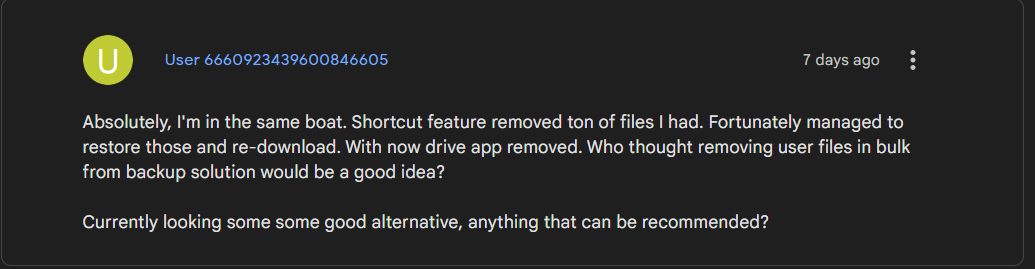
All in all, there’s nothing much that we could do from our end rather than keeping our fingers crossed and hoping that Google does end up rolling back the changes or at least give us an option to toggle this feature based on our requirement. As and when that happens, either here or in a parallel universe, we will update this guide accordingly. In the meantime, you may share your valuable opinions with us, regarding this unwanted change, in the comments section below.








Jacques
Cher Google
Lorsque vous initiez des projets qui perturbent le petit utilisateur non informé sur la technologie google, prière de mettre a sa disposition un help desk et surtout de rédiger des textes en français
Merci
Douglas
It took me the entire morning to know that wasn’t an issue with my end. This is absurd update. I had to redo all links, all shortcuts and batch files. Ridiculous. If Microsoft wasn’t so stupid with pricing in my country, I would be using onedrive by now.
Gerard
Hi,
Related to the Google Shortcut’s problem….
I found a solution that in my case solved the problem.
1-Create a new adition user like [email protected]
2-Move owner of selected folders to this new user.
3-On any windows pc, add this account in Google Drive with unit X:\ or else.
Now users have their own G:\ Drive and X:\ but problems with ID files have desapeared.
Wish help somebody.
Andrew
So few journalists are writing about this, but I’ve found threads where it has destroyed peoples businesses. Where is the class action?