In this guide, we will make you aware of a couple of handy workarounds that should help you rectify the “number of allowed playbacks has exceeded” error in Google Drive. This file storage and synchronization service from the Silicon Valley giant hardly needs an introduction of any sort.
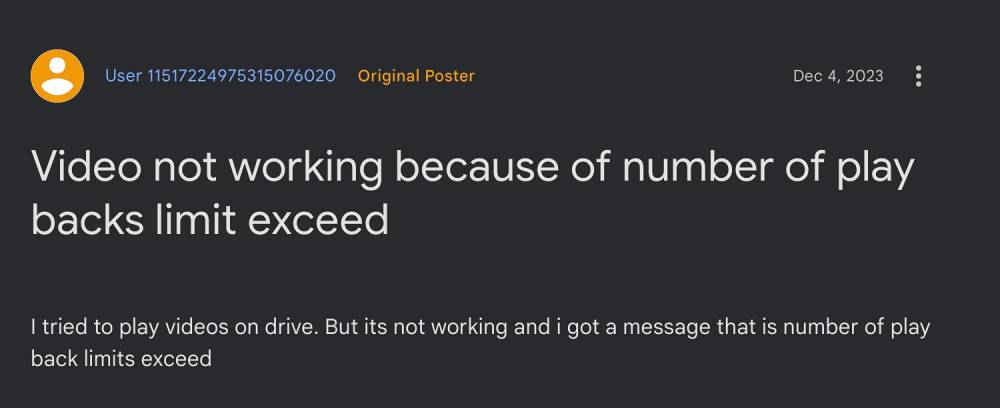
But despite all the goodies that it has in its arsenal, it occasionally tends to hit a few roadblocks or two. For instance, as of now, numerous users have voiced their concern about the “number of allowed playbacks has exceeded” error in Google Drive. The complete error message reads out as follows:
Unable to play the video at this time. The number of allowed playbacks has been exceeded. Please try again later’
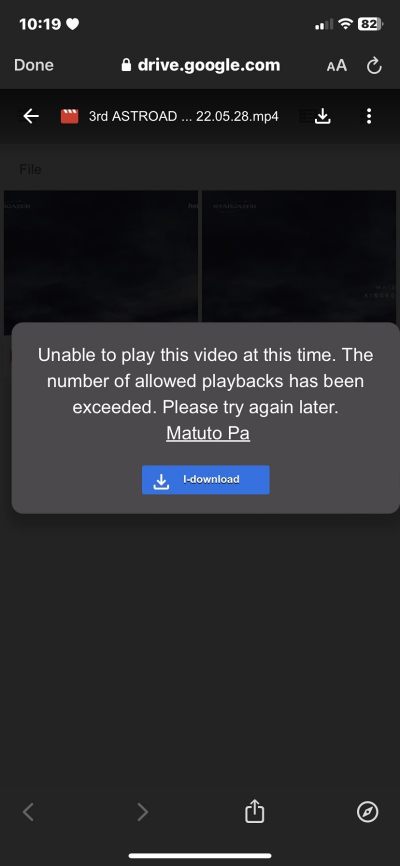
There also exists a Download button right below the error, but it doesn’t seem to be working as of now. Moreover, earlier this issue was only faced by those users who were trying to view the video shared by others, but now, users are even unable to view the videos that they themselves have uploaded. If you are also facing these issues, then this guide will make you aware of a couple of handy workarounds to rectify this bug. Follow along.
Table of Contents
Fix Google Drive number of allowed playbacks has exceeded

It is recommended that you try out each of the below-mentioned workarounds and then see which one spells out success. So with that in mind, let’s get started.
FIX 1: Using Time Zone Tweak
One way to bypass this limitation is via a handy time zone tweak. For the unaware, users living in the GMT- zone can only play the videos in the morning, whereas the ones living in the GMT+ zone can play the same only in the evening. While having a restricted time slot to stream videos wouldn’t qualify as the most viable or feasible approach of getting this job done, but having a bird in hand is worth two in the bush!
FIX 2: Basic Workarounds
Here are a few limitations that might result in the “number of allowed playbacks has exceeded” error in Google Drive if a user ends up meeting anyone or all of them.
- Playback limit: Google Drive has a limit on the number of times you can play a video within a certain timeframe. This limit is in place to prevent abuse of the service. For example, you might not be able to play a video more than 10 times in a day.
- File format: Not all file formats are supported by Google Drive’s built-in video player. If the video you’re trying to play is in an unsupported format, you’ll need to download it and play it using a different media player.
- Internet connection: A slow or unstable internet connection can also cause playback issues.
That’s it. These were the various methods that might help you mitigate the “number of allowed playbacks has exceeded” error in Google Drive. If you have any queries concerning the aforementioned steps, do let us know in the comments. We will get back to you with a solution at the earliest.







