In this guide, we will show you the steps to fix the issue of the Google Drive app crashing when using the Copy to Clipboard feature. This file storage and synchronization service from the Silicon Valley giant is usually the go-to choice for the masses, with its generous 15GB of free storage space playing a major role for the same. However, in spite of all the goodies that it has to offer, it isn’t free from its fair share of issues either.
For instance, as of now, numerous users have voiced their concern that the Google Drive app is crashing on their devices when using the Copy to Clipboard feature. The accompanying error message reads out ‘Sorry! Drive has stopped unexpectedly. The issue doesn’t only appear when using the share sheet of the Drive app, instead, it tends to appear whenever you invoke the share menu [any third-party or system app], which is quite surprising, to say the least.
With that said, there does exist a nifty workaround that might help you rectify this issue. So without further ado, let’s check it out.
Fix Google Drive Crashing when using ‘Copy to Clipboard’

The culprit behind this issue is the latest update rolled out by Google to its Drive app. Therefore, to rectify it, you just have to downgrade it to its earlier stable build. Here’s how it could be done:
- Head over to Settings > Apps > All Apps > Google Drive.
- Then tap on the overflow icon situated at the top right.
- Finally, select Uninstall Updates > OK in the prompt.

That’s it. These were the steps to fix the issue of the Google Drive app crashing when using the Copy to Clipboard feature. As far as the official stance on this matter is concerned, the developers are aware of this issue, but they haven’t given out any ETA for the rollout of a fix. As and when that happens, we will update this guide accordingly. In the meantime, the aforementioned workarounds are your best bet.
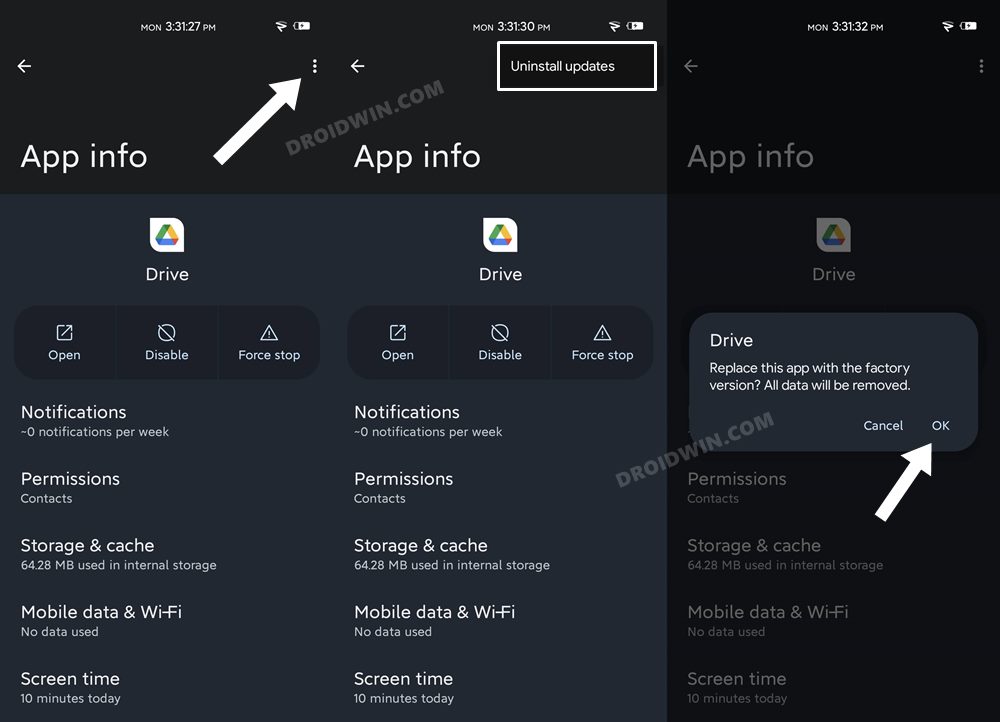








Ken Hunt
I never get the 3 dots to select Uninstall Updates on my S8. Must be some “developer mode” or perhaps my S8 is dumbed down to not allow such?