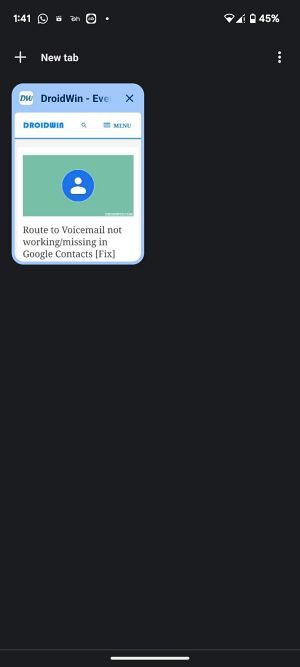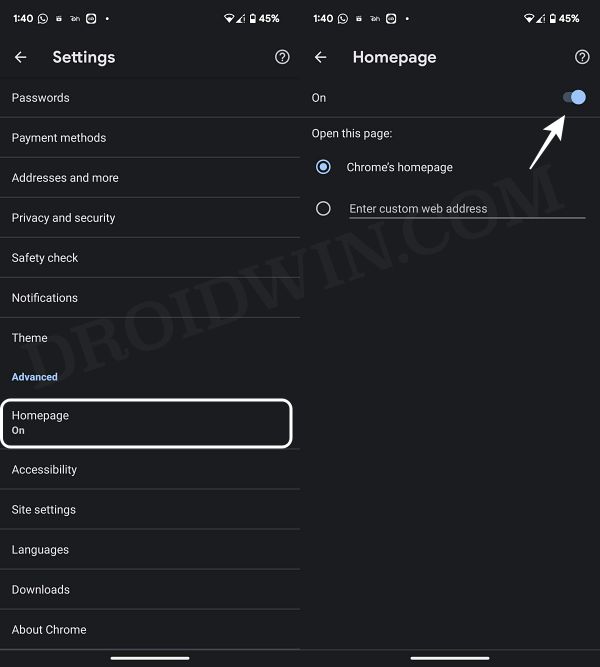In this guide, we will show you a couple of workarounds that should help you fix the issue of Chrome automatically reopening closed tabs. The browser from the Silicon Valley giant comes preinstalled on numerous Android devices and it is among the very few apps that users don’t have much issues in letting it have a permanent abode on their device. However, it does occasionally gets hit by a few bugs every now and then that could persuade the users to change their decision.
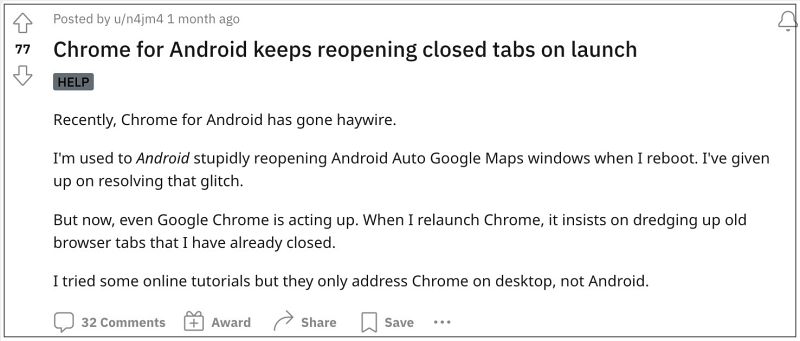
As for now, numerous users have voiced their concern that Google Chrome is automatically reopening closed tabs on their devices. Not only does it tend to clutter the tab ecosystem, but it might also prove to be a privacy risk for some users. Fortunately, there does exist a couple of nifty workarounds that should help you rectify this issue. So without further ado, let’s check them out.
Table of Contents
Fix Google Chrome keeps reopening closed tabs on Android

It is recommended that you try out each of the below-mentioned workarounds and then see which one spells out success. So with that in mind, let’s get started.
FIX 1: Via the Back Gestue tweak
- Launch Chrome and tap on the tabs counter. Then do a back gesture once.
- You’ll now be taken to the Chrome home page. Now close the browser.
- Then relaunch Chrome and it will no longer automatically reopen closed tabs.

FIX 2: Toggle Homepage
- Launch Chrome, tap on the overflow icon, and select Settings.
- Then scroll to Homepage and turn it off.

- Now relaunch Chrome, go to Homepage, and re-enable it.
- Restart the browser once again and this should fix the issue.
That’s it. These were the two different methods that should help you fix the issue of Chrome automatically reopening closed tabs. As far as the official stance on this matter is concerned, the developers are yet to acknowledge this issue, let alone give out any ETA for the rollout of a fix. As and when any of these two things happen, we will update this guide accordingly. In the meantime, the aforementioned workarounds are your best bet.