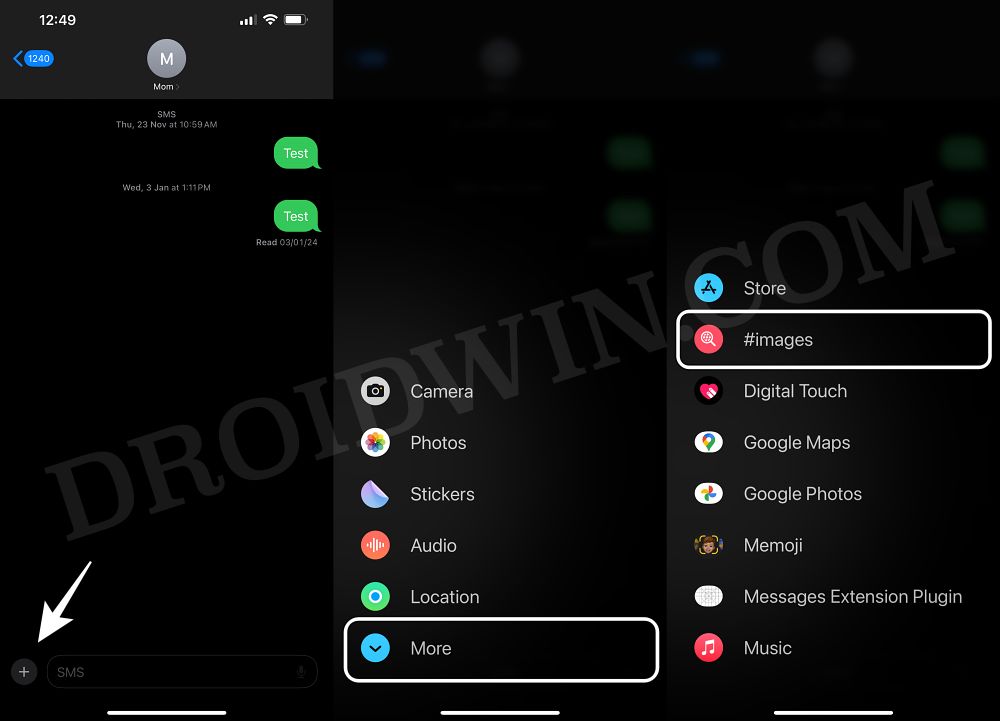In this guide, we will show you the steps to fix the issue of GIF missing in iMessage on iOS 17. The seventeenth iteration of the OS has brought a slew of noteworthy features and intriguing goodies to the fore. Along with that, there are numerous UI/UX tweaks and some under-the-hood changes.
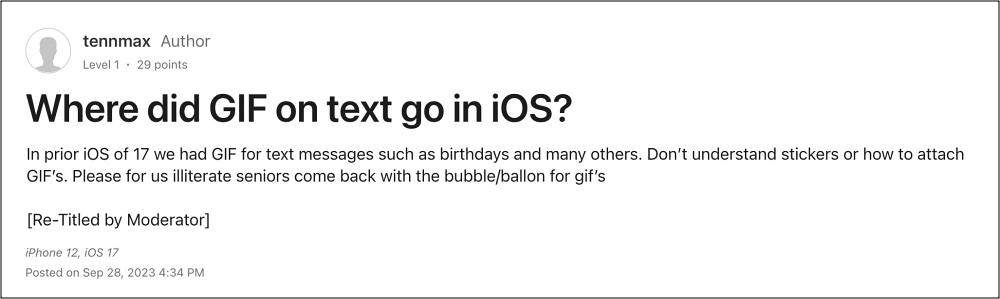
However, the Cupertino giant could have done away with a few of those changes because rolling out a new OS upgrade doesn’t necessarily mean revamping every aspect of the OS, especially if that UI change is only making the matter worse for the end users. The perfect example of the same is the slew of user reports wherein they have voiced their concern about the missing GIFs and stickers in iMessage on the latest iOS 17.
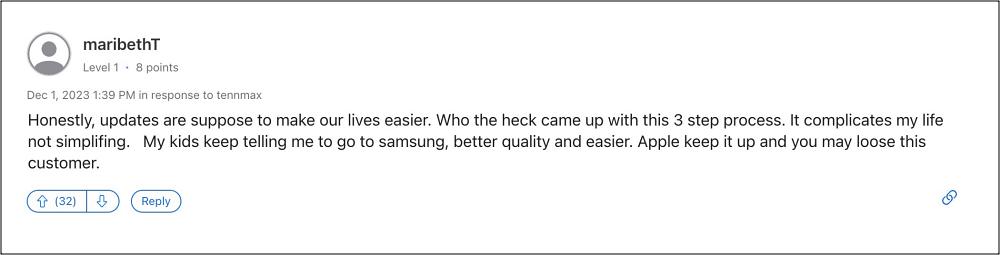
Earlier, you could easily search for the desired GIF with just the options present just below the text field. However, that is now buried deep inside a couple of menus that many are unable to get hold of. Moreover, even if you manage to find it, you’ll now have to perform a couple of additional taps just to send that emoji. All this could have been easily avoided in the first place if Apple hadn’t decided to tinker with this feature and send it into oblivion in the first place.
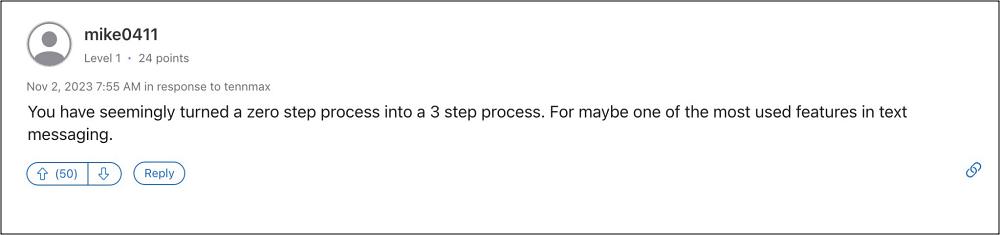
Combine all these factors and we could easily establish this move as a downgrade from the ease of usability perspective, even though it manages to gain a few brownie points in the aesthetics domain. Anyway, let’s come back to the drawing board and make you aware of the steps to fix the issue of GIF missing in iMessage on iOS 17. Follow along.
Fix GIF missing in iMessage on iOS 17
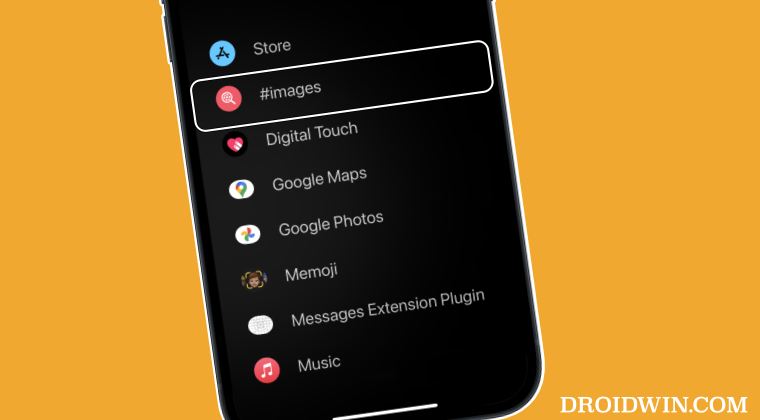
- Launch iMessage, select the desired recipient, and bring up the keyboard.
- Then tap on the plus icon at the left and select More [or scroll down].
- You should now see the #images option, tap on it and access the GIFs.

That’s it. These were the steps to fix the issue of GIF missing in iMessage on iOS 17. There is literally no sense in having users browse through a list of menus just in order to get hold of a GIF which was earlier accessible jut via single tap. But this is how things work in the walls garden and there’s no espacing the fences!