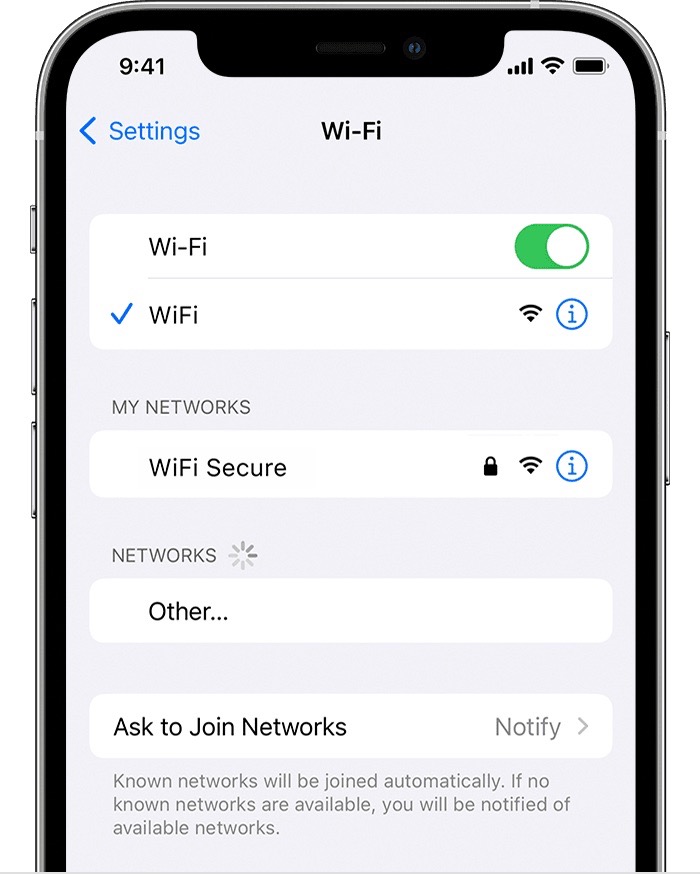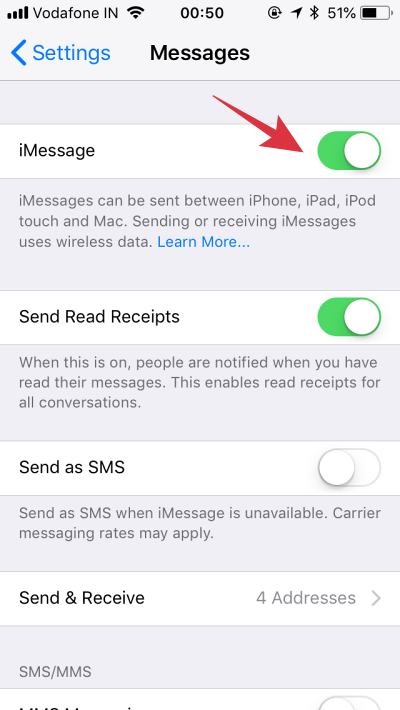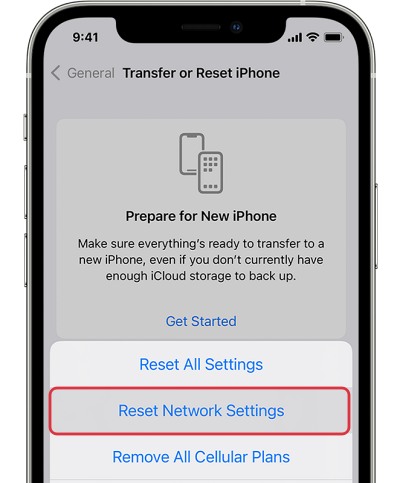This guide will show you various methods to fix the iMessage activation issue on iOS 17. The seventeenth iteration of the OS has brought in a slew of noteworthy features but at the same time, it does have a few noticeable bugs as well.
What is surprising to note though is the fact that some of these bugs have been present since the Release Candidate stage and have since moved over to the beta and now even to the stable build, all without being in the notice of the Cupertino giant [or the fact that they didn’t decided to give any weightage to these issues].
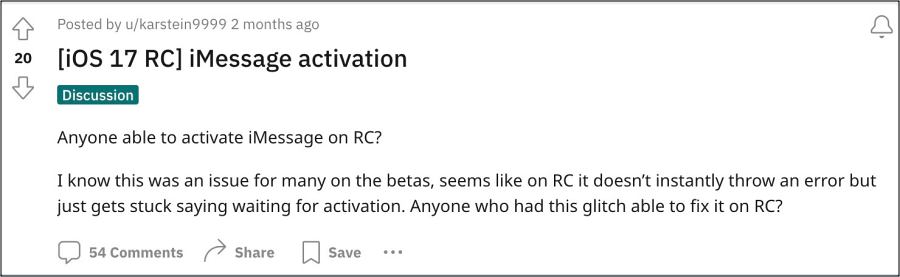
One such iOS 17 bug is related to iMessage activation wherein the users are unable to use this app. If you are also in the same boat, then this guide will help you out. Follow along for the fixes.
Table of Contents
Fix iOS 17 iMessage activation issue

It is recommended that you try out each of the below-mentioned workarounds and then see which one spells out success. So with that in mind, let’s get started.
FIX 1: Toggle Network
Since iMessage requires an active internet connection, if there are any issues with the network, then you are bound to get bugged with such issues. Therefore, it is recommended to disable and re-enable the network to refresh its settings and then check if it fixes the iMessage activation issue. Here’s how it could be done:
- Head over to Settings > WiFi and disable the toggle next to WiFi.
- Then wait for a few seconds and re-enable it.

- If you are using a cellular network, then go to Settings > Cellular network.
- Then disable the toggle next to it, wait for a few seconds, and re-enable it.
FIX 2: Toggle iMessage
Your next course of action should be to disable and re-enable iMessage. This will refresh its underlying settings and could well rectify the issue that we are currently dealing with. So let’s give it a try using the below-listed steps and check out the result:
- Head over to Settings > Message > iMessage.
- Then disable the toggle next to iMessage.

- Wait for a few seconds and re-enable it.
- Check if it fixes the iMessage activation issue on iOS 17.
FIX 3: Reset Network Settings
If none of the aforementioned methods spell out success, then your last course of action is to reset the network setting back to its factory default state. Do keep in mind that doing so will erase all the saved WiFi networks, passwords, cellular settings, and VPN and APN settings, so make sure to with your Apple account.
- To begin with, head over to Settings > General.
- Then go to Transfer or Reset iPhone > Reset.
- Now tap on Reset Network Settings and check the results.

FIX 4: Use Apple ID
If you have used your email ID as your Apple ID, then you can send iMessage from your Apple ID instead of your phone number as well. So if none of the tweaks worked out, then you could take this alternate route. Here’s how:
- Head over to Settings > Message > iMessage.
- Then go to Send & Receive and tap on your Apple ID.
- Now uncheck your phone number.
- You can now send messages via your Apple ID.
That’s it. These were the various methods to fix the iMessage activation issue on iOS 17. As far as the official stance on this matter is concerned, the developers are aware of this issue, but they haven’t given out any ETA for the rollout of a fix. As and when that happens, we will update this guide accordingly. In the meantime, the aforementioned workarounds are your best bet.