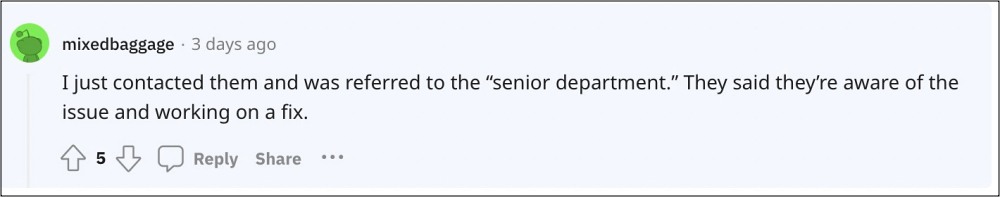The seventeenth iteration of the OS has just been rolled out by the Cupertino giant and with that, there are a plentitude of goodies that you have welcomed onto your device. On the flip side though, there have been a few issues as well with this latest OS build. In this regard, issues with Contact Posters, Check-In, and Reminder Shopping lists are just some of the noteworthy ones. And now, you could add another entry to this list, perhaps the most concerning of them all.
iMessage Search cannot find old messages on iOS 17!
Numerous users have voiced their concern that right after installing the latest iOS 17, they could no longer search a message, media files, links, etc in iMessage prior to a particular date. This issue seems to be affecting the users who have done a phone-to-phone transfer. The affected users have said that they even left their devices for a full two nights on charging so that the indexing would get completed, but still, it didn’t spell out success.
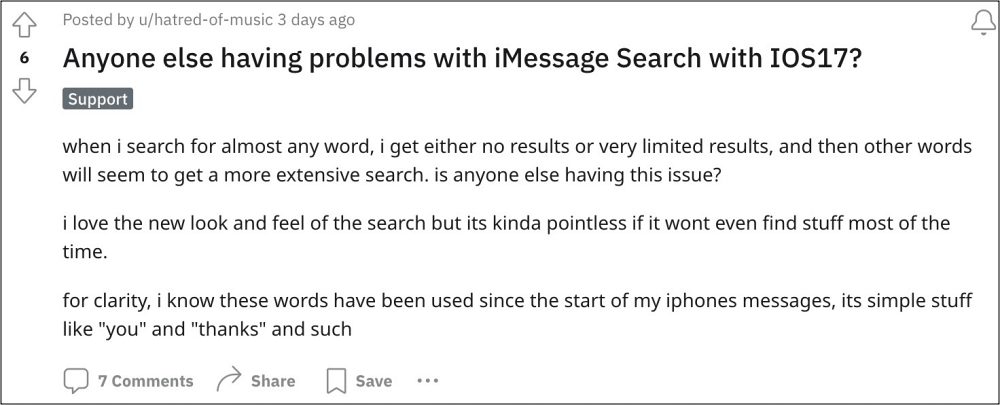
One intriguing thing to note is that some users weren’t facing these issues on their older iPhones even though those were running the latest iOS build as well. So initially, all fingers were being pointed at the iPhone 15 series itself. However, that is not true because the iPhone 15 series came with iOS 17.0.2 out of the box whereas the older iPhones have iOS 17.0.1 as the latest update.
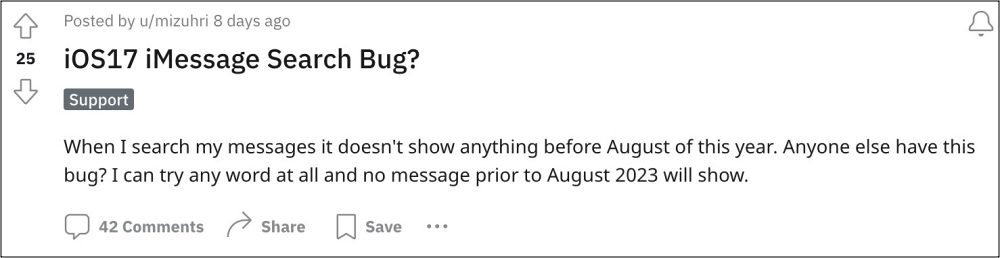
So this confirms or rather helps us in cementing the fact that the culprit is the iOS 17.0.2 update. At this point, all we could do is just wait for the tech giant to release a subsequent 17.0.3 update and hope that it ends up patching this bug. As far as the official confirmation on this matter is concerned, it seems that Apple has been made aware of this issue and is working on a fix. As and when that happens, we will update this post accordingly. Stay tuned!