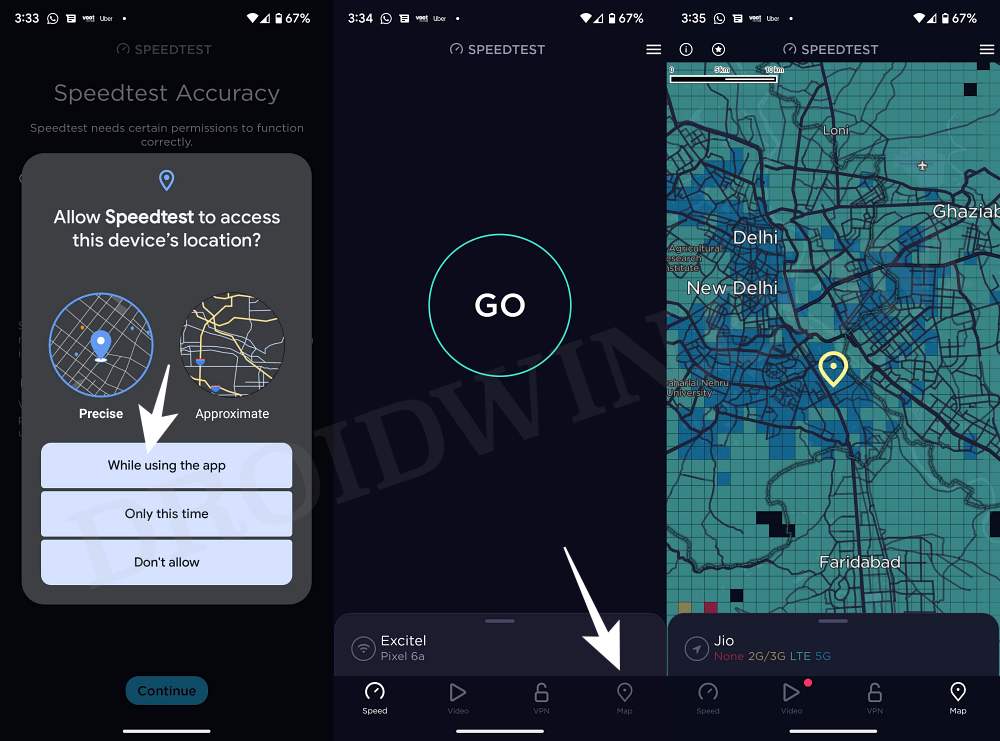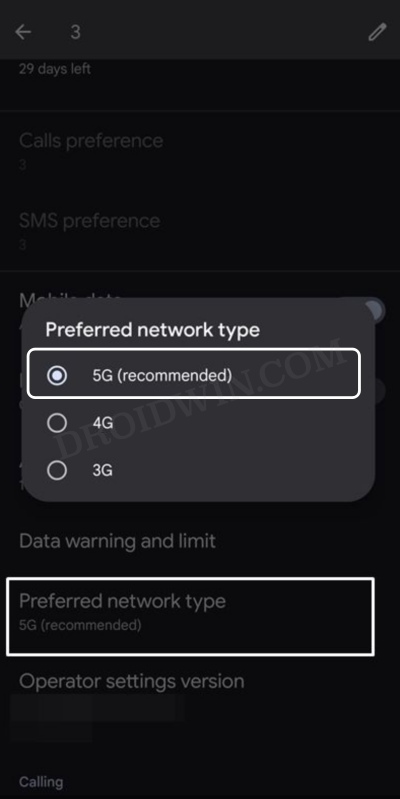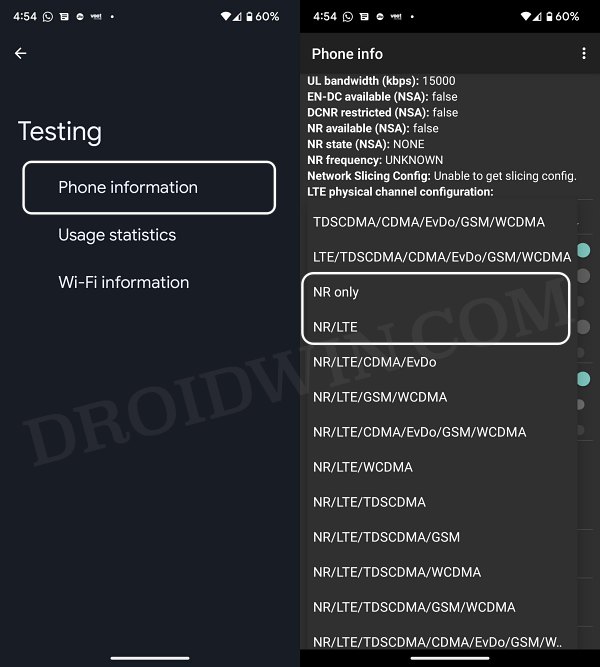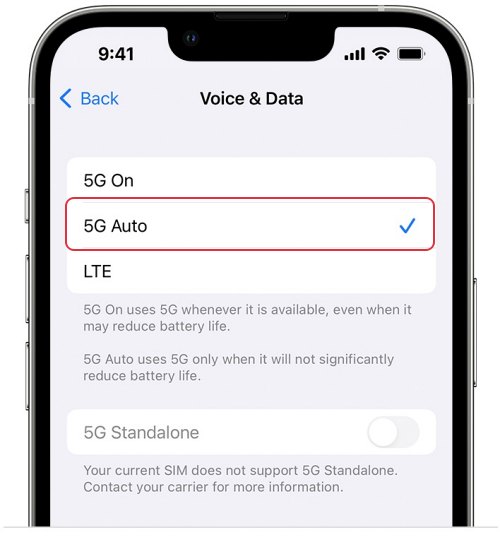In this guide, we will show you the steps to get an invitation for Jio 5G welcome offer and subsequently enable 5G on your device. Jio has recently rolled out its True 5G service for users in India. The anticipation surrounding this development has reached its peak in no time whatsoever and that is completely understandable. When you are getting up to 1GB download speed on your device, then who wouldn’t want to join this bandwagon?

However, at the time of writing, it might be a bumpy road ahead as the 5G rollout from Jio is still in the beta testing phase. As a result of which, only the eligible beta testers would be able to get hold of this service, at least during this initial phase. So how could you join this beta testing group, get an invitation for Jio 5G welcome offer, and finally enable the 5G on your device? All this has been explained in this guide, let’s check it out.
Table of Contents
How to Get an Invitation for Jio 5G Welcome Offer
First and foremost, there are a few important prerequisites that you and your device need to qualify. All these prerequisites have been listed below, make sure that you checkmark all of them.
STEP 1: Make sure your Device is 5G Supported
As obvious as it may sound, you should double-check that your device supports 5G. For that, you could either have a look at the back of your device’s box or check out our comprehensive coverage on all the 5G-supported phones in India. However, as of now, you “should not” check the 5G support from Settings > Network and Internet > SIMs > Preferred Network Type because the 5G option might not be available there as it is not yet enabled on your device. Once Jio 5G gets enabled, you could come back here and then easily select it from the list.
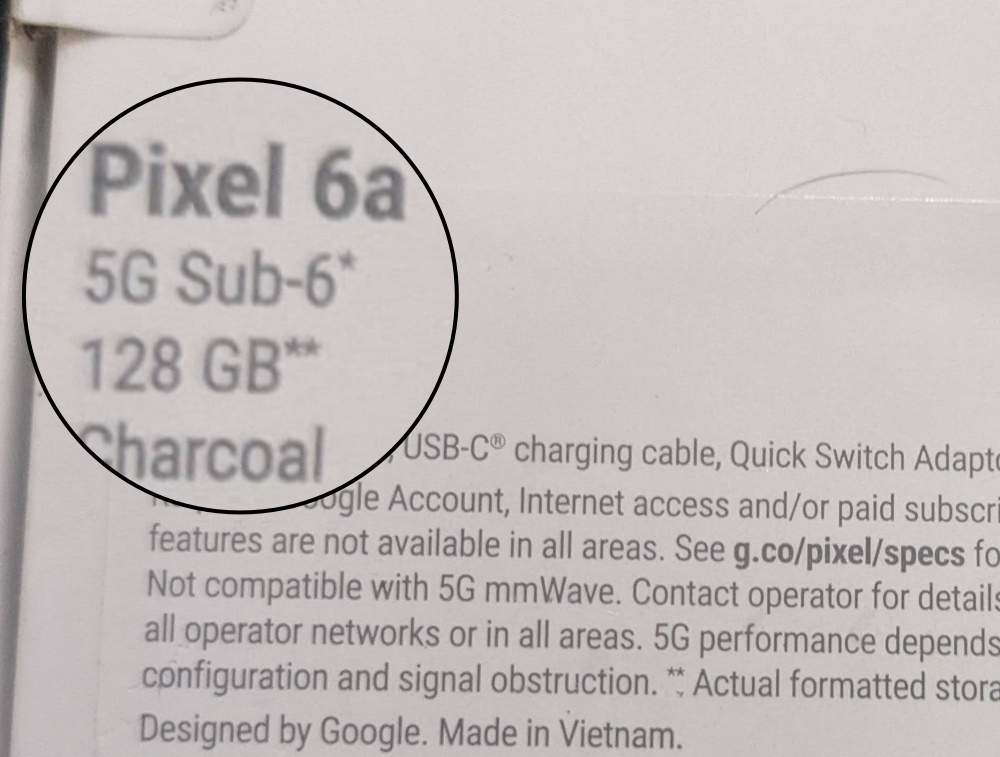
STEP 2: Check if your Phone is 5G Supported ‘or’ 5G Ready
Although both the 5G Supported & 5G Ready phones are 5G compatible, yet, there exists a small difference between them. 5G Supported phones mean the device supports 5G but is not yet enabled. It will be enabled by the OEM in the subsequent OTA update. Until then, you wouldn’t be able to use 5G even if Jio enables it on your phone number.
For example, Pixel 6A is 5G-supported but as of now, 5G isn’t enabled. So you will have to wait for Google to roll out an OTA update that will enable 5G on your device. On the other hand, 5G Ready devices come with 5G enabled out of the box. For example, Nothing Phone 1 is 5G Ready. So as soon as Jio activates 5G on your phone number, you will be able to use it straight away.
STEP 3: Make sure you live in Jio 5G Supported Regions
As of now, only Delhi, Mumbai, Kolkata, and Varanasi qualify as Jio 5G-supported regions. More cities will be added during Diwali and by the end of the year, it would be rolled out pan India.
STEP 4: Make sure you have Jio 5G Recharge
While there is no specific 5G recharge plan for Jio as of now, but you will atleast have to be on the Rs 239 4G plan to qualify as the Jio 5G Beta tester.
STEP 5: Verify Jio 5G Towers nearby [Optional]
While it is an optional check, but we would still recommend you check that there exists Jio 5G near your location. If that is not the case, you might still get the invite code, but that will be of no use as you wouldn’t be able to use 5G on your device due to a weak signal. So refer to the below steps to perform this check right away.
- Download and install the Ookla Speed Test app from Play Store.
- Then launch it and give it the Location Permission.
- Now go to its map tab and it will start scanning for Jio 5G tower.

- All the locations marked in blue on the map signify the presence of Jio 5G signals.
- You could further zoom in to get the exact precise location as well.
That’s it. These were the four requirements that you need to qualify to get a 5G invitation offer from Jio. if you have successfully checkmarked all these prerequisites, then proceed with the below steps to get hold of the invite code.
STEP 6: Get an Invitation for Jio 5G Welcome Offer
- To begin with, download and install the My Jio app on your device.
- Then launch it and type in your phone number. You will now get an OTP on this number.
- Confirm it by entering it in the app. Once done, you will be taken to the app’s home page.
- You will now have to wait until you see the “Jio Welcome Offer” banner [see FAQs at the end].
- When that banner comes up, tap on it, and 5G will subsequently be enabled on your number.
- You may now proceed with the next step to enable the 5G network on your device right away.
How to Enable Jio 5G on your Android Device
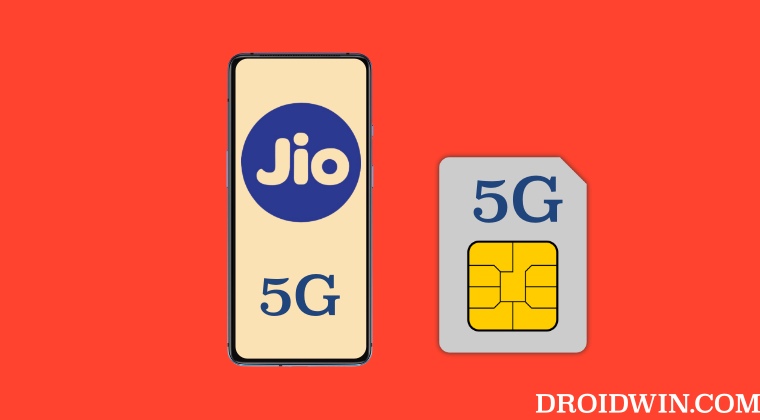
Once the 5G service is enabled for your phone number, you will have to subsequently enable it on your device. There are two different methods of doing so and we have listed both of them below. You may refer to the one that is in sync with your requirement.
Method 1: Using the Settings menu
Earlier, in Step 1, we mentioned that you wouldn’t be able to view the 5G status on your device from the Settings menu. This was because, at that point in time, 5G was still not active on your SIM card and hence the device might not have been able to identify the 5G network. However, now that we gave successfully enabled Jio 5G on your device, you could use this method to switch to the 5G network.
- Head over to the Settings menu on your device.
- Then go to SIMs > Preferred Network Type.

- Now select either 5G or 5G/4G/3G from the list.
- Jio 5G is now enabled and activated on your device.
Method 2: Via Secret Dial Code
- Bring up the dialer on your phone and input the below code:
*#*#4636#*#*

- Then go to Phone Information and scroll to “Set preferred network type”.
- Now tap on it and select “NR only” or “NR/ LTE” [recommended].
How to Enable Jio 5G on iPhone
As of now, Jio hasn’t announced any plans for the 5G rollout for Apple devices. Once that happens, make sure you qualify for all the requirements listed above and then refer to the below steps to enable 5G on your iPhone right away.
- Head over to Settings > Mobile Data.
- Then go to Mobile Data > Voice and Data.
- Finally, select 5G Auto from the list. That’s it.

Why is Jio Welcome Offer not present in the Jio App
Unfortunately, there is no specific time frame for when you will get the “Jio Welcome Offer” banner. If you are among the lucky ones, then you might receive it within a few minutes. On the other hand, it might take even a few days in some cases before you get this prompt.
Moreover, there is no user-side workaround that you could use to force this move, it all depends on Jio when it rollouts the banner to your phone number. All you could is force close and restart the app at regular intervals to check if the “Jio Welcome Offer” banner is live for your account or not.
What is the Difference between NR Only and NR/LTE
If you select NR only, then your device will be forced to use only the 5G network. So in places where there are weaker 5G signals, you might not be able to make calls or send messages. Therefore, it is recommended to opt for NR/LTE. This way if your device isn’t in a region that has stronger 5G [NR] coverage, then it will be able to automatically switch over to 4G [LTE]. For the same reason, if you get an option to choose between 5G or 5G/4G/3G, make sure to opt for the latter one [5G/4G/3G].
What is the Difference between 5G On and 5G Auto on iPhone?
Similar to its Android counterpart, iOS has two options when it comes to selecting the 5G network. In this regard, 5G On will force Jio to stick with the 5G network only. So if there is a weak or no 5G signal, then you might have to face the consequences of no calls, messages, and data. On the other hand, if you select 5G Auto, then it will automatically switch over to 4G in case the 5G signal strength isn’t strong enough. So 5G Auto should be your go-to choice, at least for the time being.
Concluding Remarks: Enable Jio 5G Right Away!
This was all from this guide on how you could get an invitation for Jio 5G welcome offer and subsequently enable 5G on your device. As you might have noticed, there exists just one major roadblock- the “Jio Welcome Offer” banner. Since there is no definite time when you might get it, all you could do is just wait for it to arrive, in spite of the fact that you have qualified for all the other prerequisites.
Well, it is currently in the beta stage and such things do tend to happen in the test environment. On that note, we conclude this guide. Since this is a developing story, we will be adding updates at regular intervals, so make sure you visit this page quite frequently. Apart from, that, if you have any queries concerning the aforementioned steps, do let us know in the comments. We will get back to you with a solution at the earliest.