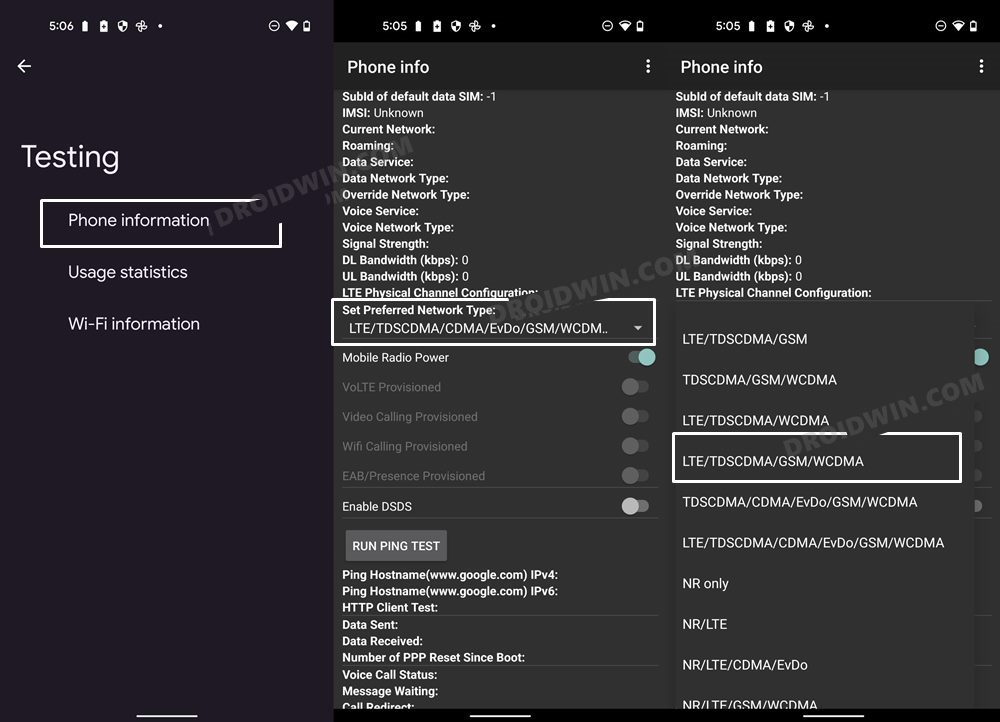In this guide, we will show you the steps to disable 5G when it has been blocked by your carrier or the device itself. It is hardly been a year or so when we were busy covering articles on how to forcefully enable 5G on a device when it has been blocked by a carrier. So what has changed in a year that we are now writing a contradictory guide? Well, quite a lot to be honest.
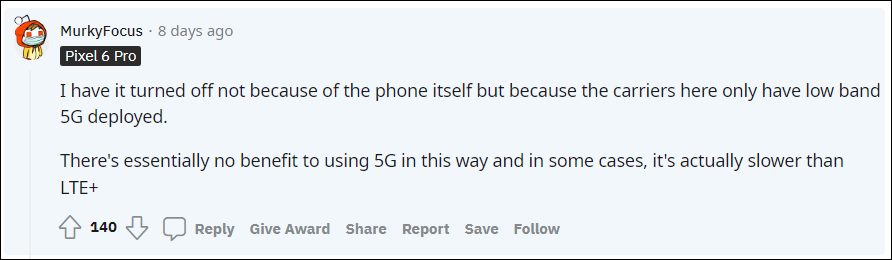
While 5G first made its way in 2019, but even after 3 years, we are yet to witness even decent stability on this front. The biggest issue with this inconsistent 5G is its poor and unstable connectivity as well as frequent network drop. Along with that, it also tends to drain an astronomical amount of battery which in turn is leading to excessive heating of the device as well. Not to mention the fact in some regions, it offers a slower speed in comparison with LTE.
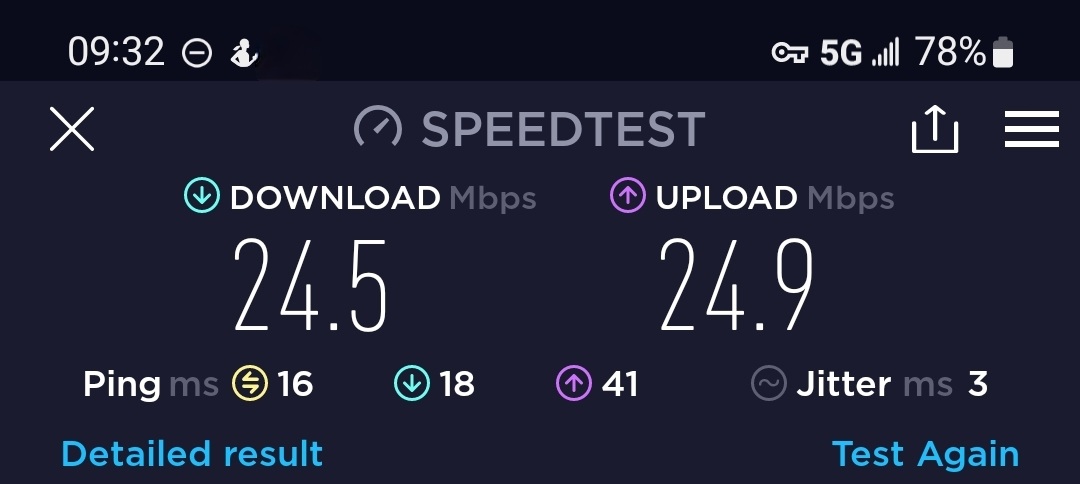
Combine all of these into a package that cost more than 4G, and the writings are clearly on the walls. If you also nod your head in agreement with any of thse points then the best course of action should be to turn off 5G and instead make a switch over to the more stable and consistent 4G network. And in this guide, we will show you how to do just that. Given here are two different methods to disable 5G when it has been blocked by the carrier or your device.
Table of Contents
How to Disable 5G when it is Blocked by Device or Carrier
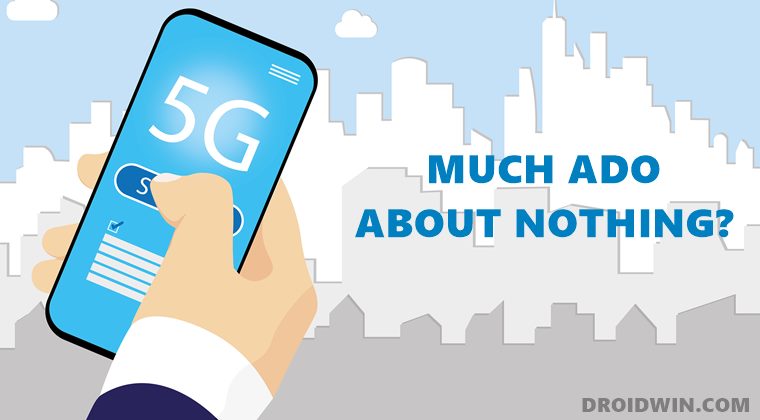
There exists two different methods through which you could carry out the said task. The first one is for those devices wherein the OEM or the network carrier hasn’t disabled this functionality. On the other hand, the second method is for the users who have this feature disabled on their devices. So you may refer to the method that is in sync with your requirement.
Via Settings Menu
- Head over to the Settings menu on your device.
- Then go to Network and Internet and tap on SIMs.

- After that, go to the Preferred Network Type section.
- Finally, select 4G/LTE from the list. That’s it.
Via Hidden Code
- Bring up the Dialer and input the below code
*#*#4636#*#*
- Then select Phone Information and tap on Set Preferred Network Type.

- Now choose a network type that has LTE/GSM/WCDMA.
- Just make sure that it doesn’t have NR [which denotes 5G] but has LTE [4G].
So these were the steps to disable 5G when it has been blocked by your carrier or the device. We would love to hear your valuable opinions surrounding this 5G fiasco. Are you satisfied with the network stability and connection speed of 5G and the drawback of excessive battery drainage wouldn’t both you too much? Or has 5G been a mess for you from the first day onward? Let us know in the comments section below.