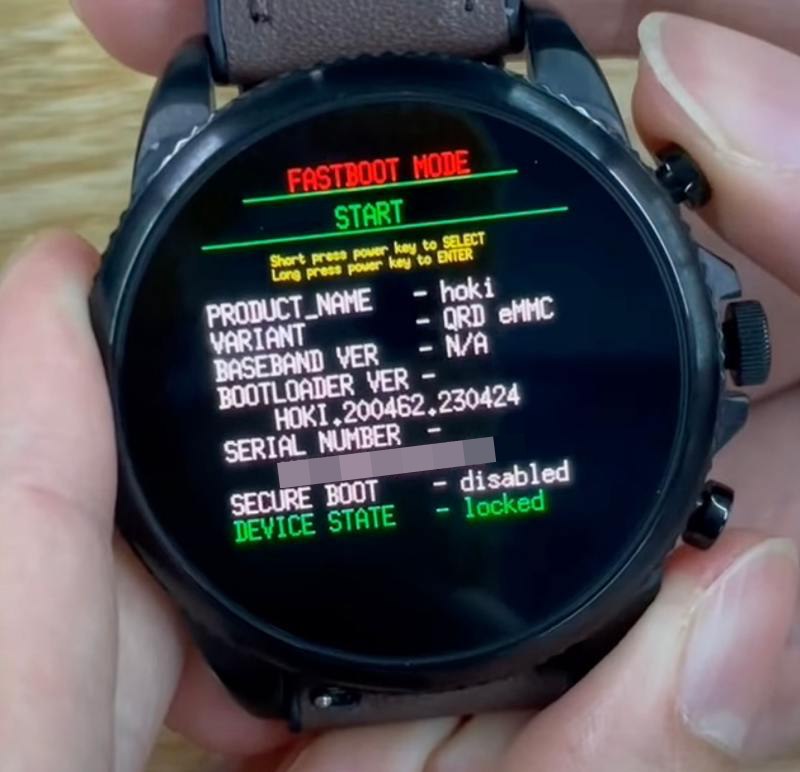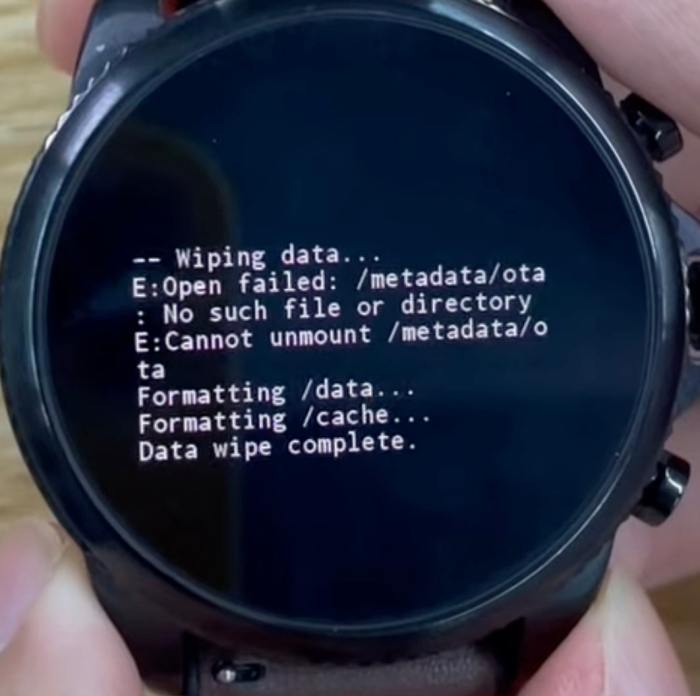In this guide, we will show you a nifty workaround to fix the issue of the Fossil Watch stuck in a bootloop “starting” screen. When it comes to the smartwatch domain, Fossil is quite a popular player in the town. Beholding the underlying wearOS based on Android, it paves the way to welcome abode your favorite apps directly on your watch.
Apart from that, these watches checkmark most of the important prerequisites, including the likes of SpO2 sensor, heart rate, Accelerometer, etc. However, it tends to occasionally hit a few roadblocks as well. For instance, a bunch of users have voiced their concern that their Fossil Watch is stuck in a bootloop with just the “starting” keyword being displayed on the screen. If you are also facing the same issue, then this guide will help you out. Follow along for the fix.
Fix Fossil Watch Stuck in a Bootloop ‘Starting’ screen

In order to rectify this issue, you’ll have to perform a factory reset from the Bootloader. However, do note that this will wipe off all the data from your watch. So if that’s well and good, then let’s get started.
- Press and hold the middle and bottom buttons within 15 seconds to enter Fastboot mode.
- Use the top and bottom buttons to navigate to the “Start” section and long-press the middle button to select it.

- Continuously hold down the middle button when the watch restarts.
- With the middle button still held down, when you feel a long vibration, immediately tap the screen with 2 fingers simultaneously at the 10 o’clock position and 4 o’clock position until the bootloader comes up.
- Use the top and bottom buttons to navigate to the “Recovery mode” section and long-press the middle button to select it.
- Swipe up and down to navigate to “Wipe data/factory reset” and swipe left/right to select it.

- Confirm the factory reset again by swiping down and left/right again.

- After that, swipe left/right again on the “Reboot system now” item.

- Your watch will now boot to the OS and you set it up and pair it with your phone.
That’s it. These were the steps to fix the issue of the Fossil Watch stuck in a bootloop “starting” screen. If you have any queries concerning the aforementioned steps, do let us know in the comments. We will get back to you with a solution at the earliest.