In this guide, we will show you the steps to fix the issue of being unable to update the Fossil Gen 6 to Wear OS 3. The smartwatch market is currently brimming with offerings from numerous noteworthy players, with Google being the newest member of this family. However, inspite of that, Fossil has managed to maintain a strong dominance in this domain, with its own set of the loyal userbase. And as of now, it has just been blessed with the third iteration of Wear OS.
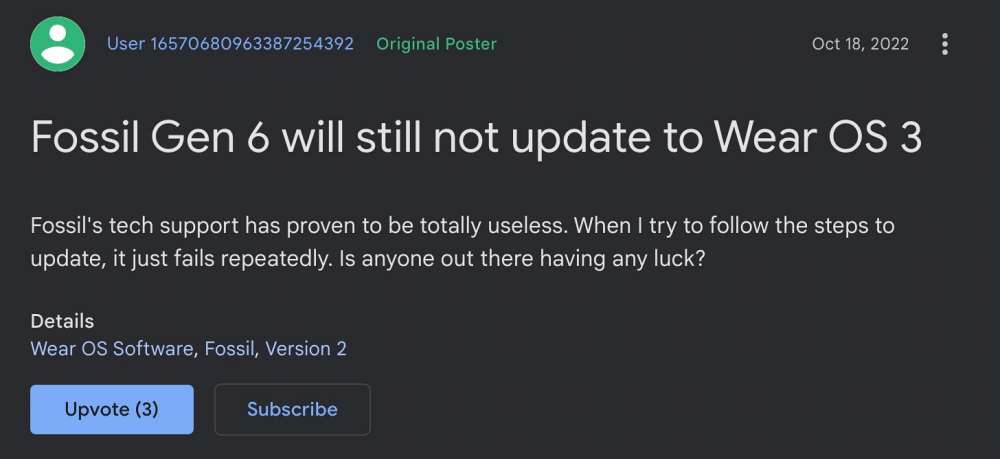
While the watches from Samsung are already housing this OS for the last year, it is the first Fossil watch that will boast of an underlying Android OS. Alongside that, there are a plethora of goodies and under-the-hood improvements that you are about to welcome. These include the likes of new UI design, better device synchronization, faster performance, better battery life due to power efficiency improvements, and increased support for third-party apps.
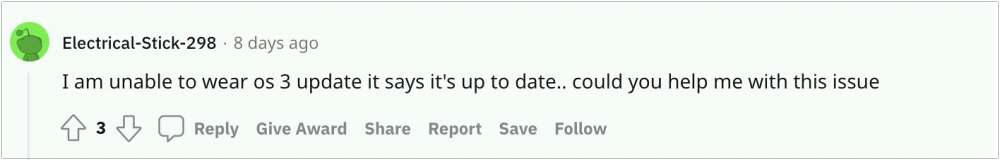
However, many users aren’t able to get a first-hand impression of these functionalities as they cannot update their Fossil Gen 6 to Wear OS 3. Whenever they are trying to download and install the update, their watch simply states that the software is already up to date. If you are also in the same boat, then this guide will make you aware of a nifty workaround that shall help you rectify this issue. So without further ado, let’s check it out.
Fix Cannot Update Fossil Gen 6 to Wear OS 3

In order to rectify this bug, you need to head over to the update screen where it states that the software is already up to date. Then continuously tap on that screen for 30 seconds to 1 minute and the update should appear on your watch! As strange as it may sound, but as of now, this is the only workaround that allowed users to update their Fossil Gen 6 to Wear OS 3.
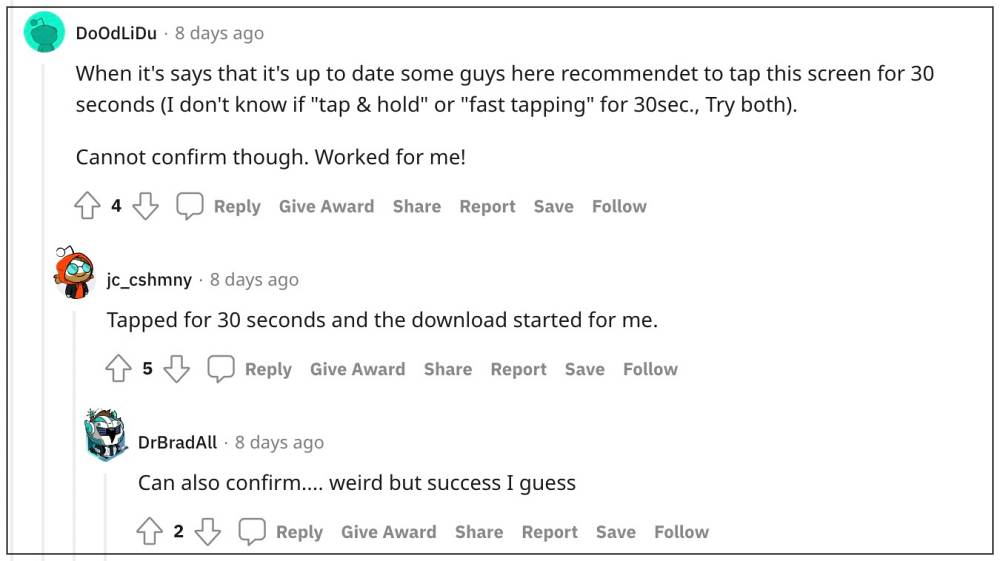
As far as the official stance on this matter is concerned, the developers are yet to acknowledge this issue, let alone give out any ETA for the rollout of a fix. As and when any of these two things happen, we will update this guide accordingly. In the meantime, the aforementioned workarounds are your best bet.







