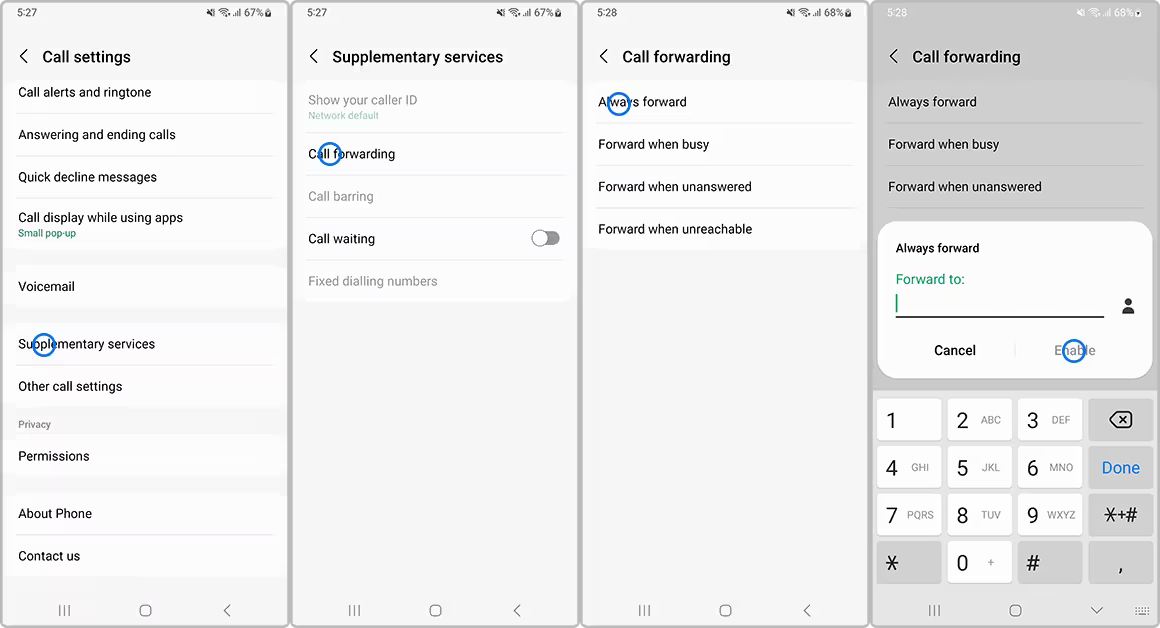In this guide, we will show you a nifty workaround using which you could force calls to go to Voicemail but without taking the help of DND Mode or powering off your device. On some devices, simply enabling Do Not Disturb will transfer the calls to your voicemails. Likewise, many devices also have the option to do the same when your device is turned off. However, if you are intentionally looking to transfer your calls to voicemails, then both these methods might not be the most viable or suitable approaches.
This is because, in the case of DND, there is always a risk of missing important notifications and alerts whereas if you power off your device, then it will literally be of no use whatsoever. So keeping both the “DND” and “power off” methods aside, this guide will make you aware of a handy tweak through which you could force calls to go to Voice Mails. Follow along.
Force Calls to go to Voicemail without DND Mode or Power Off
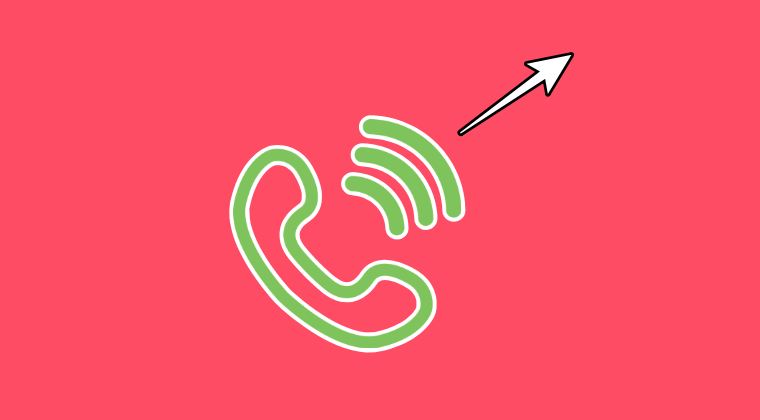
Do note that all carriers support the below-listed tweak. Moreover, the steps are carried out on a Samsung device, so the location of the menu might be different on a non-Samsung phone.
- To begin with, launch the Phone app and then tap on the overflow icon.
- Then select Setting > choose Supplementary Services > Call Forwarding.
- Now select “Always forward” and put your carrier’s voicemail number.

Credits: Samsung
That’s it. These were the steps to force calls to go to Voicemail but without taking the help of DND Mode or powering off your device. If you have any queries concerning the aforementioned steps, do let us know in the comments. We will get back to you with a solution at the earliest.