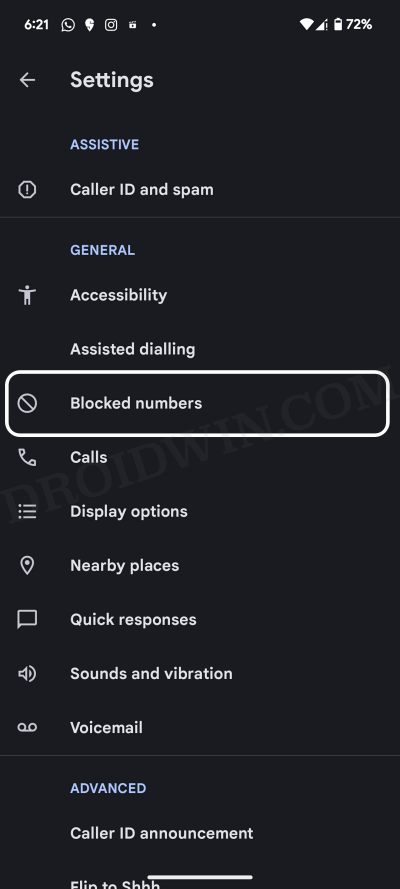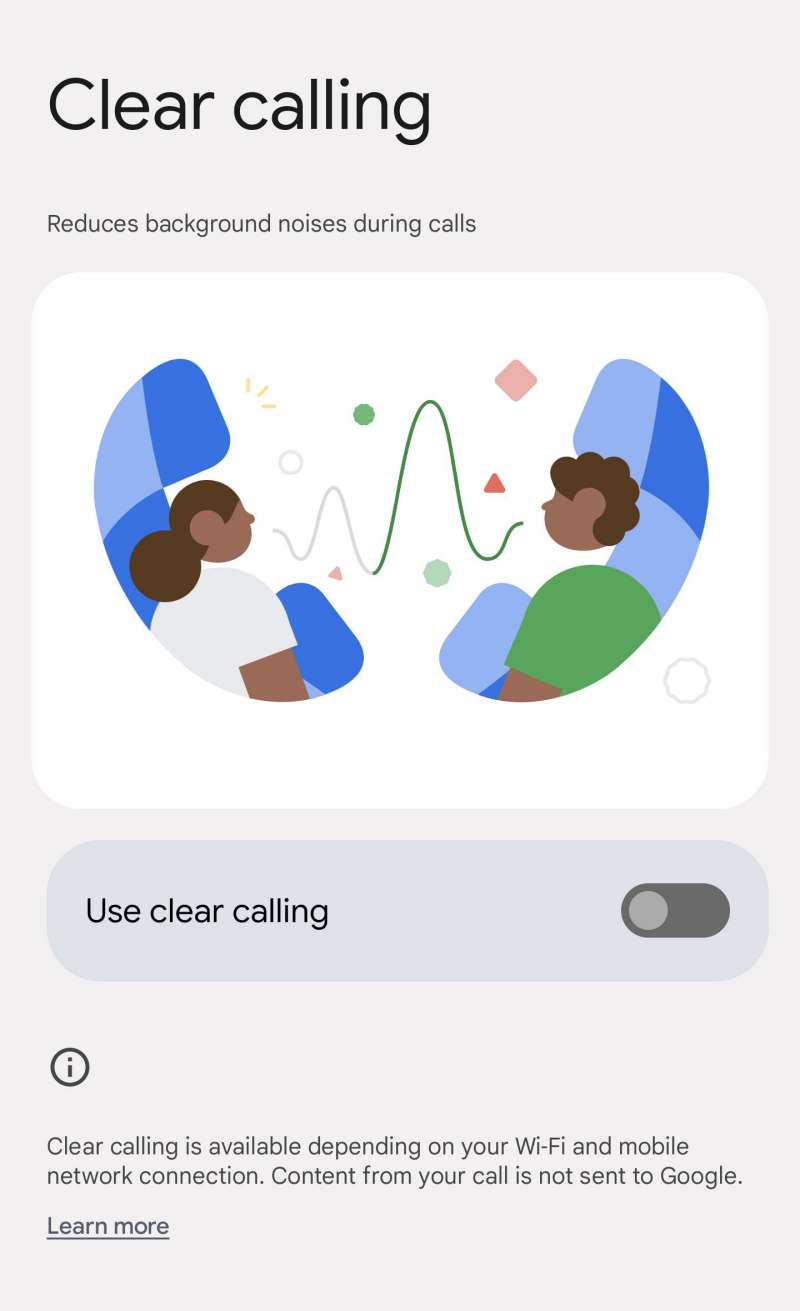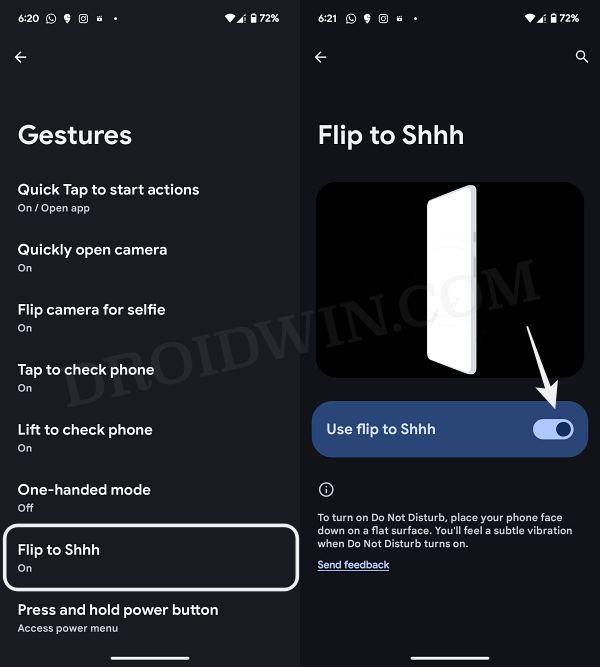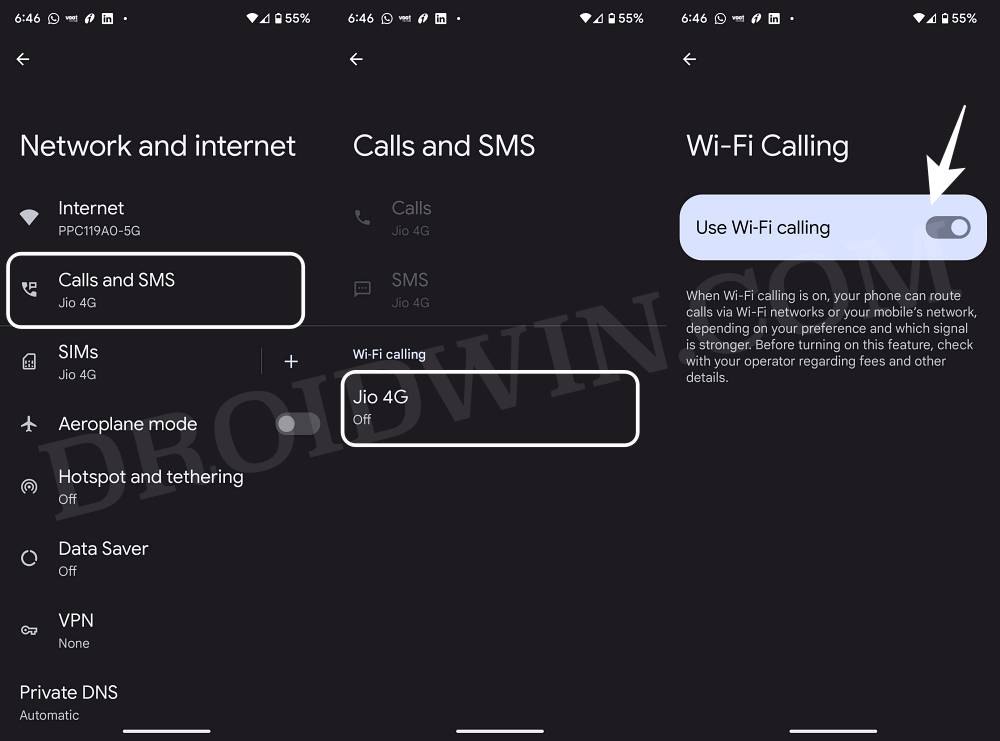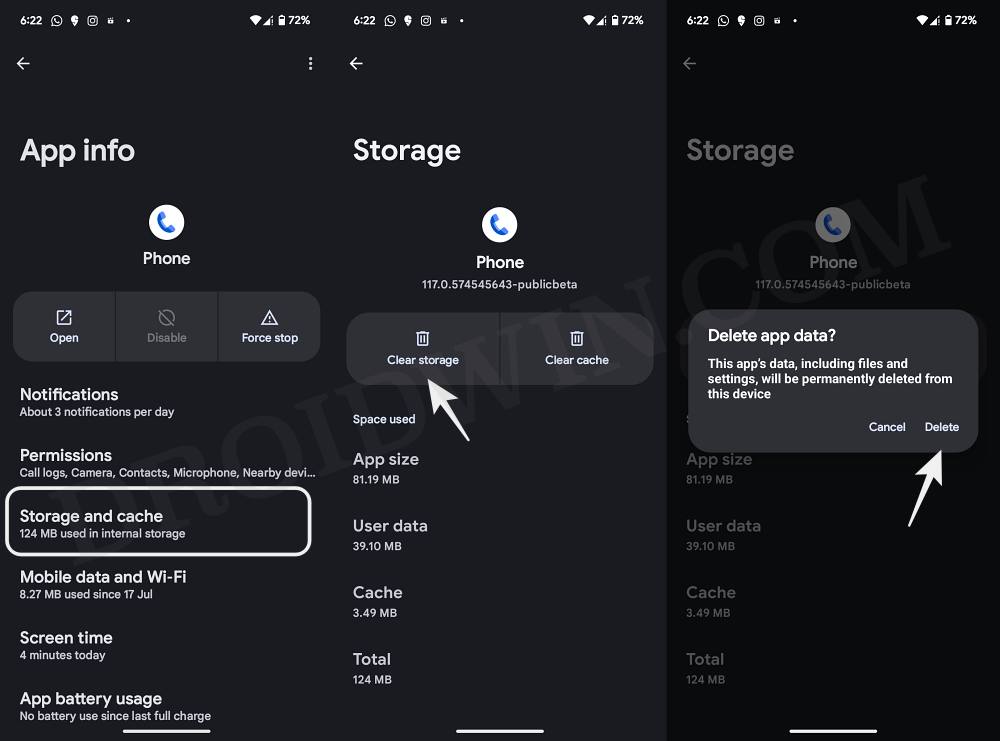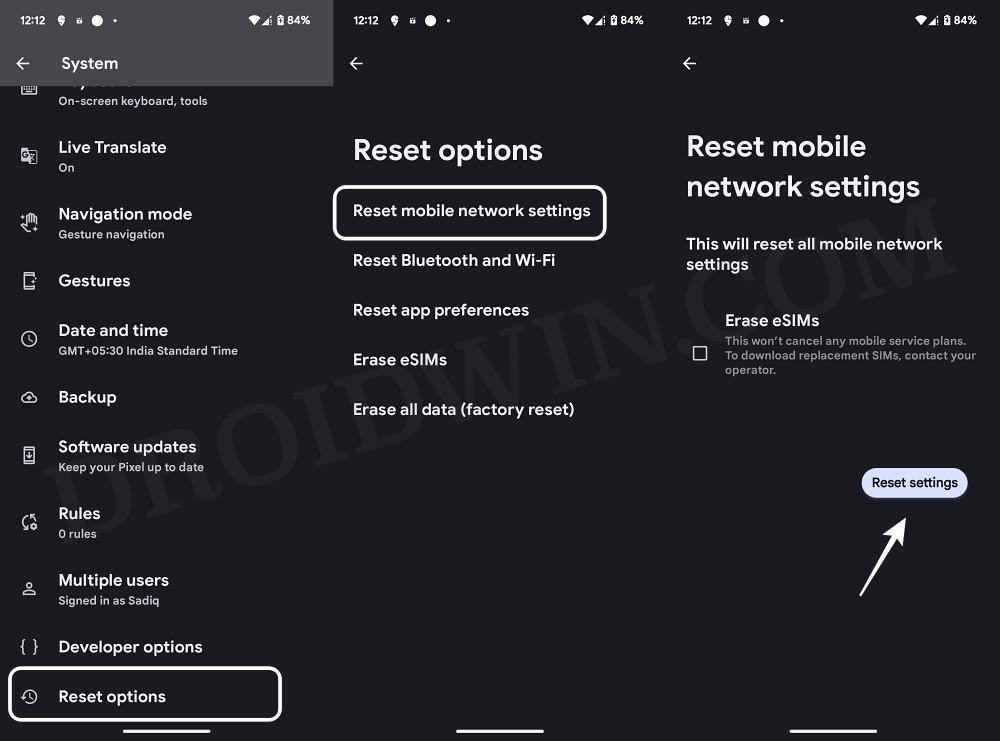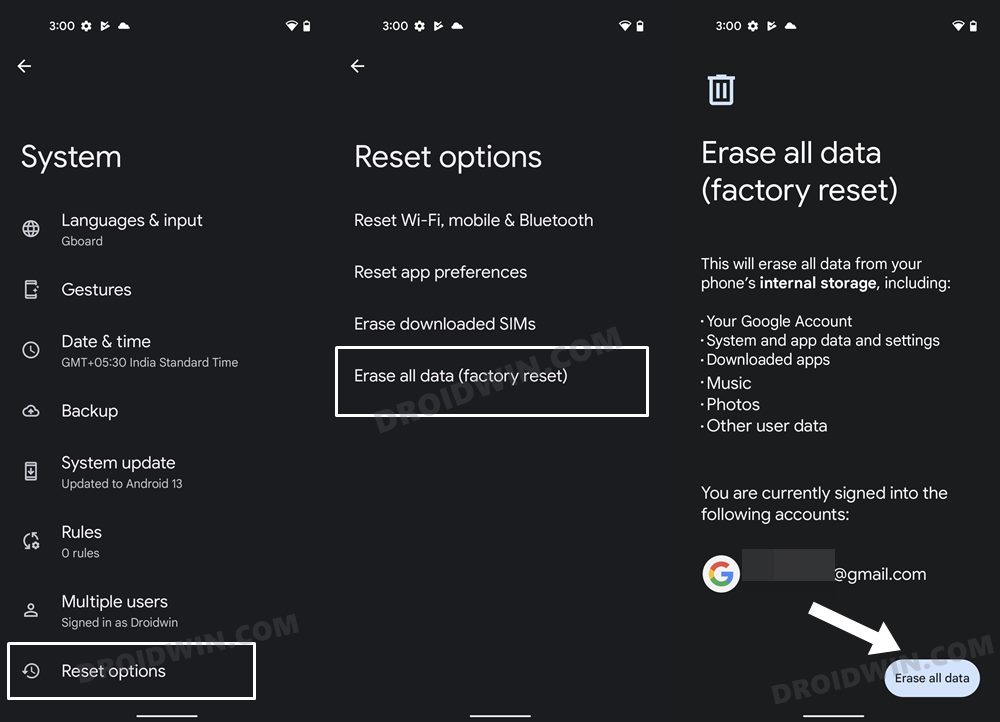In this guide, we will show you various methods to fix the issue of incoming calls on Pixel 8 Pro going straight to the voicemail without ringing. The eighth iteration of the Pixel devices beholds a slew of new features up its sleeves, with the likes of improved camera, Tensor G3 chipset, and nifty AI integrations being just some of the noteworthy ones. Unfortunately, it also seems to have taken a page or two out of the book of its predecessor when it comes to bugs.
Every other week, we are greeted with a new issue the latest one being the fact that the incoming calls on Pixel 8 Pro are going straight to the voicemail without ringing. This is proving to be quite a challenging situation to deal with for many users. And that is completely understandable. If you are also in the same boat, then this guide will make you aware of numerous workarounds that should help you resolve this bug. So without further ado, let’s check them out.
Table of Contents
Fix Pixel 8 Pro Incoming Calls going to Voicemail without ringing
![]()
It is recommended that you try out each of the below-mentioned workarounds and then see which one spells out success. So with that in mind, let’s get started.
FIX 1: Verify Blocked Numbers
First off, make sure that the phone numbers that are going straight to voicemails aren’t added to the blocked list. Here’s how it could be done:
- Launch Google Phone and tap on the overflow icon.
- Then select Settings and go to Blocked Numbers.

- Verify you have blocked any number unintentionally.
- In that case, just hit the cross icon next to it to unblock it.
FIX 2: Turn off Clear Calling
- Open the phone’s Settings app.
- Then tap on Sound & vibration > Clear Calling.
- Now turn off the toggle next to Use Clear Calling.

FIX 3: Turn off Flip to Shhh
- Head over to Settings > System > Gestures.
- Then go to Flip to Shhh and disable its toggle.
- Now check if it rectifies the Voicemail issue.

FIX 4: Turn off DND Mode
While it goes along the obvious lines, having the Do Not Disturb mode enabled might also result in the issue of incoming calls on Pixel 8 Pro going straight to the voicemail without ringing. Therefore, it is recommended that you turn off this feature from the Quick Settings panel and then check out the results.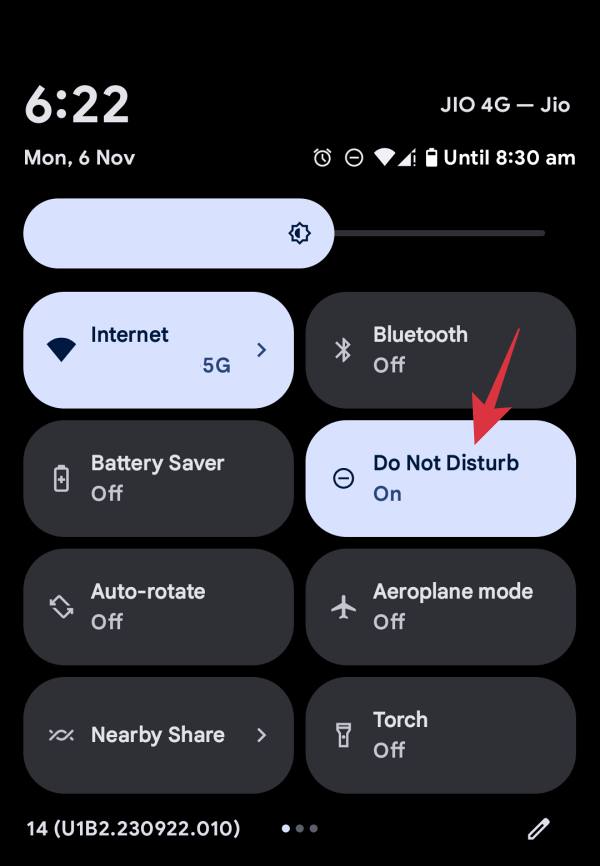
FIX 5: Disable Screen Call
- Launch the Phone app and tap on the overflow icon.
- Then go to Settings > Spam and Call Screen > Call Screen.
- Now disable the toggle next to it and check out the result.
FIX 6: Turn off Visual Voicemail
- Launch the Phone app and tap on the overflow icon.
- Then go to Settings > Voicemail > Visual Voicemail.
- Now turn it off and check out the results.
FIX 7: Turn off Wi-Fi Calling
In some instances, enabling the ability to route the calls via WiF might as well lead to the issue of incoming calls on Pixel 8 Pro going to the voicemail without ringing. So let’s try disabling this feature and then check if it works out or not.
- Head over to Settings > Network and Internet.
- Then go to Calls and SMS and select your active SIM
- Now disable the toggle next to Use WiFi Calling.

FIX 8: Delete Data Google Phone
You might also face the issue of incoming calls on Pixel 8 Pro going straight to the voicemail without ringing if the Phone’s app gets corrupted. Therefore, you should consider deleting it and then letting the app repopulate its fresh instance from scratch. Here’s how it could be done:
- Head over to Settings > Apps > All Apps > Phone.
- Then go to Storage and Cache and tap on Delete Data > OK.
- Now check if it fixes the visual voicemail issue or not.

FIX 9: Reset Mobile Network Settings
Issues with mobile data and its associated settings could well lead to this issue as well. Therefore, consider resetting its settings and check if it works out in your favor or not:
- Head over to Settings > System > Reset Options.
- Then select Reset Mobile Network Settings > Reset Settings.

- Now restart your device and the APN profile will be recreated.
- Once that happens, check if the issue has been rectified.
FIX 10: Reset Device
If none of the aforementioned methods spelled out success, then your last course of action should be to reset the device back to its factory default state. However, do note that doing so will wipe off all the data from your device. So take a complete device backup and only then proceed with the below steps:
- Head over to Settings > System > Reset Options.
- Then tap on Erase All Data (Factory Reset) > Erase All Data.
- Once done, set up your device from scratch and check the result.

That’s it. These were the various methods to fix the issue of incoming calls on Pixel 8 Pro going straight to the voicemail without ringing. As far as the official stance on this matter is concerned, the developers are yet to acknowledge this issue, let alone give out any ETA for the rollout of a fix. As and when any of these two things happen, we will update this guide accordingly. In the meantime, the aforementioned workarounds are your best bet.