In this guide, we will show you the steps to fix the issue of text messages that are sent via iPhone are being not visible in the Mac Messages app. Continuity and streamlined flow of data across Apple devices are some of the major reasons why users wish to be a part of this ecosystem. However, there could be a few instances wherein this continuity might hit a roadblock, thereby resulting in quite a few issues for the end users.
For instance, numerous users have recently voiced their concern that the text messages that they send via their iPhone aren’t visible in the Mac Messages app. This issue only happens when the iPhone user sends the message to an Android user [yes, it’s the same old green bubble vs blue bubble fiasco]. So if you are also facing this issue, then this guide will make you aware of a nifty method to resolve this bug. Follow along.
Fix Text Message sent via iPhone not visible on Mac Messages App

In order to rectify this bug, all you just need to do is simply enable the “SMS Forwarding” feature. For that, head over to Settings > Messages > SMS Forwarding and then enable the toggle next to your Mac. That’s it.
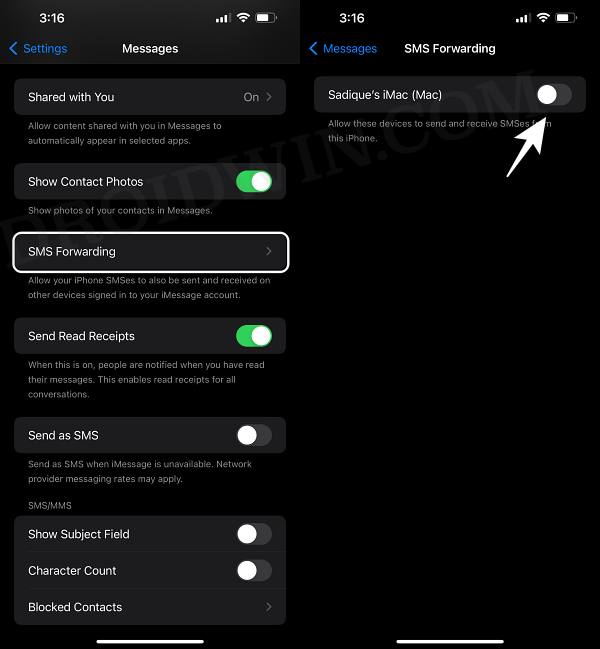
This should fix the issue of text messages that are sent via iPhone are being not visible in the Mac Messages app. If you have any queries concerning the aforementioned steps, do let us know in the comments. We will get back to you with a solution at the earliest.







