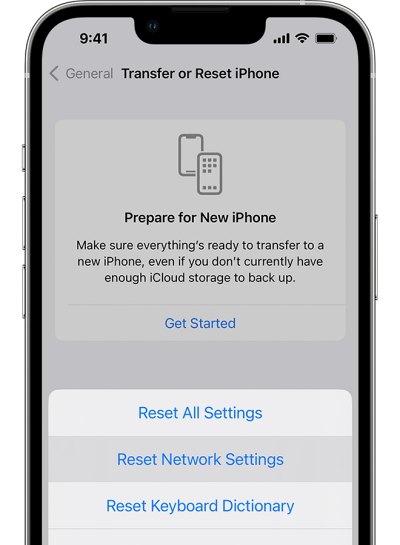Many iPhone users have voiced their concerns that whenever they are trying to send a message to their Android counterpart, they are instead greeted with the ‘error invalid number, please re-send using a valid 10-digit mobile number or valid short code’. The issue is prevalent in the USA and is majorly affecting AT&T and T-Mobile users. So what’s the root cause behind this issue?
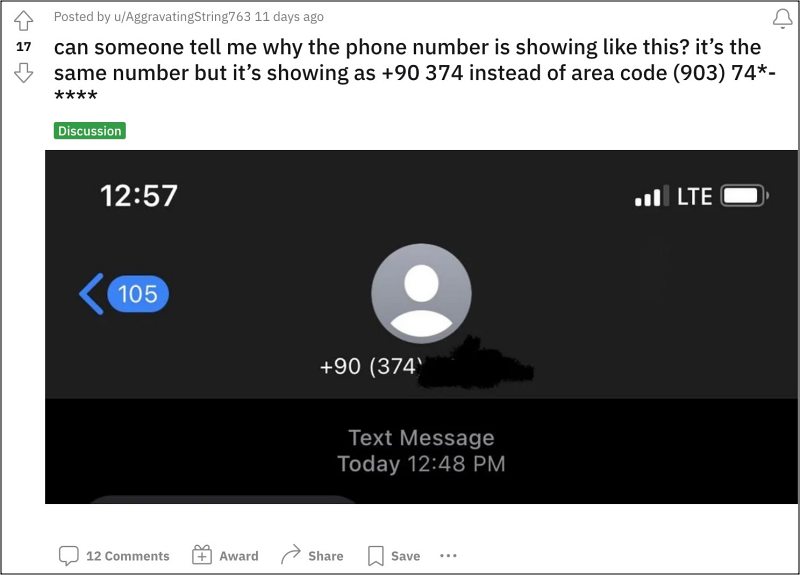
The culprit behind this issue is the fact that iPhone is automatically adding a plus sign before every phone number. This tricks the messaging app into believing that the message has come from an international number. And due to this false positive, iPhone users are getting the ‘error invalid number’ alert when sending a message to an Android device. With that said, we did manage to find a couple of methods that should help you rectify this issue. So without further delay, let’s check them out.
Table of Contents
Fix iPhone error invalid number when sending message to Android

It is recommended that you try out each of the below-mentioned workarounds and then see which one spells out success. So with that in mind, let’s get started.
FIX 1: Add 1 before the number
Many users were able to rectify this issue by manually adding 1 before the phone number. This, when combined with the + symbol, would signify the USA country code and hence you should face no issues in sending a message to an Android user residing in the USA.
FIX 2: Reset Network Settings
Some users were also able to rectify this issue after resetting their device’s network setting to the factory default state. However, do note that doing so will also reset Wi-Fi networks and passwords, cellular settings, and VPN and APN settings. So sync them with your Apple account and only then proceed with the below steps:
- Head over to Settings > General > Transfer or Reset.
- Then go to Reset and tap on Reset Network Settings.
- Once the reset is complete, the issue would be rectified.

That’s it. These were the two different methods that should help you fix the iPhone error invalid number when sending a message to an Android user. As far as the official stance on this matter is concerned, the developers are yet to acknowledge this issue, let alone give out any ETA for the rollout of a fix. As and when any of these two things happen, we will update this guide accordingly. In the meantime, the aforementioned workarounds are your best bet.