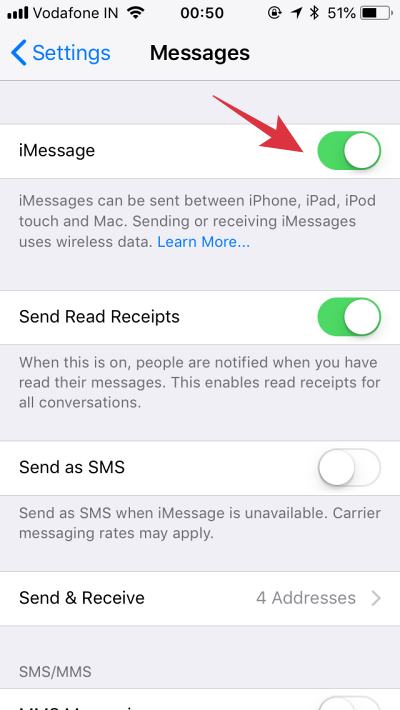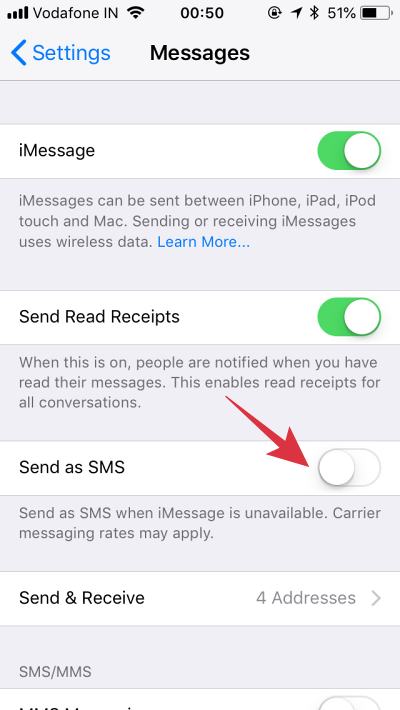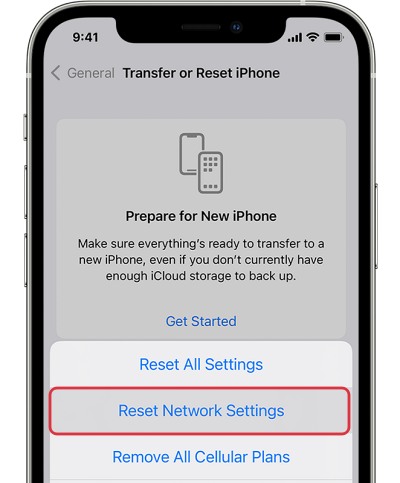Numerous iPhone users have voiced their concern that they are unable to send photos to an Android device via a text message. When they try to do so, a red exclamation mark appears along with the Not Delivered message. They are still able to send messages to their Android counterpart that don’t involve an image.
Likewise, sending photos via text messages to other iPhones is also unaffected. It’s just the Android ecosystem that seems to be currently bugged. On the optimistic end though, there do exist numerous nifty workarounds that should help you rectify this issue. So without further ado, let’s check them out.
Table of Contents
Fix iPhone cannot send photos to Android via Text Message
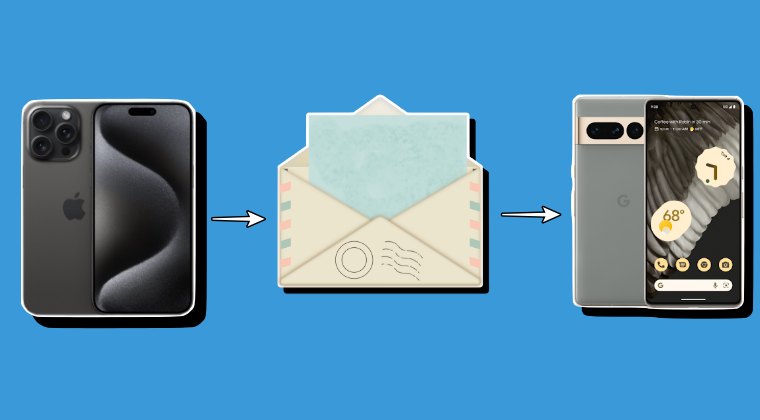
It is recommended that you try out each of the below-mentioned workarounds and then see which one spells out success. So with that in mind, let’s get started.
FIX 1: Toggle MMS Messaging
Your first course of action should be to disable and then re-enable the MMS Messaging feature. This will refresh its underlying settings and could well rectify the issue that we are currently dealing with. So do give it a try using the below-listed steps and then check out the result:
- First off, head over to Settings > Messages.
- Then disable the toggle next to iMessage.
- Wait for a few seconds and then re-enable it.

FIX 2: Turn off WiFi
MMS Messaging could only be sent via carrier data and not WiFi. If you have both of them enabled, then under certain circumstances, the WiFi might be given a higher privilege over the carrier data. And that might well be the case here. So consider disabling WiFi [from Settings > Wi-Fi] while you are sending the message and then check if you are able to send photos from your iPhone to an Android device via a text message.

FIX 3: Enable Send as SMS
Next up, double-check if the Send as SMS feature is enabled or not. If it isn’t, then you should do so using the below-listed steps right away. On the other hand, if it is enabled, then consider disabling and then re-enabling it to refresh its settings. Here’s how it could be done:
- First off, head over to Settings > Messages.
- Then enable the toggle next to Send as SMS.
- If it is enabled, then toggle it off and then on.

FIX 4: Reset Network Settings
If none of the aforementioned methods spell out success, then your last course of action is to reset the network setting back to its factory default state. Do keep in mind that doing so will erase all the saved WiFi networks, passwords, cellular settings, and VPN and APN settings, so make sure to with your Apple account.
- To begin with, head over to Settings > General.
- Then go to Transfer or Reset iPhone > Reset.
- After that, tap on Reset Network Settings.

That’s it. These are the four different methods that should help you fix the issue of being unable to send photos to an Android device via a text message. If you have any queries concerning the aforementioned steps, do let us know in the comments. We will get back to you with a solution at the earliest.