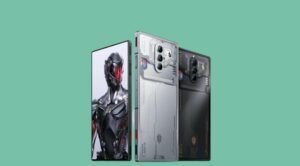In this guide, we will be discussing the workaround to fix the Cannot Load Android System Data Corrupt error on Sony Xperia 1 IV. Once usually likes to maintain a safe distance from custom development including the likes of custom ROMs and rooting due to the caveats and risks that they bring in with itself. As a result of this, users are more than sufficient with what the stock firmware has to offer.
But what if the OEM themselves end up messing up an official OTA rollout? While it might sound a tad bit strange, but that has indeed happened. Sony has recently rolled out the August firmware version 64.1.A.0.948 [just around 20 days late, but let’s leave that topic of discussion for some other day] and has ended up soft bricking most of those devices.
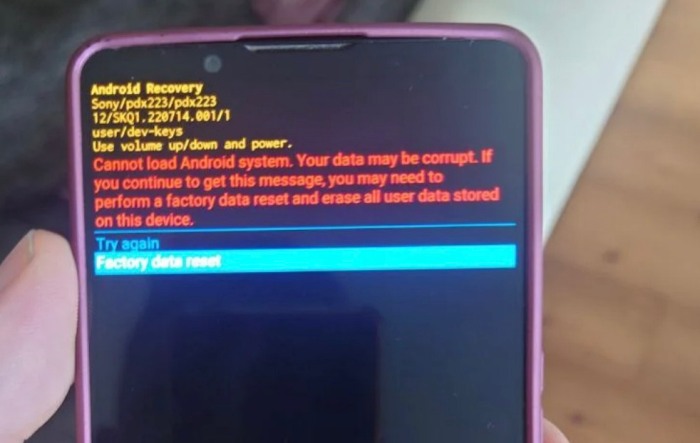
After installing this “official” monthly update, Sony Xperia 1 IV users were stuck on the Cannot Load Android System Data Corrupt error screen with just two ways out: either Try Again or perform a Factory Data Reset. If you are also in the same boat, then this guide will help you out. Follow along for the fix.
Fix Sony Xperia 1 IV: Cannot Load Android System Data Corrupt
It goes without saying that all the affected users opted for the Try Again method but their device was again taken to this error screen. However, there have been a few rare instances wherein users selected this method for 6-7 times before their device ultimately booted to the OS, with all data intact. So you could give it a try and check if it spells out success for you.
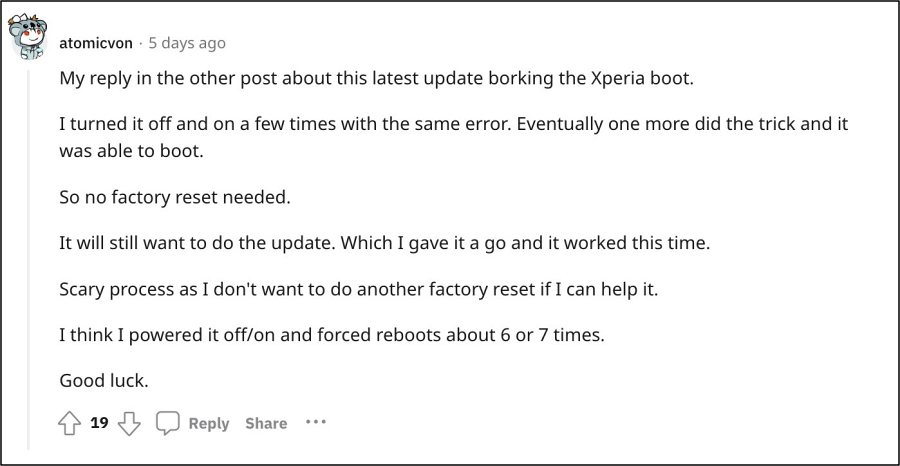
If it doesn’t, then there’s no other way out except to perform a reset. However, do note that doing so will wipe off all the data on your device [not that you have any choice of doing a backup at this point in time, but still, it’s worth letting you know]. So if that’s well and good then use the Volume Keys to highlight Factory Data Reset and press the Power key to confirm. Your device will undergo a reset and then subsequently boot to the OS.