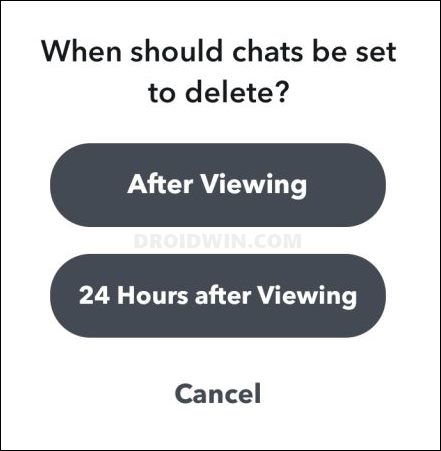In this guide, we will show you the steps to fix the issue of Snapchat messages getting deleted only after 24 hours. There are a slew of multimedia instant messaging apps available at the user’s disposal. However, even then, it’s the offering from Snap that has managed to capture the attention of the masses. One major reason for the same is its USP of auto-deletion of the messages as soon as you view them. As a result of which, many users tag this service as a more secure one in comparison with the products from Meta.
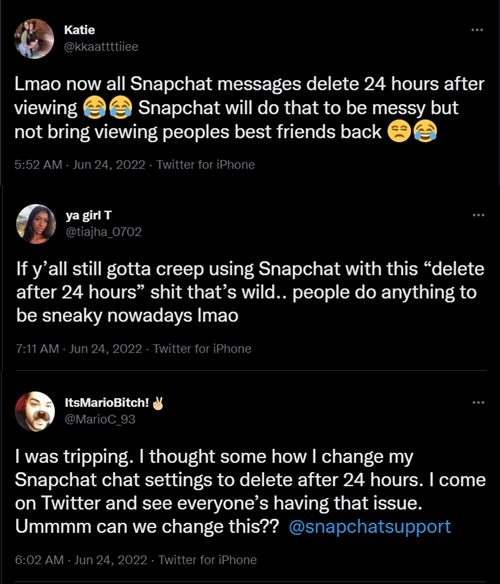
With that said, the app’s recent behavior has left many users stumped. As already mentioned, the default nature of Snapchat is to delete the messages as soon as you view them. However, that seems to be no longer the case as the messages are only being deleted after a day has elapsed. This is proving to be a major red flag for many from the privacy point of view. If you are also in the same boat, then fret not. In this guide, we will make you aware of the steps to fix this issue of Snapchat messages getting deleted only after 24 hours. Follow along.
Fix Snapchat messages getting deleted only after 24 hours

Addressing the elephant in the room, there isn’t any bug in the app, rather this is an intended server-side change. But the good news is that you have complete control over this feature and it could be disabled in just two easy steps. Here’s how:
- To begin with, launch Snapchat on your device and go to the Chats section.
- Then change the ‘Delete Chats’ rule to “After Viewing” instead of “24 Hours Viewing”.

That’s it. The Snapchat messages will now be deleted as soon as you view them, instead of the 24-hour time gap. It is definitely a stranger move from the social media giant to suddenly introduce and then implement a change without even notifying the users beforehand. The only saving grace is the fact that we could easily enable or disable this feature as and when required.
On that note, we round off this guide. As far as the official stance on this matter is concerned, the developers are aware of this issue, but they haven’t given out any ETA for the rollout of a fix. As and when that happens, we will update this guide accordingly. In the meantime, the aforementioned workarounds are your best bet.