In this guide, we will be discussing a potential method that might help you fix the issue of Instagram showing old posts on your feed. This photo and video sharing giant from Meta hardly needs an introduction of any sort. While it has always been one of the most popular names in the town, it further solidified its position by introducing the 60 seconds video clips section aka Reels [which might soon be expanded to 90 seconds]. However, it seems that Instagram has put all its resources towards Reel and has left the feed page out in the dark.
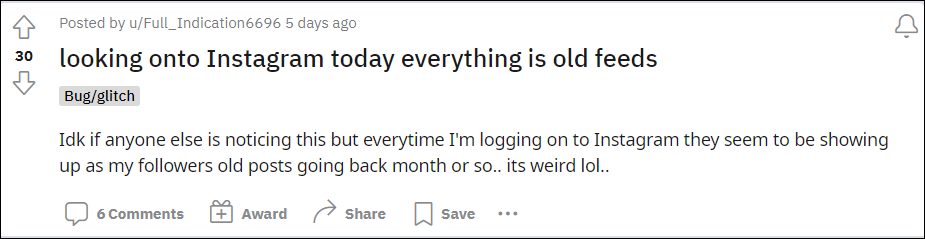
This is because, in the past few months, various users have voiced their concern that they seeing old posts on their Instagram feeds. Since these old posts are getting a higher preference in the pecking order, users tend to miss the latest posts from their favorite content creators or pages that they follow. With that said, there does exist a nifty workaround that might help you address this concern, So without any further ado, let’s check it out.
Instagram showing old posts on my feed: How to Fix

A few months back, Instagram started showing posts from pages that you don’t even follow but are similar to the posts from the creators or pages that you have interacted with. While the AI is usually good at deciding those posts as they are mostly in sync with our requirements, but the issue is that the AI only focuses on the subject of the content and not the date when it was published. As a result of this, you might end up getting posts from such pages that dates back to 7-10 days old. So is it under our control to resolve this issue?
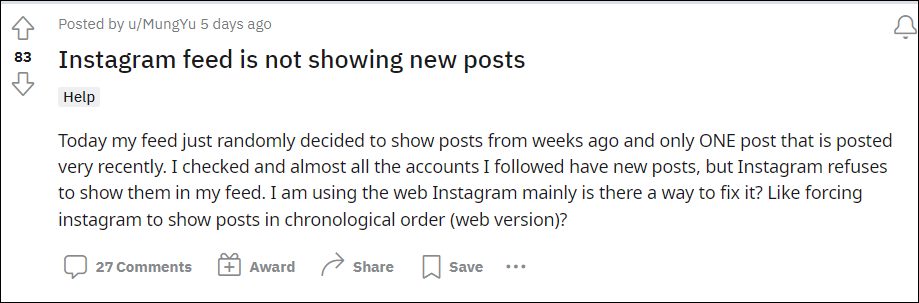
Well, kind of. What you could do is instruct Instagram to show the posts only from those accounts that you have followed. When you do so, all the posts will be only from the accounts that you follow, and more importantly, they will all be in chronological order. As a result, the latest/most recent post will be on the top, and the posted time will keep on increasing as you scroll down. To try it out, launch the app and tap on the downward arrow next to the Instagram text at the top left. Then select Following from the drop-down menu. That’s it.
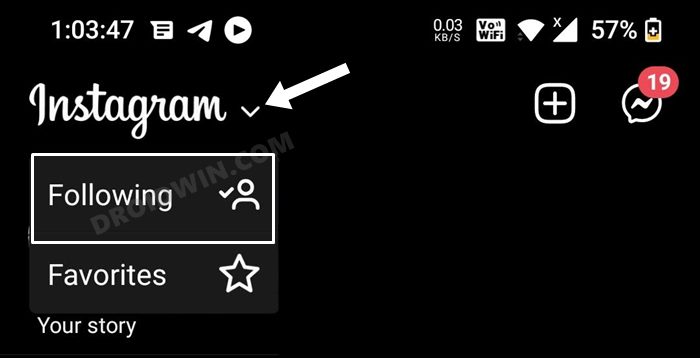
Implementing the aforementioned workaround might help you fix the issue of Instagram showing old posts on your feed. As far as the official stance on this matter is concerned, there hasn’t been any acknowledgment as such or any ETA for the rollout of a ‘fix’. As and when any of these two things happen, we will update this guide accordingly. In the meantime, the aforementioned workarounds are your best bet.







