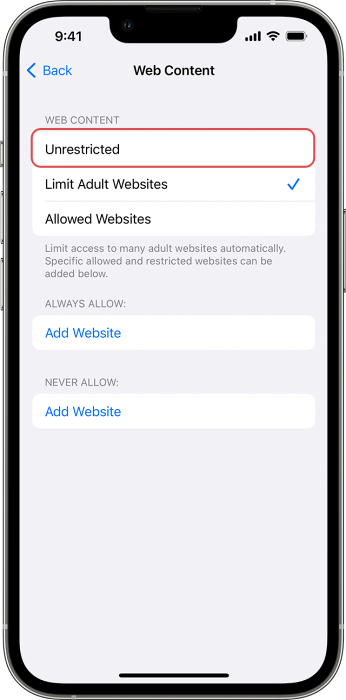In this guide, we will show you the steps to fix the issue of the Private Tab browsing option not available/missing in Safari. When it comes to the browsers on iPhones, then users are generally content with the default built-in offering, mostly due to its deep integration with other Apple apps and services and the fact that it is able to checkmark all the important prerequisites. Moreover, similar to other browsers, it gives you the option to browse anonymously.
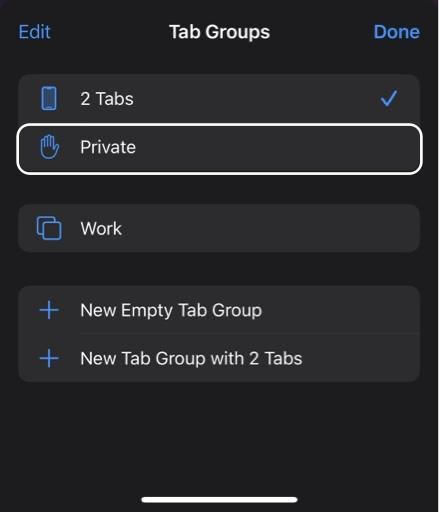
Whether you want to hide your browsing activity, avoid targeted advertising, or simply don’t want the website to have your digital footprints cookies, and cached data, there might be quite a few reasons why you would want to get the job done. However, carrying out this task is proving to be easier said than done for some users as the Private Tab option is missing for them from Safari. If you are also in the same boat, then this guide will help you out. Follow along for the fix.
Fix Safari Private Tab Browsing not available/missing
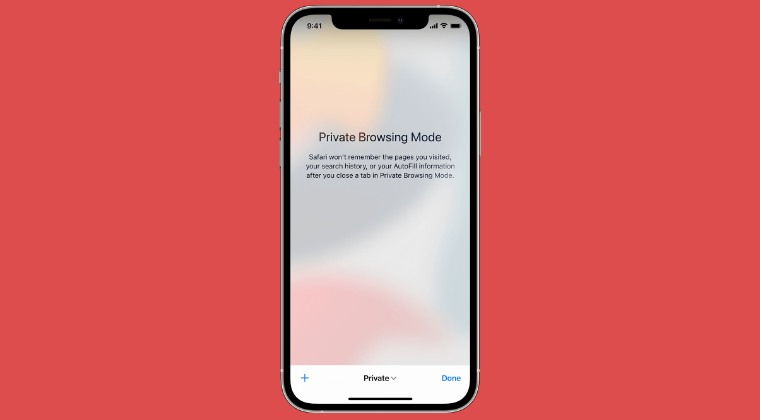
The culprit behind this issue is the fact that the OS has been instructed to “Limit Adult Websites”. As a result of this, it has taken extreme measures and decided to hide the Private altogether from the browser. So to bring back this option, all you need to do is just change “Limit Adult Websites” to “Unrestricted”, as shown below.
- Head over to Settings > Screen Time > Content and Privacy Restrictions.
- Then go to Content Restrictions > Web Content and select Unrestricted.

This will fix the issue of the Private Tab browsing option not available/missing in Safari. If you have any queries concerning the aforementioned steps, do let us know in the comments. We will get back to you with a solution at the earliest.