In this guide, we will show you a nifty method that should help you fix the issue of PS 5 slow download speed or being stuck on downloading. The latest gaming console from Sony beholds an SSD, an AMD GPU capable of 4K resolution display at up to 120 FPS, and hardware-accelerated ray tracing, among other tweaks. However, all this will count for nothing if it isn’t able to checkmark the basic prerequisites.
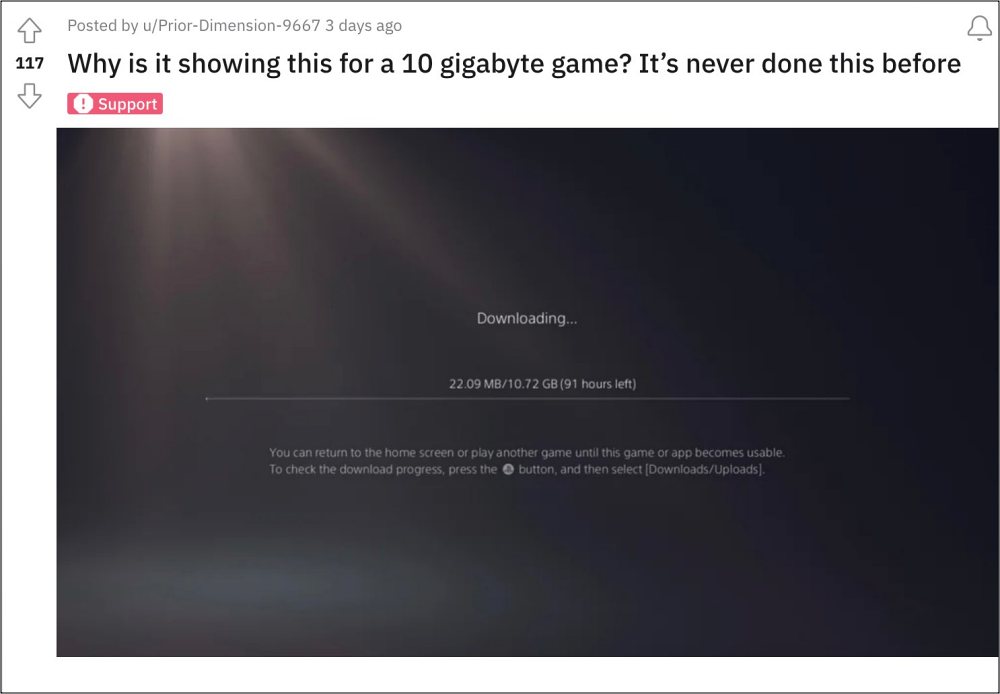
For instance, numerous users have recently voiced their concern that they are getting extremely slow downloading speeds or the process is simply stuck on downloading, in spite of having a fast network speed. Well, the time remaining for download estimates from 90+ hours to 30+ days! Fortunately, we did manage to find out a nifty workaround that should help you rectify this issue. So without further ado, let’s check it out
Table of Contents
Fix PS 5 Slow Download Speed/Stuck on Downloading

To rectify this issue, all you need to do is switch from the default DNS over to the one provided by Google or Cloudflare. Here’s how it could be done:
Switch to Google DNS on PS5
- Go to Settings > Network > Set up Internet Connection
- Choose what you are using Wi-Fi or LAN Cable
- Press OPTIONS > Advanced settings > on IP Adress press Automatic
- DHCP Host Do not Specify > DNS Settings Manual:
- Primary DNS 8.8.8.8 and Secondary DNS 8.8.4.4
Switch to Cloudflare DNS on PS5
- Go to Settings > Network > Set up Internet Connection
- Choose what you are using Wi-Fi or LAN Cable
- Press OPTIONS > Advanced settings > on IP Adress press Automatic
- DHCP Host Do not Specify > DNS Settings Manual:
- Primary DNS 1.1.1.1 and Secondary DNS 1.0.0.1
That’s it. These were the steps to fix the PS 5 slow download speed or being stuck on downloading. As far as the official stance on this matter is concerned, the developers are yet to acknowledge this issue, let alone give out any ETA for the rollout of a fix. As and when any of these two things happen, we will update this guide accordingly. In the meantime, the aforementioned workarounds are your best bet.







