In this guide, we will show you a couple of workarounds to fix the issue of MLB The Show 23 Friends list not working on PS5 consoles. When it comes to baseball video games, then there’s hardly an iota of doubt that the offering from Sony is among the most popular players in the town. While the game has managed to gather generally positive receptions, however, it isn’t free from its fair share of issues either.
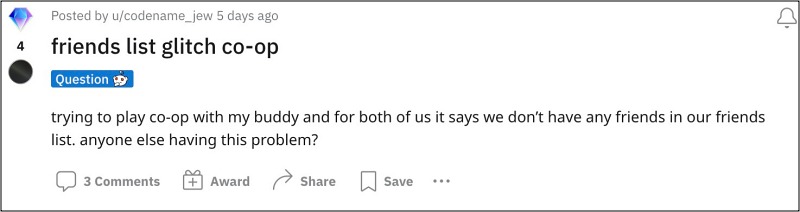
In this regard, numerous users have voiced their concern that MLB The Show 23 Friends list is not working on their PS5 consoles. As a result of this, they are unable to play co-op with their friends. To make the matter worse, even the profile page stands empty, bereft of any friends. However, if they retry sending a request, they are instead greeted with the prompt that they are already friends with that person. If you are also getting bugged by this rather intriguing issue, then this guide will help you rectify it. Follow along.
Table of Contents
Fix MLB The Show 23 Friends list not working on PS5
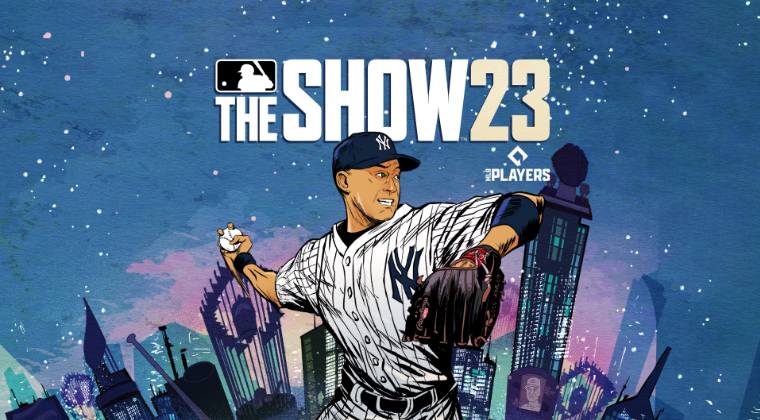
It is recommended that you try out each of the below-mentioned workarounds and then see which one spells out success. So with that in mind, let’s get started.
Re-login to PS ID
For some users, simply logging out of their PlayStation ID and then logging back in was enough to rectify the underlying issue. So do give this tweak a try and check out the results.
Via the Game Base menu
If you’re on PS5, then you could invite your friend through the Game Base menu. Doing so will give you the option to play 2v2 or 3v3 exhibitions or DD.
Invite via Game Hub
You could also press the middle PS button and invite your friends via Game Hub. This seems to have worked out in some users’ favor as well.
That’s it. These were the various methods to fix the issue of MLB The Show 23 Friends list not working on PS5 consoles. As far as the official stance on this matter is concerned, the developers are aware of this issue, but they haven’t given out any ETA for the rollout of a fix. As and when that happens, we will update this guide accordingly. In the meantime, the aforementioned workarounds are your best bet.







