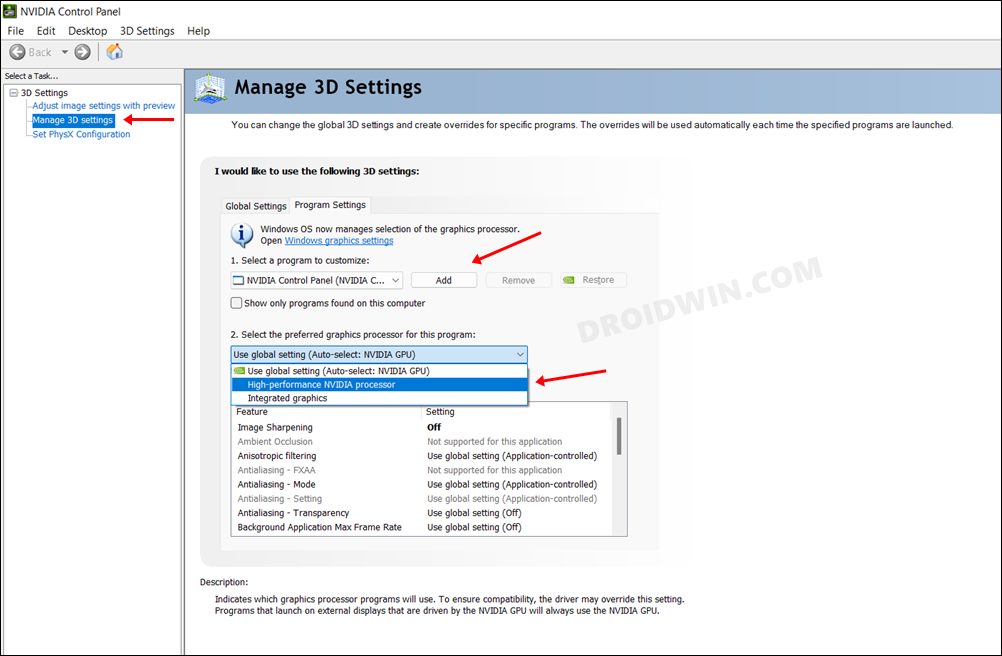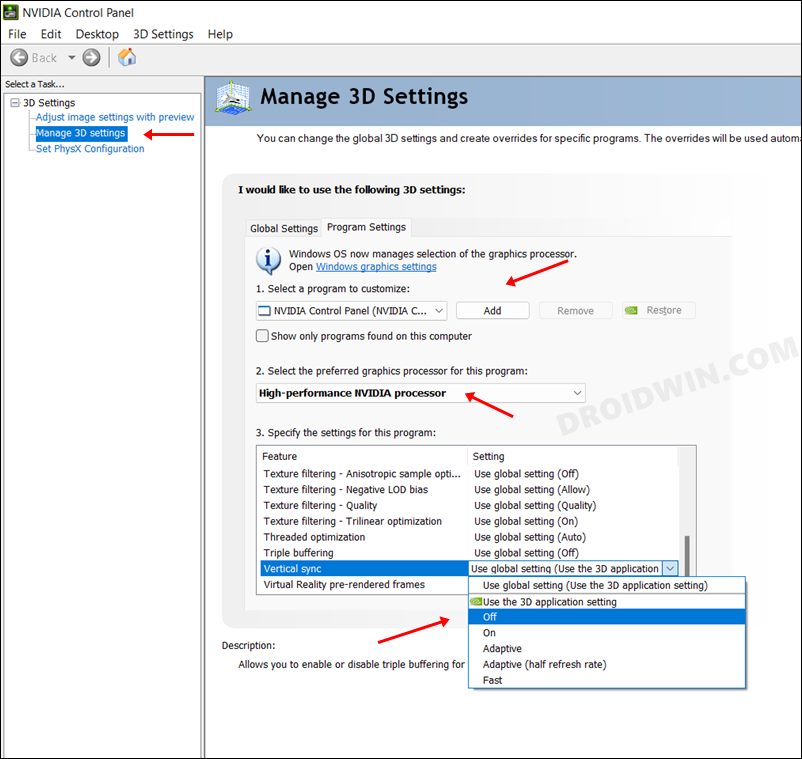In this guide, we will show you various methods to fix the Remnant 2 crashing issue on PC, PS5, and Steam Deck. This second iteration of the third-person shooter action role-playing has just made its way but even in such a short span of time, it has already managed to grab the attention of the masses. Many are already calling it a much better offering from Gearbox when compared to its predecessor. However, in spite of all the goodies attached, it isn’t free from its fair share of issues either.
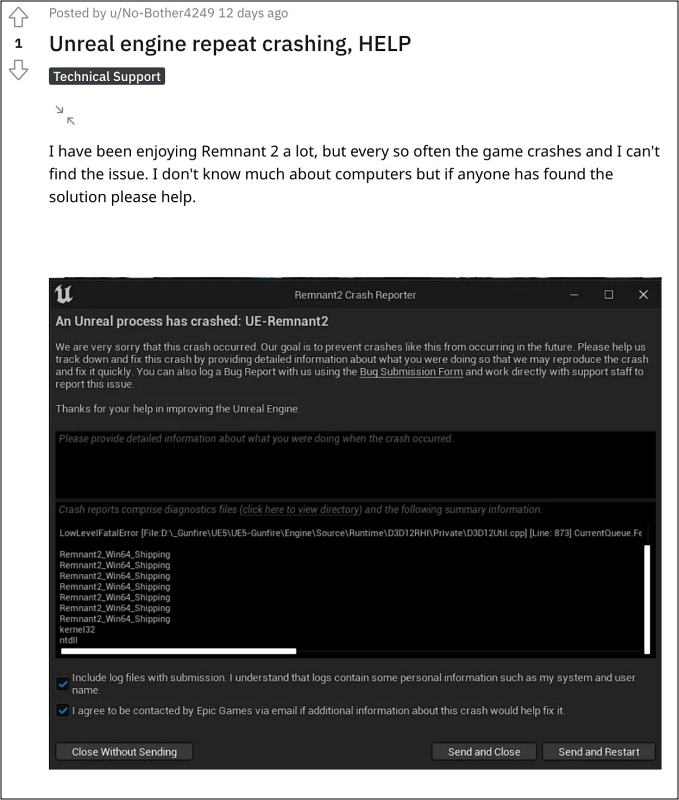
Numerous users have voiced their concern that the Remnant 2 is crashing across the PC, PS5, and Steam Deck. For some, the crashing is happening during the cutscene, whereas others have reported it during the start-up itself, and a bunch of users have said to be facing these crashes while accessing the in-game menu. If you are also getting bugged by any of these issues, then this guide is here to help you out. Follow along for the fixes.
Table of Contents
Fix Remnant 2 crashing on PC, PS5, and Steam Deck

It is recommended that you go through each of the below-mentioned workarounds and then try out the one which is in sync with your requirement. So with that in mind, let’s get started.
On PC
Switch to High-Performance Processor
- Launch Nvidia Control Panel from the start menu.
- Then select Manage 3D Settings from the left menu bar.
- Afer that, switch to Program Settings and click Add.
- Navigate to the Sonic Origins EXE file and add it.

- Then select high-performance Nvidia processor from the drop-down menu.
- Finally, hit Apply situated at the bottom right to save the changes.
- Check if it fixes the Remnant 2 crashing issue on PC.
Turn off VSync
- First off, perform STEPS 1 to 5 as listed above.
- Then scroll to Vertical Sync and select Off from the drop-down.

- Finally, click Apply to save the changes.
- Check if it fixes the Remnant 2 crashing issue on your PC.
Change DLSS
- To begin with, download the DLSS Swapper from GitHub.
- Then launch it and grab hold of the latest DLSS package.
- Now go to Games, select Hogwarts Legacy, and click on it.

- Then choose the latest DLSS package.
- Check if it fixes the Remnant 2 crashing issue on your PC.
On PS5
Offline Mode
It is recommended that you turn off the internet run the console offline, and then check if you are still facing Remnant 2 crashing issue on your PS 5.
On Steam Deck
Change Proton
It is recommended that you change Proton to 7.0-6 as the game is unstable on the latest Proton build.
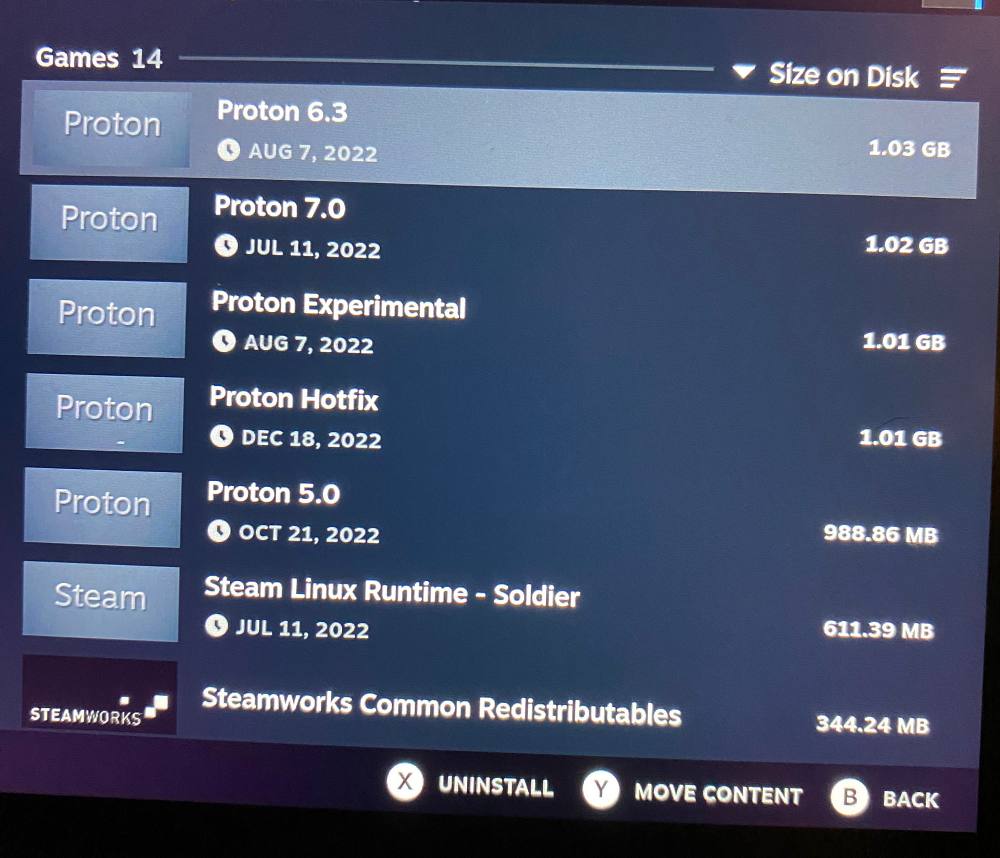
That’s it. These were the various methods to In this guide, we will show you various methods to fix the Remnant 2 crashing issue on PC, PS5, and Steam Deck. As far as the official stance on this matter is concerned, the developers are aware of this issue, but they haven’t given out any ETA for the rollout of a fix. As and when that happens, we will update this guide accordingly. In the meantime, the aforementioned workarounds are your best bet.