In this guide, we will show you various methods to fix the issue of being unable to install the latest CPH2447_14.0.0.304(EX01) update on the OnePlus 11. The newest addition to the OnePlus family was the first in the lineup to get blessed with the fourteenth iteration of the OS. being the flagship offering, it was along the expected lines. However, the device did have to face a few roadblocks in its update rollout. And the misery hasn’t yet ended.
Numerous users have voiced their concern that they are unable to install the latest CPH2447_14.0.0.304(EX01) update on their OnePlus 11. Let alone the incremental update, some users are even unable to install the full update [that weighs around 5.91GB]. If you are also in the same boat, then this guide will make you aware of numerous methods to rectify this issue and help you welcome abode this update onto your device. Follow along.
Table of Contents
Cannot Install CPH2447_14.0.0.304(EX01) Update on OnePlus 11 [Fix]

Before starting, please take. backup of all the data on your device. Moreover, it is recommended that you try out each of the below-mentioned workarounds and then see which one spells out success. So with that in mind, let’s get started.
Droidwin and its members wouldn’t be held responsible in case of a thermonuclear war, your alarm doesn’t wake you up, or if anything happens to your device and data by performing the below steps.
FIX 1: Install Full Stable Update
If the incremental update has failed, then restart your device a couple of times and you’ll get a full stable CPH2447_14.0.0.304(EX01) update weighing around 5.91GB. So try installing that update and check if it resolves your issue.
FIX 2: Install Incremental Stable via Oxygen Updater
Next up, you could also try installing the incremental update via the Oxygen Updater App. Here’s how it could be done:
- Download and install the Oxygen Updater app from the Play Store.
- Then launch it and download the latest incremental update via it.

- Once done, enable Developer Options as well as Airplane Mode.
- Then go to Settings > About Device and tap on OxygenOS.
- Now tap on the overflow icon and select Local Install.

- Then navigate to the downloaded update ZIP file and select it.
- It will now be installed. Once done, restart your device.
FIX 3: Install Full Stable via Oxygen Updater
If the incremental update didn’t work out, then try installing the full stable update using the Oxygen Updater App. here’s how it could be done:
- Download and install the Oxygen Updater app from the Play Store.
- Then launch it > go to its Settings > Update Method > Stable (Full).

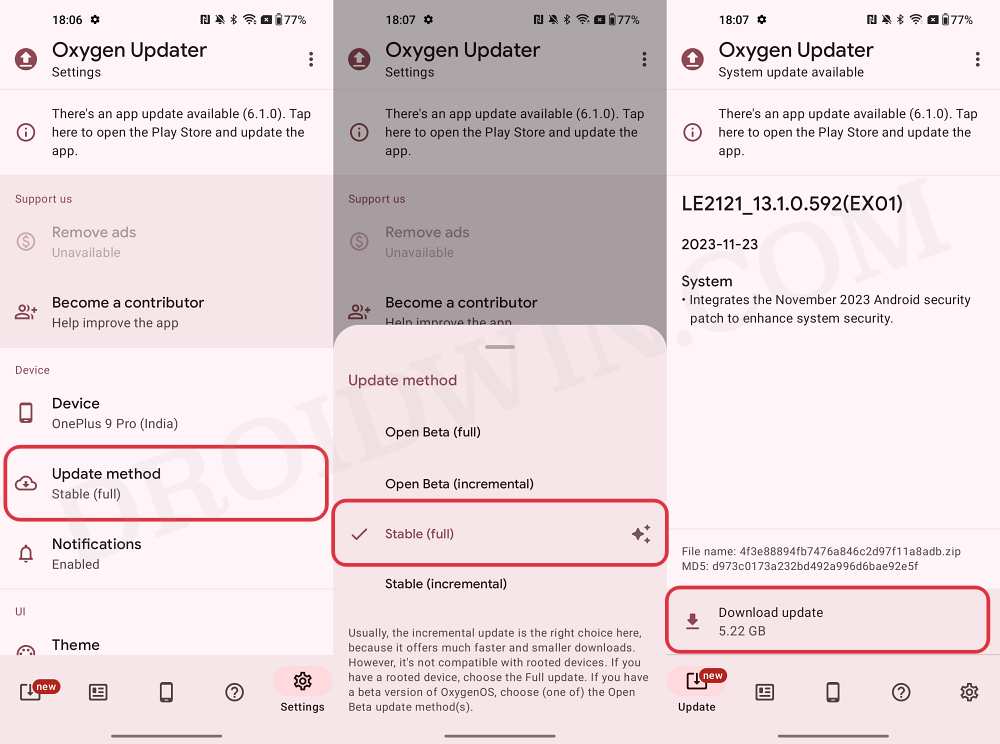
- Now go back to the Update section and you should get the full update.
- Download it. Then enable Developer Options as well as Airplane Mode.
- Then go to Settings > About Device and tap on OxygenOS.
- Now tap on the overflow icon and select Local Install.



- Then navigate to the downloaded update ZIP file and select it.
- It will now be installed. Once done, restart your device.
That’s it. These were the various methods to fix the issue of being unable to install the latest CPH2447_14.0.0.304(EX01) update on the OnePlus 11.
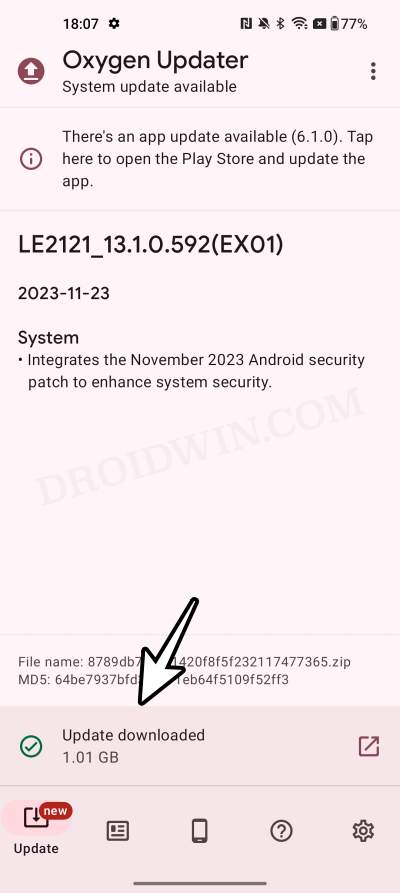








ReneP
Please add an easy fix I found on reddit by user Ok5661 “what helped me was to enable “automatic system updates” in the “developer options” and then to restart the Update”