Numerous users have voiced their concern that they are facing a rather weird yet equally infuriating issue wherein the music tends to get paused whenever the device gets a notification. This is mostly reported by Samsung device owners [especially the flagships ones such as the S22 and 23 Ultra variant] and more so, most of these issues had one thing in common- their device was put in vibrate mode.
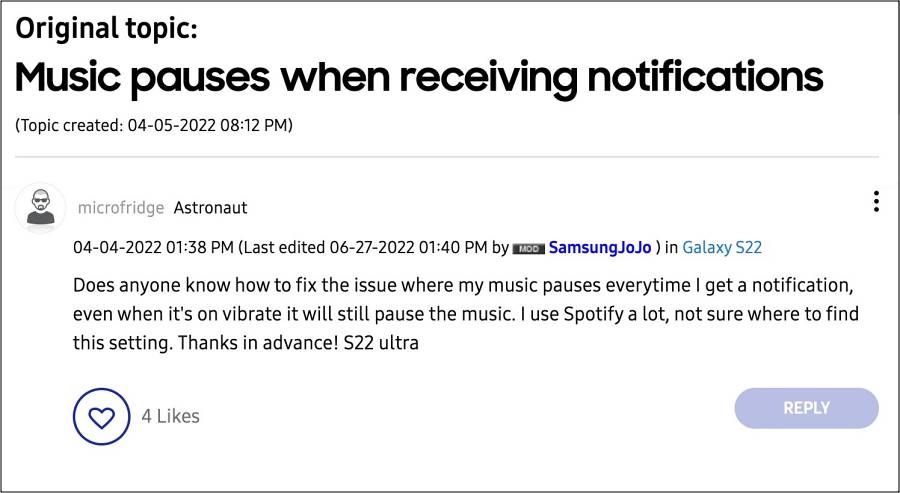
Furthermore, they have it across numerous music apps, including YouTube Music and Spotify and the issue is being emulated across all those apps. So the culprit is definitely something related to the device’s notification/sound setting instead of the music app. With that in mind, this guide will make you aware of a couple of nifty workarounds to fix this issue. So without further ado, let’s check them out.
Table of Contents
Fix Music pause when the device gets a notification

It is recommended that you try out each of the below-mentioned workarounds and then see which one spells out success. So with that in mind, let’s get started.
FIX 1: Tweak Vibration Pattern
Your first course of action should be to tweak the Vibration Pattern and set it to anything except for Sync with sound. You could get this done from Settings > Sounds and Vibration > Notification Vibration Pattern.
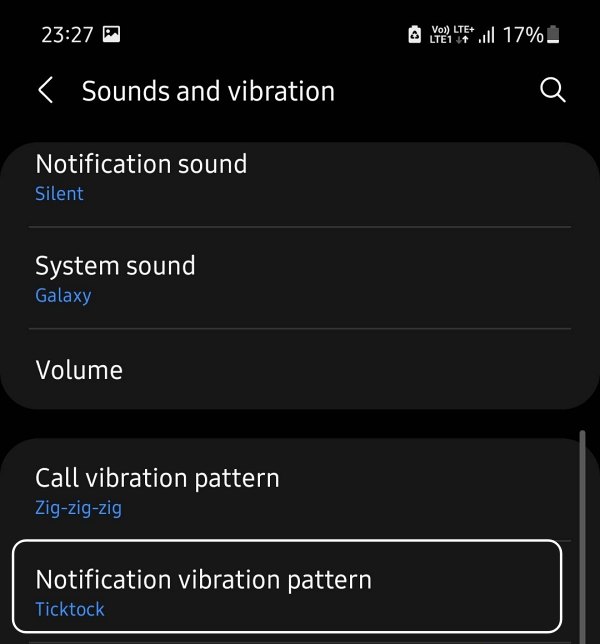
FIX 2: Add App to Never Sleeping State
next up, you should give unrestricted battery and system resources to the app so that it is able to function in this non-restrictive state without any issues. So go to Settings > search Never Sleeping Apps > tap on the plus icon at the top right > add the desired music player > check out the result.
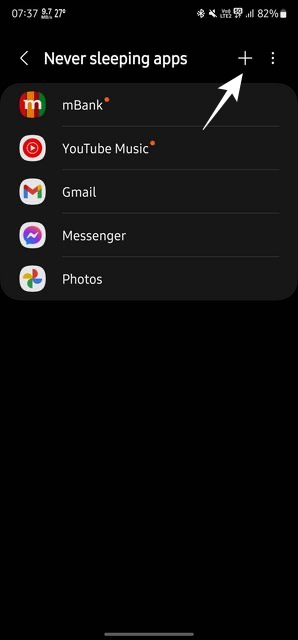
That’s it. These were the two different methods that should help you fix the issue wherein the music tends to get paused whenever the device gets a notification. If you have any queries concerning the aforementioned steps, do let us know in the comments. We will get back to you with a solution at the earliest.







