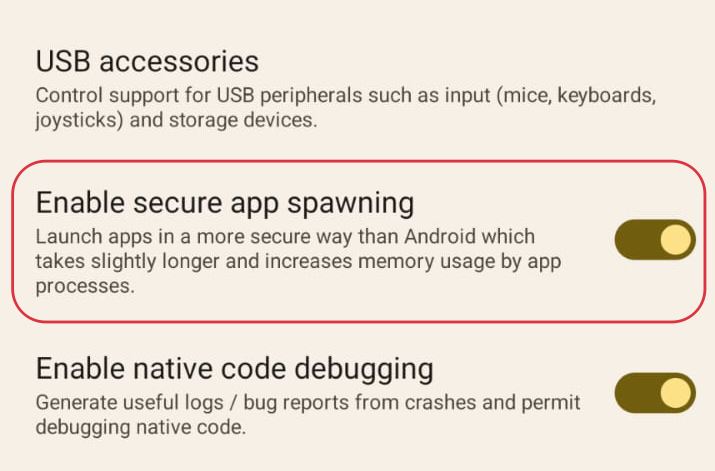In this guide, we will show you the steps to fix the issue of GrapheneOS stuck at ‘Phone is starting’ after enabling Zygisk. This privacy and security-focused mobile OS with Android app compatibility is gaining quite a lot of attention in recent years and has even compelled many to jump ships from AOSP ROMs over to its offering. Moreover, the OS “will never include either Google Play services” [though you have the option to. install it in a sandboxed environment].
With that said, as of now, it seems to be giving a tough time to some users. they have voiced their concern that their rooted device running GrapheneOS is stuck at ‘Phone is starting’ right after enabling Zygisk. For the unaware, as soon as you enable Zygisk [which is recommended as opposed to Riru], you’ll have to restart your device for the changes to be implemented.
But as soon as a user does so, they get stuck in the aforementioned issue. If you are also facing the same issue, then this guide will help you rectify it. Follow along.
Fix GrapheneOS stuck at ‘Phone is starting’ after enabling Zygisk
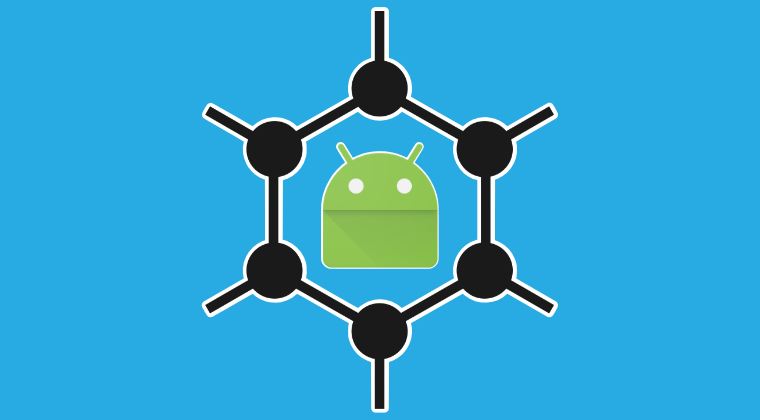
- To begin with, you’ll have to boot your device to Safe Mode.
- For that, hold the volume down key when the “Google” logo appears during boot.
- Once you are in the Safe Mode, disable “Secure app spawning” from Settings > Security.

- You’ll now be able to reboot into normal mode and Zygisk should be enabled as well.
That’s it. These were the steps to fix the issue of GrapheneOS stuck at ‘Phone is starting’ after enabling Zygisk. If you have any queries concerning the aforementioned steps, do let us know in the comments. We will get back to you with a solution at the earliest.