In this guide, we will show you the steps to fix the issue of Google Pay not working on Custom ROMs. Unlocking the bootloader paves the way for the entry of a plethora of tweaks and modules, including the ability to gain administrative privileges via root and flashing customized firmware. However, there are a few downsides to it as well, the most noticeable among them is the tripping of SafetyNet.
With that said, the tech enthusiast already knows about this and has managed to easily patch it thanks to the Universal Safety Net Fix module. So up until now, all you need to do is pass the SafetyNet Test, which would then pass the Basic Integrity and CTSProfileMatch. However, this SafetyNet is soon going to be obsolete and will be replaced by Play Integrity. So instead of the SafetyNet Test, you should now pass the Play Integrity Test.
This in turn involves passing the Meets Device Integrity and Meets Basic Integrity [it also has a Meets Strong Integrity test which you will not be able to pass because that requires a locked bootloader and that isn’t possible in a rooted device]. Over the due course of time, many apps will ditch the SafetyNet in favor of Play Integrity [infact some banking apps have already done so] as Google has set the January 2025 deadline for the same.
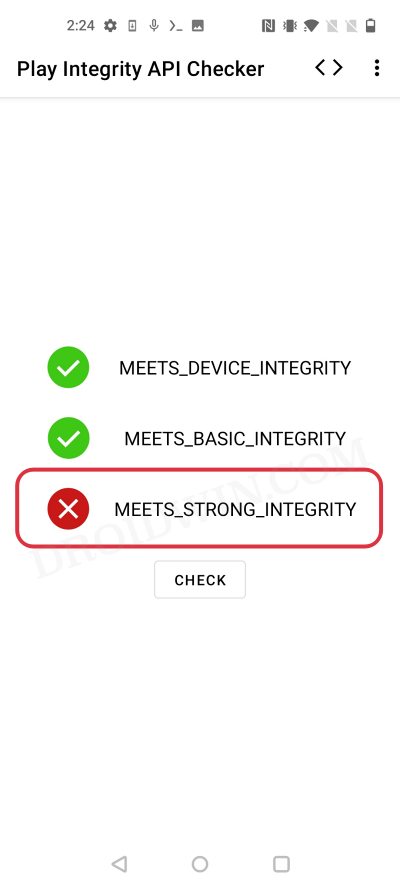
On top of that, the Silicon Valley giant is constantly patching these loopholes which only makes the matter. The latest instance of the same is the last week of October or the first week of November 2023 when all of a sudden many users weren’t able to use Google Pay and other banking apps on their Custom ROMs.
Initially, it was tagged as a bug in a ROM, but when multiple users across the world all started facing the same issue across numerous ROMs, then the developers started investigating and found out that Google had infact made some considerable changes that ended up making the SafetyNet and Play Integrity mods futile.
But the developers once again managed to gain an upper hand in this cat-and-mouse game and managed to find out a loophole in the patch that Google had implemented. The end result? You could now once again use Google Pay or any other banking app of your choice without any issues on your Custom ROM. So without any further ado, let’s show you how this could be carried out.
Fix Google Pay not working on Custom ROMs

To rectify this issue, you just need to flash the latest version of the Play Integrity Fix Module. Not only will this help you pass the “Meets Device Integrity and Meets Basic Integrity” tests, but it will also pass the SafetyNet Test!
NOTE: Apart from failing in the rooted stock ROM, the Play Integrity might also fail if you are using a non-rooted Custom ROM. In that case, you will first have to root your custom ROM and then proceed with the below steps. While rooting might create some additional issues with banking apps, but we will deal with that later on in this guide, let’s first pass the Play Integrity Test. So root your ROM and only then proceed with the below steps.
- To begin with, you’ll have to root your custom ROM via Magisk.
- Then launch the Magisk app and tap on the Settings icon at the top right.
- Now enable the toggle next to Zygisk.

- Now download the latest version of Play Integrity Fix from GitHub.
- Then flash the module via Magisk and restart your device.

- Now delete the data of the Google Services Framework, Play Store, Play Service, and Play Protect Service [if present].

- Finally, delete the data of the banking/payment app of your choice.

- To verify if your device is passing the Play Integrity Test, you could use the Play Integrity API Checker.
If your device is still unable to pass the Play Integrity Test and you have double-checked that the aforementioned steps are carried out correctly, then you’ll have to carry out a few additional steps, as explained below:
- Launch the Magisk App and tap on the settings icon situated at the top right.
- Then tap on Hide the Magisk App > Enable the toggle next to Allow apps from this source.

- Assign a new random name to this Magisk app and hit OK.
- It will now ask for a home-screen shortcut, tap OK [recommended].

- Then enable the toggle next to Enforce Denylist. Now tap on Configure Denylist.

- Then expand the following apps and checkmark all its services
Google Play Service Google Play Store Google Service Framework Google Play Protect Service [if present]

- Likewise, do the same for the banking/payment apps of your choice.
- Finally, delete the data from all the apps from which you have hidden root.

- Once done, restart your device [compulsory] and then check out the result.
So these were the steps to fix the issue of Google Pay not working on Custom ROMs. If you have any queries concerning the aforementioned steps, do let us know in the comments. We will get back to you with a solution at the earliest.
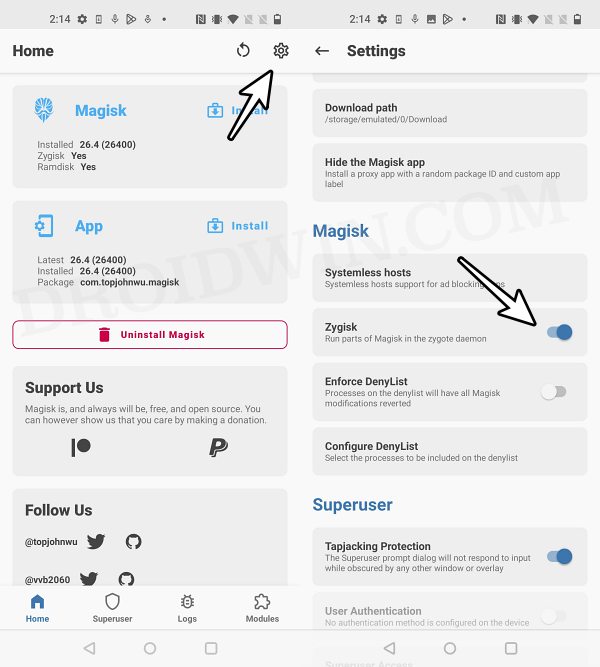
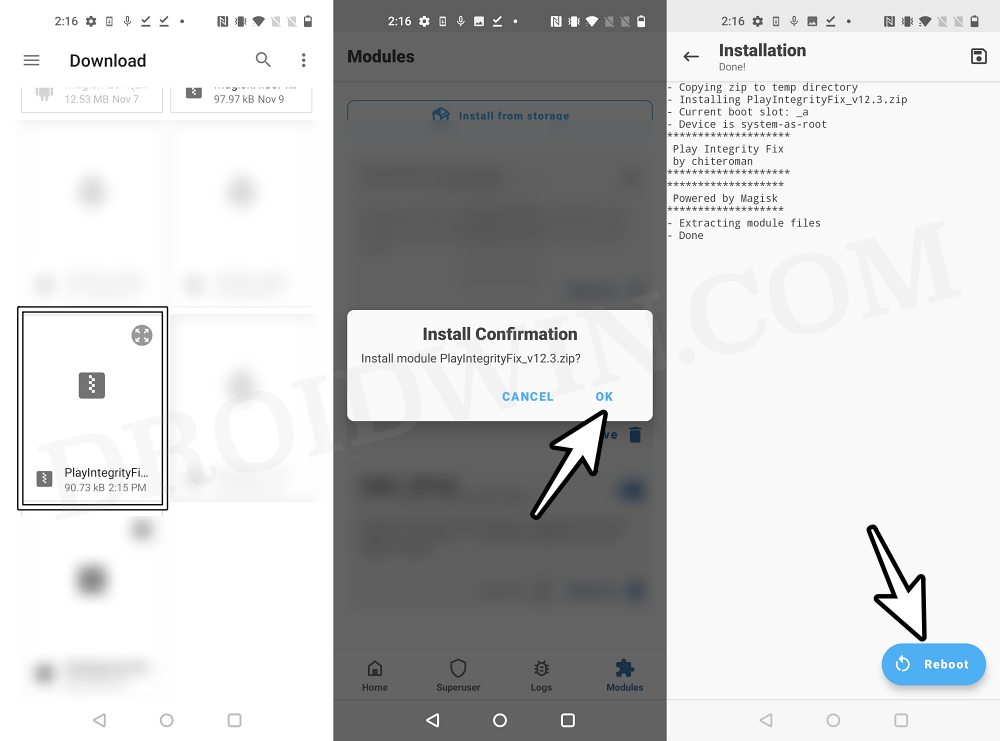
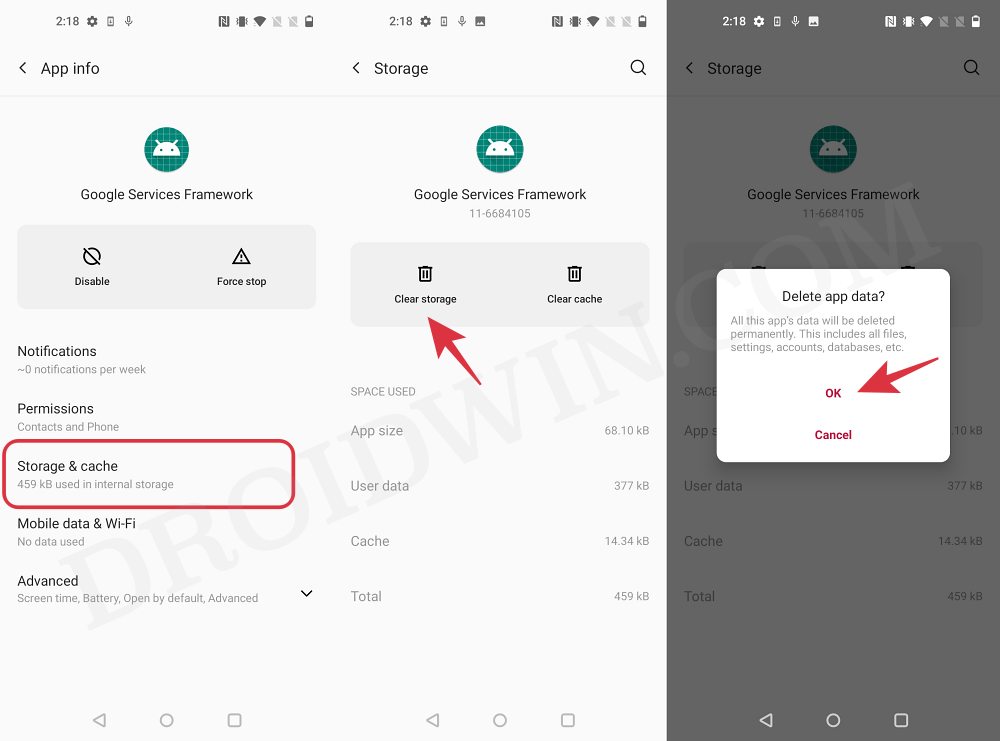
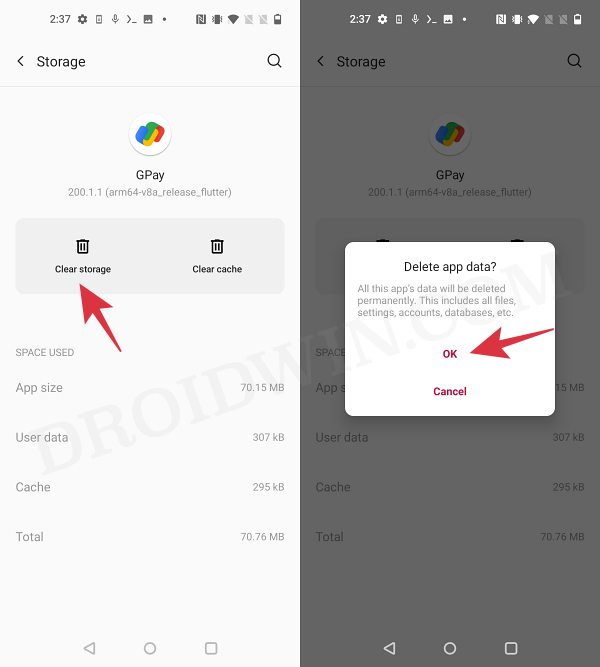
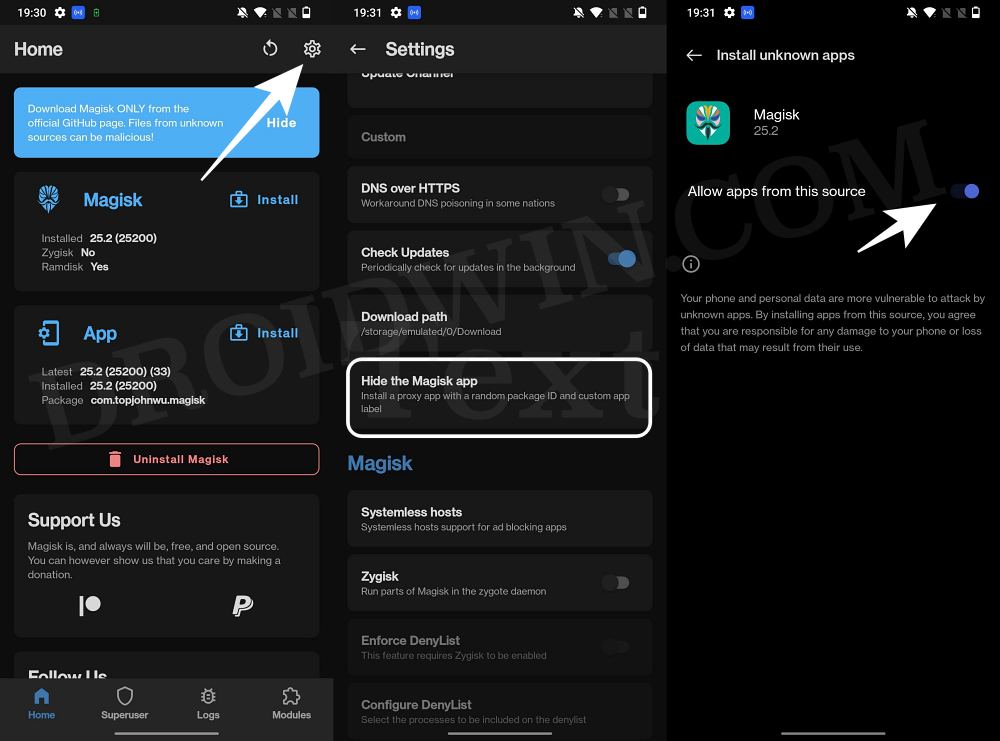
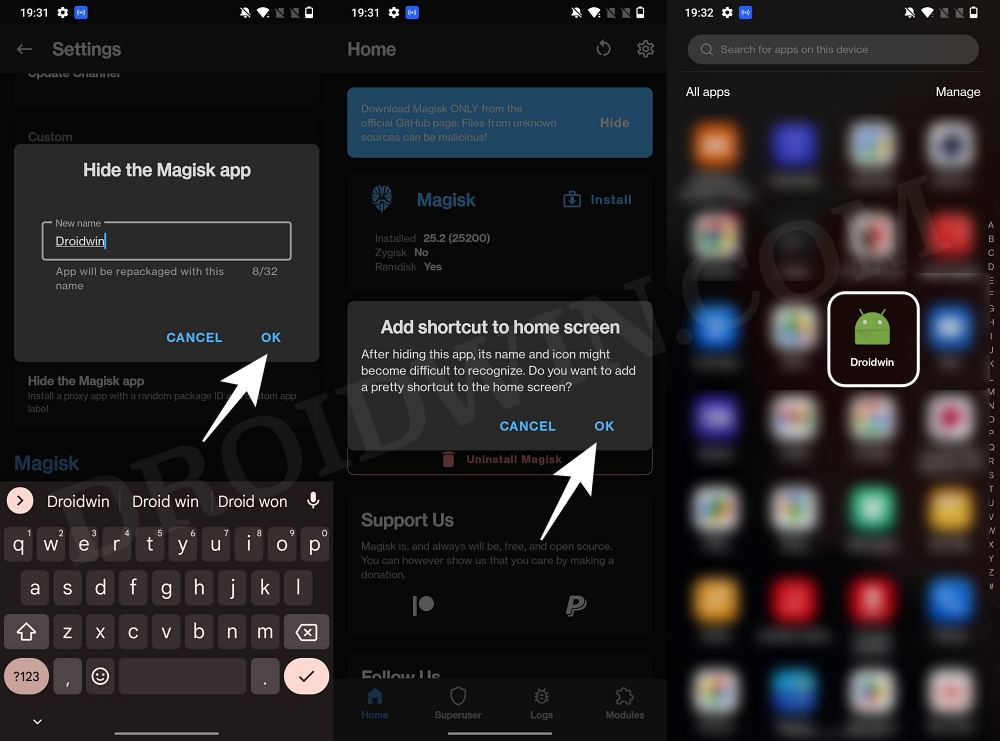
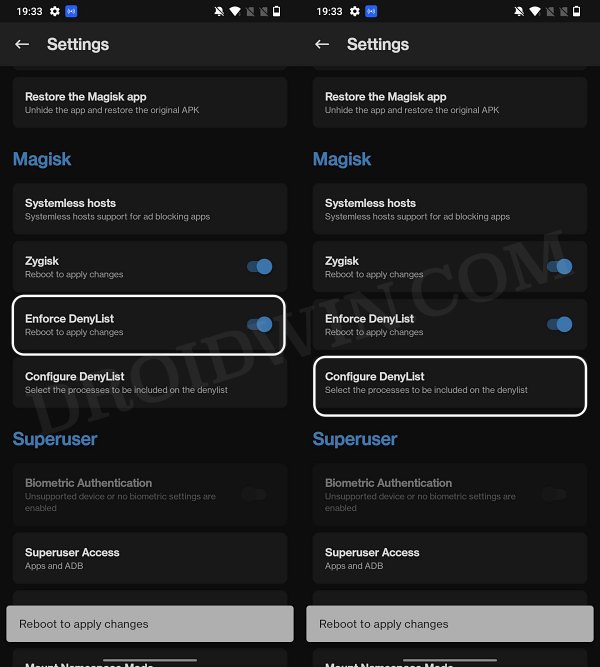
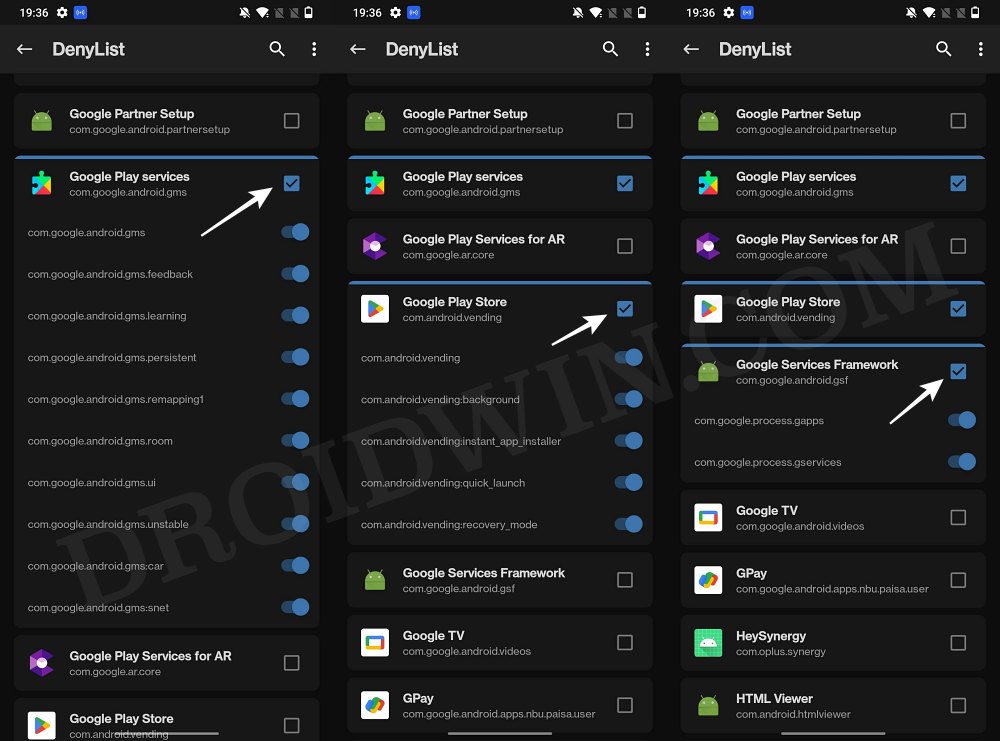
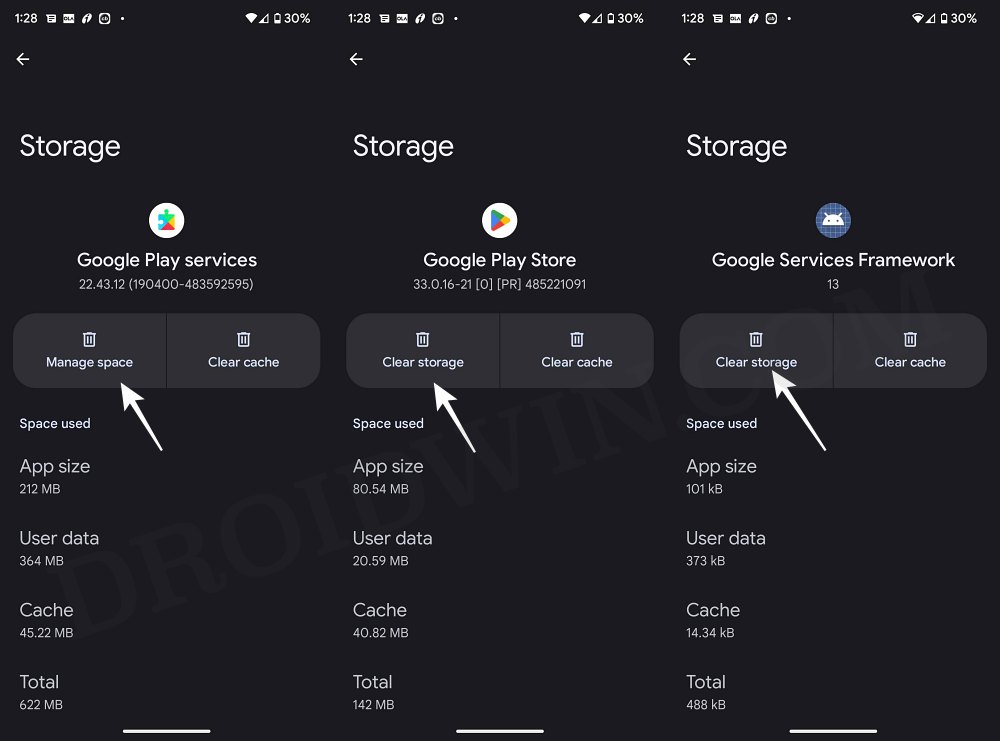








Elcio
Hi Sadique,
It worked for me
Thank you
Best wishes
Elcio