In this guide, we will show you a workaround that will help you fix the issue of being unable to change the Bike frame in the garage in Zwift. This multiplayer online cycling and running physical training program gained a massive fanbase during the last couple of years when users were confined to their homes. Giving you an opportunity to interact, train and compete in a virtual world you could either roam freely in an open world or join forces with other members for group rides, races, or workouts.
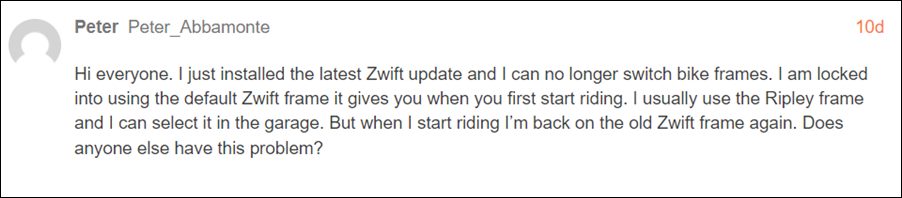
However, in spite of all the goodies that it has to offer, it isn’t free from its fair share of issues either. As of now, various users have voiced their concern that they cannot change the Bike frame from the garage in Zwift. Some have said that they could select the desired frame but as soon as they start riding, it reverts to the default frame. This issue first came to light after users had installed the update version 1.25. If you are also in the same boat, then this guide will make you aware of a nifty workaround to resolve this bug. Follow along.
Fix Cannot Change Bike Frame in Zwift

Users have already tried the basic tweaks of logging out and then signing back into the app and even reinstalling it, but to no avail. Well, what you need to do is simply click twice on the desired bike in the garage. When you click once, it will turn the bike background lozenge blue. But, as soon as you click the second time, a green tick will appear in the upper left corner of that lozenge.
However, do note that this workaround will only work if you access the garage via the ‘Paused Menu’ after having already started a ride. If you do so by clicking on the garage icon in the new UI home screen, then it wouldn’t spell out success for you. So try out this double click tweak and it should fix the issue of being unable to change the Bike frame in the garage in Zwift.
As far as the official stance on this matter is concerned, the developers are aware of this issue, but they haven’t given out any ETA for the rollout of a fix. As and when that happens, we will update this guide accordingly. In the meantime, the aforementioned workaround is your best bet. On that note, we round off this guide. If you have any queries then do let us know in the comments.







