In this guide, we will show you the steps to fix the Packet Version Not Support and Load Bin Packet Failed errors in the SPD Upgrade Tool. Without a shadow of a doubt, SPD is among the best tools that we have for Spreadtrum and Unisoc chipset devices. Moreover, there was earlier a notion that most of the devices run the Qualcomm, MTK, and Exynos chipsets.
However, that is now no longer the case. Even the likes of Motorola have jumped ships over to the Unisoc. And this might just be the beginning. For the unawares, the SPD Flash and Upgrade Tool could be used to carry out a plethora of tasks. These include the likes of flashing stock firmware, remove lock screen and password, unbrick or fix the bootloop and carry out other related tasks.
Along the same lines, you could also use SPD Upgrade Tool to extract the PAC Firmware file and get the stock boot.img. You could then patch it via Magisk and flash it via Fastboot to obtain root. However, this tool isn’t free from its fair share of issues. One among them is the inability to load the PAC firmware to this tool.
If you are also facing this issue, then this guide shall help you out. Given here is the instruction to fix the Packet Version Not Support and Load Bin Packet Failed errors in the SPD Upgrade Tool.
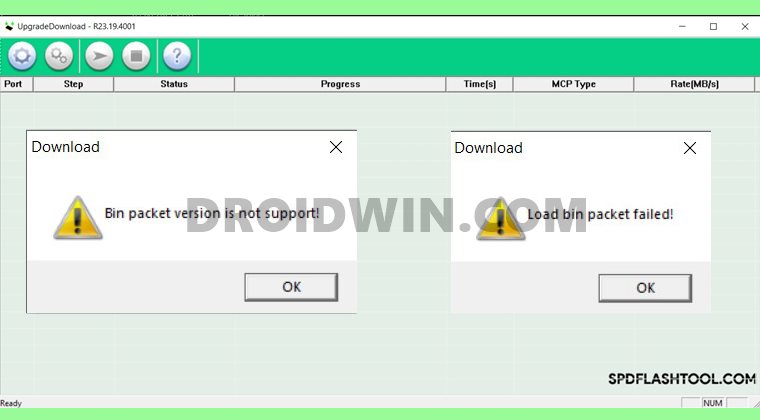
Fix SPD Tool: Bin Packet Version Not Support | Load Bin Packet Failed
The fix is fairly simple: you will have to get hold of a particular version of this tool and then you shall have no issue whatsoever. In clearer terms, get hold of the SPD_Upgrade_Tool_R23.19.4001 and your issue stands rectified.
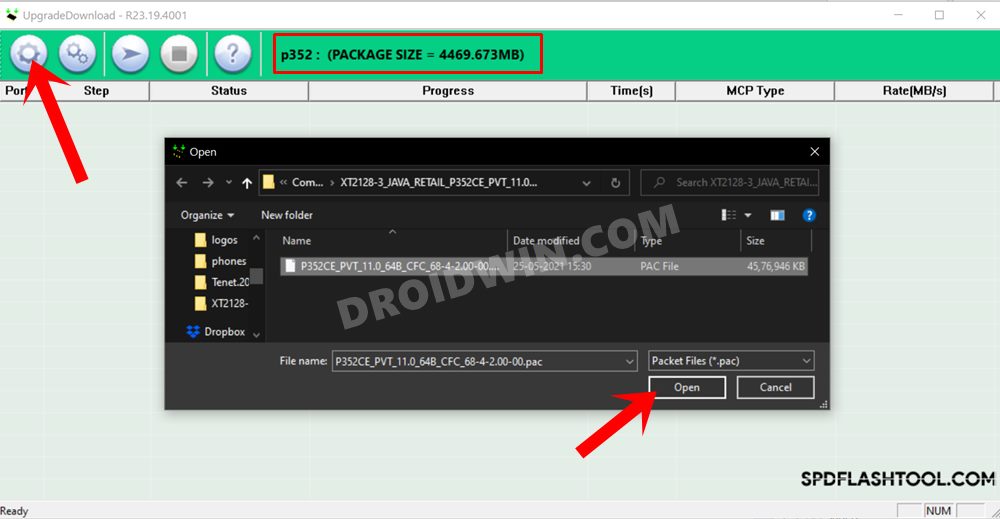
Moreover, I have personally tried a plethora of SPD Tool versions and only this one was able to fix the underlying error. Even if you have a newer build, it’s better to not use that one and stick with this version itself. With that said, we have shared the direct download link below, grab it right away.
Download SPD Upgrade Tool R23.19.4001
So without any further ado, grab the said version of this tool from the below link:
- Download: SPD_Upgrade_Tool_R23.19.4001
Once you have downloaded it, extract it to any convenient on location your PC. Then go to that folder and double-click on the UpgradeDownload.exe file to launch the tool. You may then load the PAC firmware and carry out the desired task, without any issue!
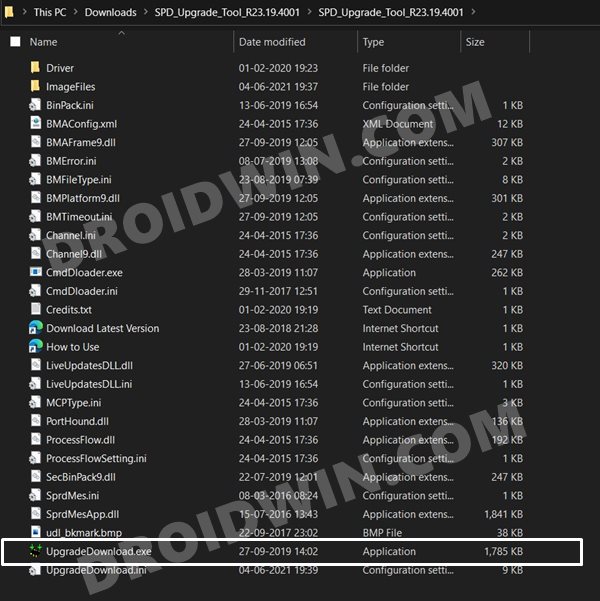








Adyrus
Hi!
No have file pac. Where find?
I have yumefone m12.
Thank you