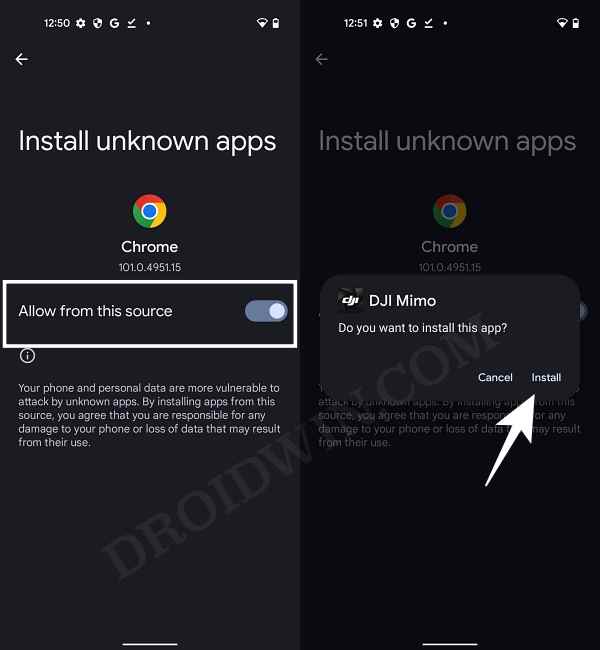In this guide, we will show you various methods to fix the issue of the DJI Mimo app not working on Android 12. When it comes to commercial drones, then DJI has made quite a name for itself. Initially, it was only used by the music, and TV industries, but now numerous content creators and social media influencers are also flocking to this product.
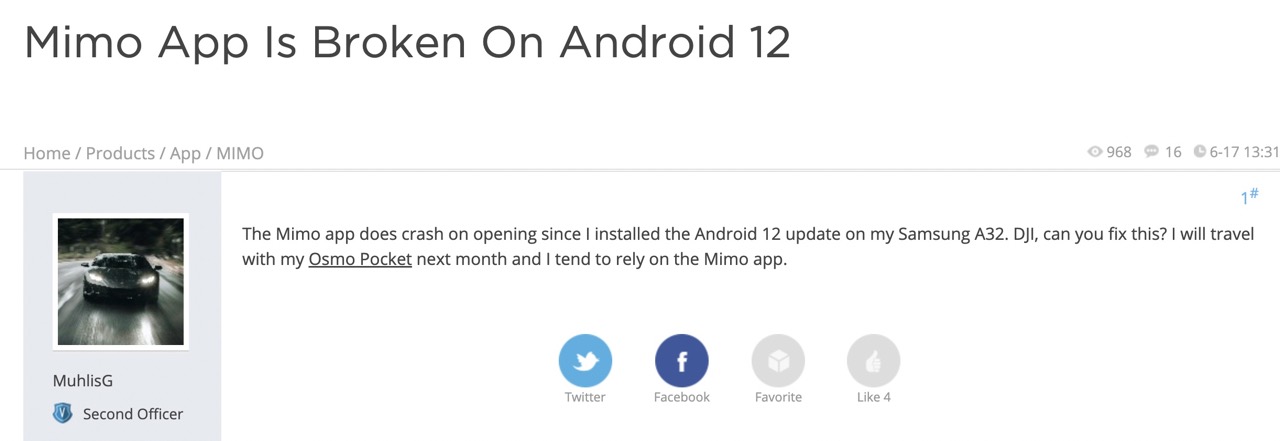
One major reason for the same is its handy Mimo app from where you could easily record live HD video feeds, and edit and share them with the rest of the world. However, after a recent update v1.7.24, many users have voiced their concern that the DJI Mimo app is not working on their Android 12 devices. if you are also in the same boat, then this guide shall help you out. Follow along for the fixes.
Table of Contents
Fix DJI Mimo app not working on Android 12

It is recommended that you try out each of the below-mentioned workarounds and then see which one spells out success for you. So with that in mind, let’s get started.
FIX 1: Re-Verify device Compatibility
The list of DJI Mimo-supported devices keeps on updating at regular intervals. So make sure that you go through them once and verify that your device is still compatible with the app. You could have a look at the below image or check out this official list to verify the same.
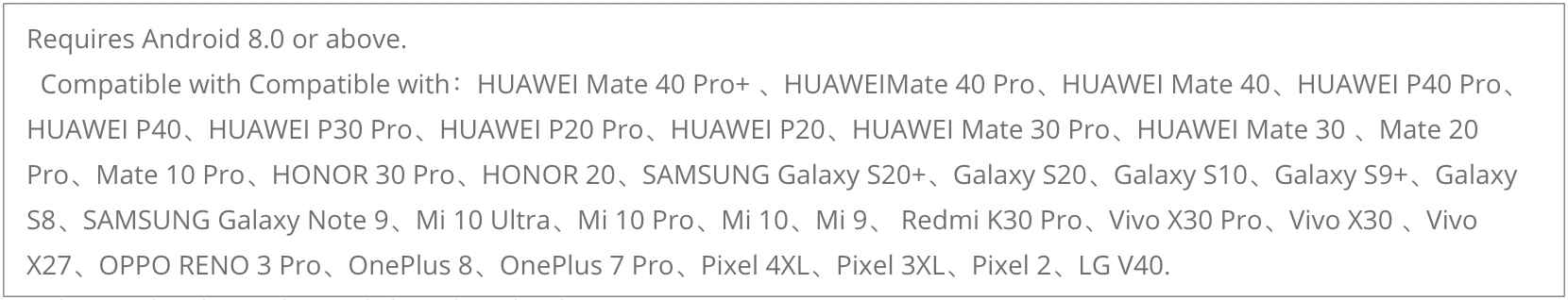
FIX 2: Update DJI Mimo to v1.7.26
To resolve the issues present in v1.7.24, developers have rolled out a new update v1.7.26 that should iron out the underlying bugs. So update the DJI Mimo app right away and check if it is working on your Android 12 device or not.
FIX 3: Downgrade to v1.7.20
If the latest update still has the bug, then your last course of action is t downgrade to the earlier working version, which is v1.7.20.
- To begin with, head over to Settings > Apps > See All Apps.
- Then select the DJI Mimo app and hit Uninstall > OK in the confirmation dialog box.

- Once done, go to a trusted third-party site and download the app v1.7.20.

- Then launch it, enable Unknown Sources on your device, and install the app.
- Now launch DJI Mimo and it should no longer crash on your Android 12 device.
In this guide, we will show you various methods to fix the issue of the DJI Mimo app not working on Android 12. As far as the official stance on this matter is concerned, the developers are aware of this issue, but they haven’t given out any ETA for the rollout of a fix. As and when that happens, we will update this guide accordingly. In the meantime, the aforementioned workarounds are your best bet.