In this guide, we will show you a couple of workarounds that might help you fix the Country code not updated error in DJI FPV. When it comes to ready-to-fly drones, then it’s the offering from DJI that has encapsulated the attention of the masses. Initially used by large-scale production houses, it is now being used by individual and social media influencers for aerial photography and videography as well. However, in spite of all the goodies attached, it isn’t free from its fair share of issues either.
Recently there were a few issues with its Quick Transfer feature and Fly and Pro apps not working along the expected lines. And now, there has been another entry to this list. As of now, various users have voiced their concern that they are getting the Country code not updated error in DJI FPV. This error appears at the bottom right corner of their goggles whenever they try to fly. If you are also getting bugged with this issue, then this guide will make you aware of a couple of nifty workarounds that shall help you resolve this bug. Follow along.
Table of Contents
How to Fix DJI FPV Country code not updated error

It is recommended that you try out each of the below-mentioned workarounds and then see which one spells out success for you. So with that in mind, let’s get started.
FIX 1: Verify the number of satellites
Go outside to an area where there are a decent number of satellites [at least 10 is recommended] and then connect your phone to the Fly app. It should update the country code right away and the issue would be resolved. Your phone doesn’t even need to be connected to the internet while implementing this fix.

FIX 2: Plug your phone to your goggles
The error message would go away as soon as you plug in your phone to the goggles. So you will have to connect your phone every time before flying in order to get rid of the message. however, this is only a temporary fix as the Country code not updated error in DJI FPV would come back as soon as you take out the Drone to fly again.

FIX 3: Re-Flash the Firmware
As strange as it may sound, some users were able to rectify this issue after flashing the firmware multiple times. So give this tweak a try and then see if it spells out success for you or not.
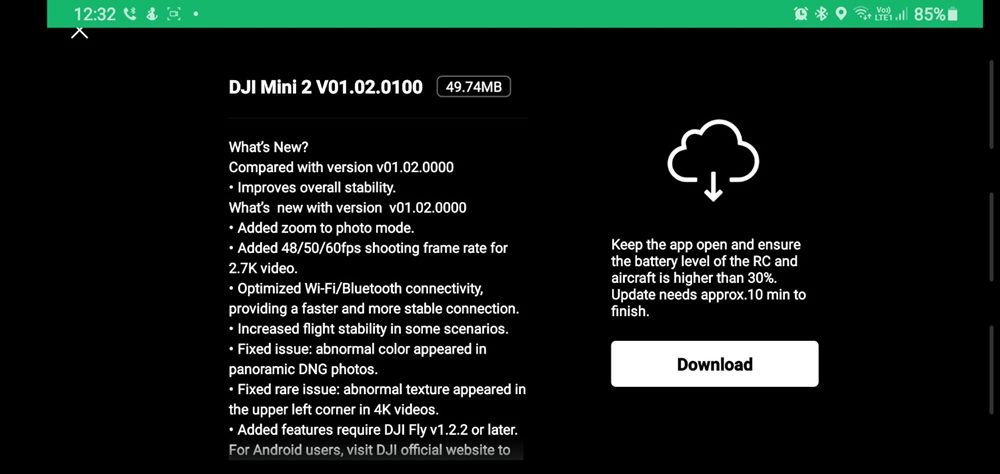
So these were the three different methods through which you could fix the Country code not updated error in DJI FPV. As far as the official stance on this matter is concerned, the developers are yet to acknowledge this issue, let alone give out any ETA for the rollout of a fix. As and when any of these two things happen, we will update this guide accordingly. In the meantime, the aforementioned workarounds are your best bet.







