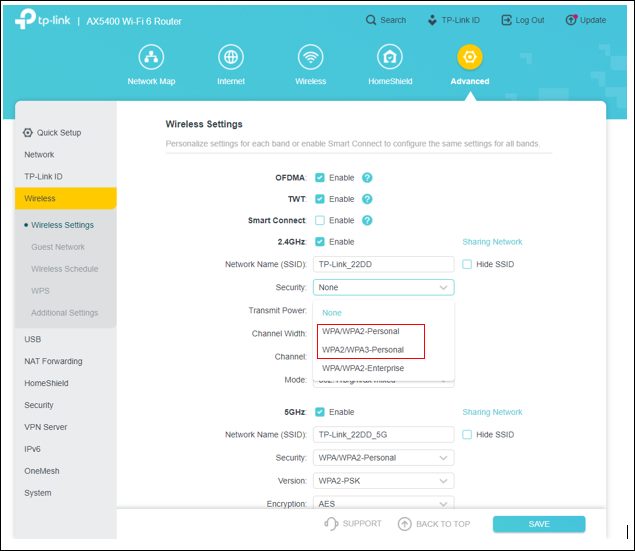In this guide, we will show you the steps to fix the issue of the device restarting when connecting to WiFi after installing the Android 13 Beta 4 update. The thirteenth iteration of the OS has bought quite a few noteworthy features and UI tweaks to the fore. Among them, the expansion of the Material You theming engine took away most of the limelight. Moreover, the OS has already passed the Developer Preview phase and is currently doing the rounds of the last beta update, during which it has reached the performance stability stage.
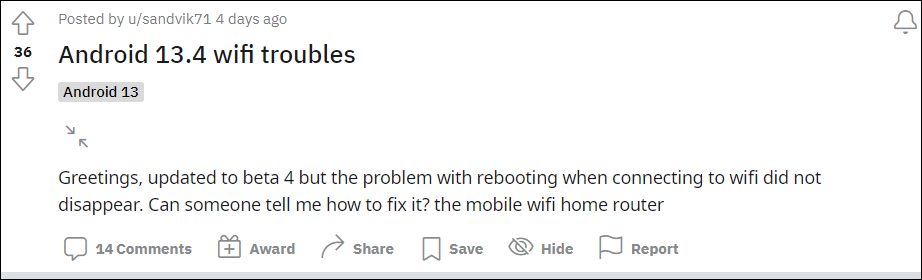
However, since it is still in beta, a few bugs and issues are along the expected lines. And that is indeed the case. As of now, various users have voiced their concern that their device is restarting when connecting to WiFi after installing the Android 13 Beta 4 update. Most of the issues are coming from those users who are on the T-Mobile carrier. If you are also in the same boat, then fret not. In this tutorial, we will make you aware of a nifty workaround that shall you resolve this issue once and for all.
Fix Device restarting when connecting to WiFi in Android 13 Beta 4

To resolve this bug, users have already tried out the 12+ basic network workarounds of re-inserting SIM, toggling airplane mode, changing APN profile, etc but none of them spelled out success. So we did an additional bit of research and managed to grab hold of a nifty workaround that should resolve this bug. What you need to do is switch the WPA version from WPA2/WPA3 to WPA/WPA2. Here’s how it could be done:
- Open the router’s login page using one of the two below given IP Address
192.168.0.1 or 192.168.1.1
- Then use any one of the following crednetials combinations to log into it
ID: <blank> Password: <blank> ID: admin Password: admin ID: admin Password: <blank> ID: blank Password: admin
- After that, go to its Wireless settings and click on the Security drop-down menu.

Credits: TP-Link - Finally, select WPA/WPA2 from the list and hit Save. That’s it.
This should fix the issue of the device restarting when connecting to WiFi after installing the Android 13 Beta 4 update. As far as the official stance on this matter is concerned, the developers are yet to acknowledge this issue, let alone give out any ETA for the rollout of a fix. As and when any of these two things happen, we will update this guide accordingly. In the meantime, the aforementioned workaround is your best bet.