In this guide, we will show you a nifty workaround that should help you fix the issue of Character.AI private bots not working. This neural language model chatbot web application can generate human-like text responses and participate in the contextual conversation. Moreover, with its recent partnership with Google, it’s only going to scale greater heights in the near future. But as of now, things look rather patchy for this bot.
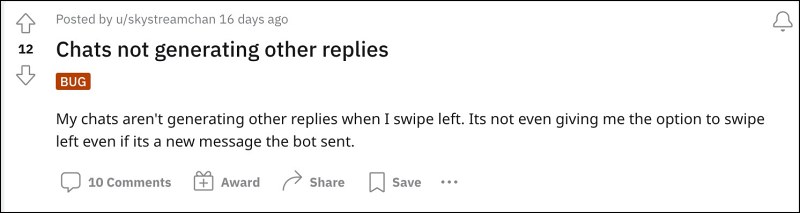
Numerous users have voiced their concern that Character.AI private bots not working along the expected lines. It either tries to crash or freeze in the middle of the conversation or only gives out half-balked responses. All these issues are only with the private bots, the public ones are free from this trouble. If you are also getting bugged by these issues, then this guide will help you out. Follow along for the fix.
Character.AI private bots not working

As of now, the only way to generate complete responses from the bots is to save your current chats and make a new chat to get replies. While this is neither the most viable nor the most feasible way of getting this job done, but for now, this is the only way out to fix the Character.AI private bots not working issue.
As far as the official stance on this matter is concerned, the developers are aware of this issue, but they haven’t given out any ETA for the rollout of a fix. As and when that happens, we will update this guide accordingly. In the meantime, the aforementioned workarounds are your best bet.







