In this guide, we will show you the steps to stop spam bot requests on Snapchat. When it comes to instant messaging services, then there are quite a few noteworthy players in the market. However, even then, Snapchat has managed to establish absolute dominance in its segment, thanks to its USP of disappearing messaging and stories features, both of which have now been adopted by all the other apps in this segment.
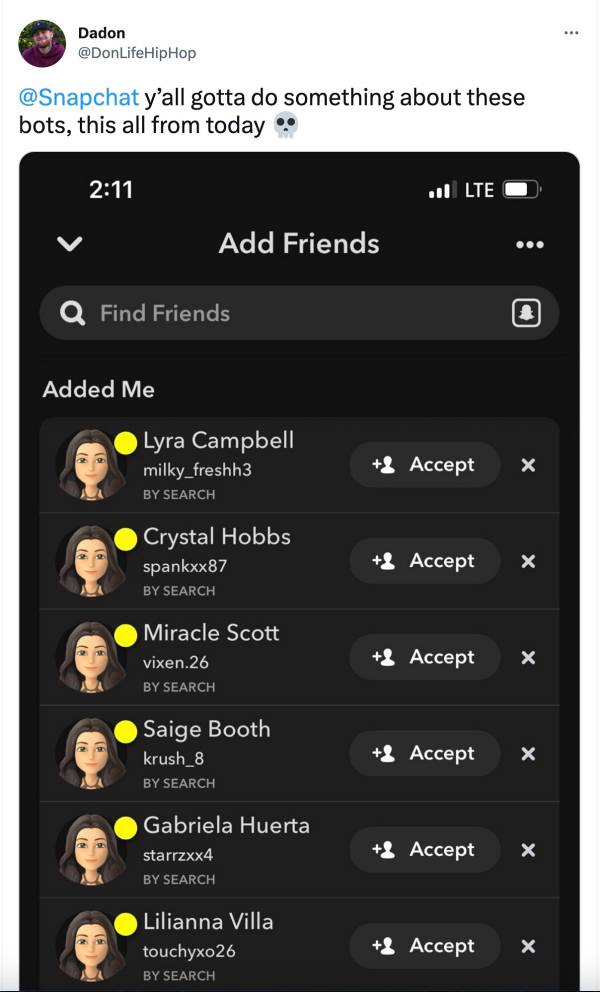
However, in spite of all the goodies attached, it isn’t free from its fair share of issues either. For the past few months, numerous users have voiced their concern that they are continuously getting spam bot requests on Snapchat. Most of these requests contain adult content and/or links to malicious phishing websites as well.

The fact that users are getting these requests at an alarming rate only makes the matter worse. So is there a way to put an end to this fiasco? Well, there does exist a nifty workaround that should help you stop these spam bot requests on Snapchat. So without further ado, let’s check it out.
How to Stop Spam Bot Requests on Snapchat
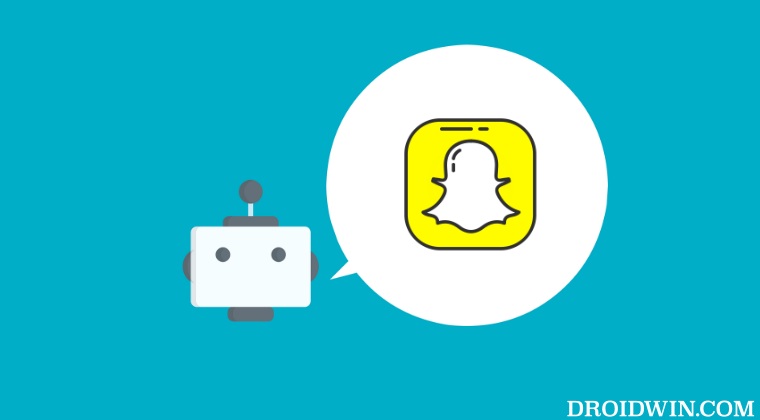
In order to carry out this task, you will have to tweak your account’s privacy setting and allow only the users in your friend list to be able to contact you. Here’s how it could be done:
- Launch Snapchat and tap on your avatar at the top left.
- Then tap on the Settings icon at the top right and go to Privacy Control.
- Now go to Contact Me and select My Friends. That’s it.
Carrying out the aforementioned privacy settings change should help you stop spam bot requests on Snapchat. If you have any queries concerning the aforementioned steps, do let us know in the comments. We will get back to you with a solution at the earliest.







