In this guide, we will show you the steps to fix the issue of being unable to turn off Button Shapes on iOS 16. The iOS ecosystem beholds a slew of useful accessibility settings. One among them is Button Shapes which allows you to see clear edges and borders of buttons so that they stand out from the crowds i.e. the other UI elements present on your screen. This feature could easily be enabled by heading over to Settings > Accessibility > Display & Text Size > Button Shapes.
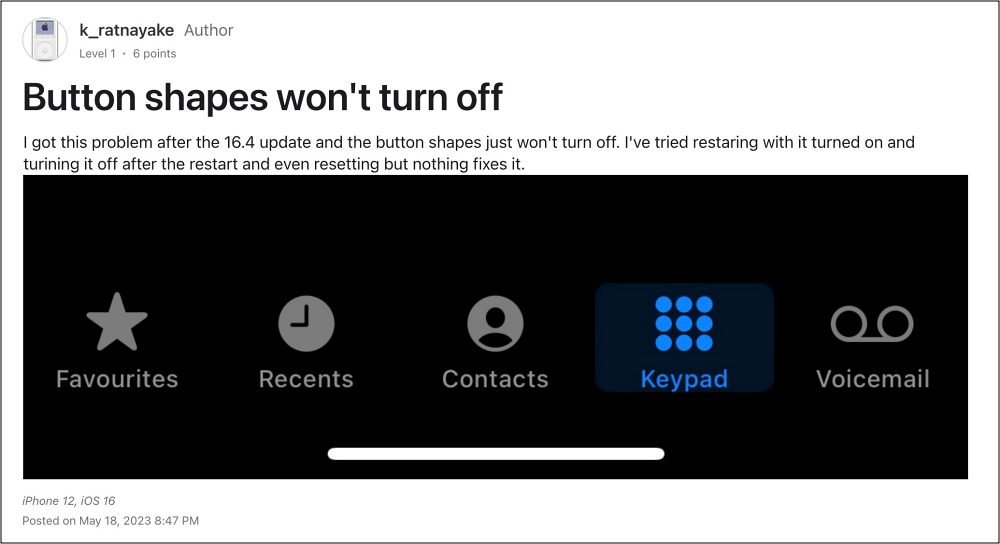
However, that is proving to be easier said than done for many. While users are easily able to enable this functionality, they are having quite a tough time disabling it. Users even went to the extent of resetting their device but even that didn’t spell out success for them. So if you are also facing the same issue, then this guide shall help you rectify it. Follow along.
Fix Cannot Turn off Button Shapes on iOS 16

- Head over to Settings > Accessibility > Text display and size.
- Then go to Color Filters and activate “Color Filters”.
- Now select “Red/Green Filter” and then disable “Color Filters”.

- Then, go to Settings > Accessibility > Display & Text Size.
- Finally, turn off Button Shapes and the effect will be visible right away.

These were the steps to fix the issue of being unable to turn off Button Shapes on iOS 16. If you have any queries concerning the aforementioned steps, do let us know in the comments. We will get back to you with a solution at the earliest.










enricobara
Thank you soooo much I had this problem for 4 months!