In this guide, we will show you the steps to fix the “Can’t Access iCloud Data” error on downgrade from iOS 17 to iOS 16. At the time of writing, the latest iOS build is currently in the testing phase, so a few bugs and issues are along the expected lines. However, even then, the tech enthusiasts are ready to give it a try, after all, there’s always an option to roll back to the previous iteration of the OS.
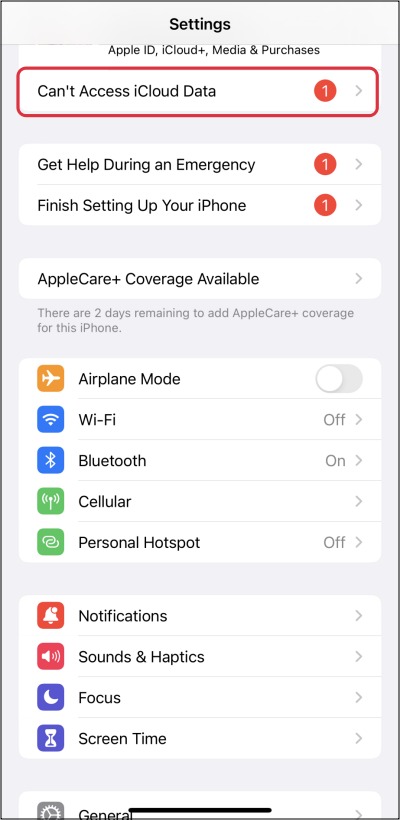
However, that is proving to be easier said than done. Numerous users have voiced their concern that they are getting a “Can’t Access iCloud Data” error on downgrade from iOS 17 to iOS 16. As a result of which, they are unable to access any of their backed-up data, whether it’s images, messages, files, or contacts. So why is this happening and more importantly, how could you rectify it? Let’s check it out.
The Reason behind the Can’t Access iCloud Data Error on iPhone Downgrade
The culprit behind this issue is Advanced Data Protection [ADP]. To be more specific, you are facing this error because you did not turn off ADP before downgrading the OS. Since the ADP encryption keys are stored on the device, so when you went into DFU mode, the encryption keys were deleted from the Secure Enclave and were most probably not backed up either.
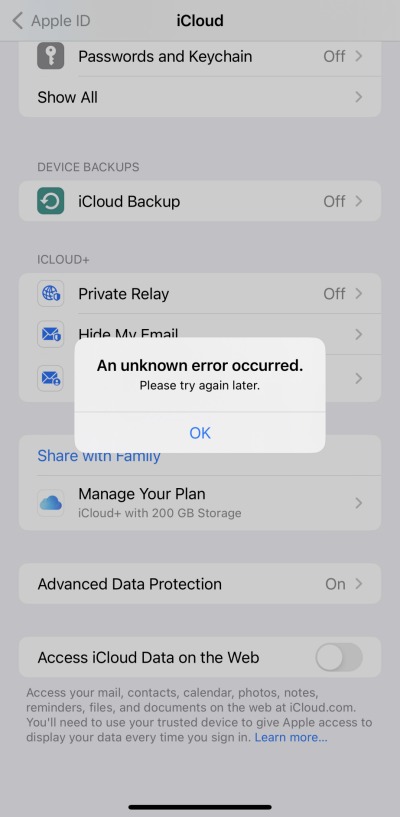
Moreover, Apple has already mentioned on its ADP page that “If you use Advanced Data Protection, you’re responsible for your data recovery. Because Apple won’t have the keys required to recover your data, you’ll need to have a Recovery Contact or Recovery Key set up on your account”. So their support team might not be of much help either. With that said, what about if the user has their Recovery Key set up? Unfortunately, even that might not work.
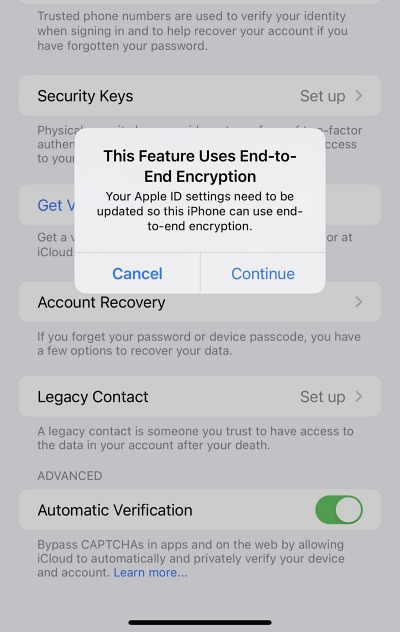
This is because the affected users are currently stuck on the “This feature uses End to End Decryption” pop-up and even tapping on Continue does nothing. While all this sounds quite scary [and it definitely is, after all not being able to access all your backed-up data is the worst possible situation one could get stuck in], fortunately, there does exist a nifty workaround that could help you rectify this issue. So without further ado, let’s check it out.
Fix “Can’t Access iCloud Data” Error on Downgrade from iOS 17 to iOS 16
One obvious route that might come to your mind is to upgrade your device to iOS 17,b try accessing your stored data, turn off Advanced Data Protection, and then downgrade to iOS 16. However, users have already tried that tweak but to no avail. But what actually worked was deleting the trusted phone number and then re-adding it. Once that is done, head over to Advanced Data Protection and you could disable it without any issues.

Likewise, you could also have no issues in regaining access to your data. So try out this tweak and check if it fixes the “Can’t Access iCloud Data” error on iPhone downgrade from iOS 17 to iOS 16. If you have any queries concerning the aforementioned steps, do let us know in the comments. We will get back to you with a solution at the earliest.







