In this guide, we will show you the steps to enable Live Voicemail in UK on your iPhone running iOS 17. The seventeenth iteration of the OS has just been rolled out by the Cupertino giant and with that, there are a slew of noteworthy features to look forward to. One among them which caught everyone’s attention is the Live Voicemail feature. As is evident from its name, Live Voicemail gives users the ability to see real-time transcription when someone leaves a voicemail.
At the same time, it gives you the opportunity to pick up while the caller is leaving a message. However, as is the case with other features that Apple rolls out, this too is only limited to USA and Canada, and as usual, UK seems to be left out of it. [atleast for now]. However, there does exist a nifty workaround using which you could enable Live Voicemail in UK on your iPhone running iOS 17 right away. So without any further ado, let’s show you how this could be carried out.
How to Enable Live Voicemail in UK on iOS 17

In order to get this job done, you’ll have to set your phone region and language to the United States. You can still set your keyboard language to English UK. Likewise, the App Store region wouldn’t be affected as rather than the device, it is tied to your account’s region. So on that note, let’s get started.
- First off, head over to Settings > Siri and Search.
- Then set the Language to English United States.

- Likewise, set the Region to the United States as well.
- Finally, restart your device and check out the result.
So these were the steps to enable Live Voicemail in UK on your iPhone running iOS 17. If you have any queries concerning the aforementioned steps, do let us know in the comments. We will get back to you with a solution at the earliest [Featured Image Credits: Apple].
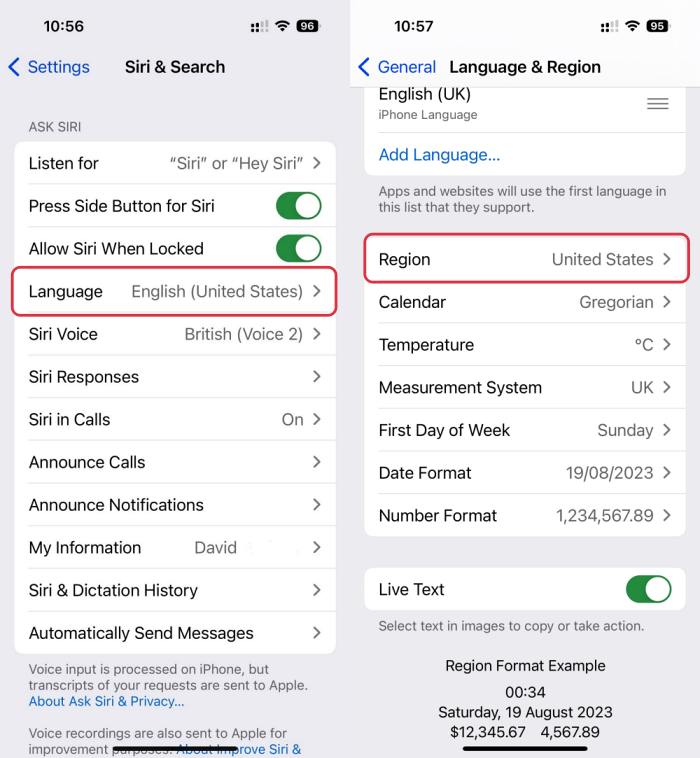








Tony
Nope, followed all the steps and still not working for me…
Paul
Hi I have tried everything here but its not working any ideas please
Paul
Hiu I have tried everything here but its not working any ideas
Paul Lewis
Ive tried everything shown here but its still nmot working any ideas
Paul Lewis
[email protected] hi i have done everything it says here but i cant get it to work any ideas
John
It doesn’t seem to work (at least on O2). the option becomes available in Settings > Live Voicemail and is on by default. After letting the call ring out to Voicemail, an icon appears in the upper left corner to show a message is being left. Clicking on the icon brings up a screen with the caller ID, however there’s no transcript of the message being left (which is the whole point of the feature)
Nevermind, perhaps we’ll get the feature before iOS 20 in the UK….
Steve Bennett
Tried this on a UK iPhone 14pro running iOS 17. It does not work.
Maybe it only worked on the betas.
Phill
Will this be changed for the future release?
Matthew Ellis
Hi, this worked a treat for my UK mobile and the voicemail settings appeared, but, the voicemail messages don’t seem to get transcribed at all, never mimd live. Any ideas?
Matthew Ellis
Update. The live element started to work with a few ‘off and on agains’ and after I disabled a 3rd party voicemail app.