In this guide, we will show you various methods to fix the issue of being unable to pick up incoming calls on your iPhone running the latest iOS 17 Developer Beta 1. The seventeenth iteration of the OS has bought in a slew of intriguing and noteworthy goodies. However, it should be worth keeping in mind that the update is still in the testing stage, so a few bugs and issues should be along the expected lines. And that is indeed the case.
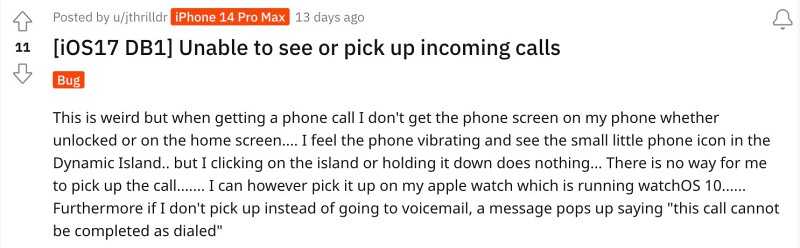
Numerous users have voiced their concern that they don’t get any notifications and there is nothing on the screen either whenever there is an incoming call. Moreover, even though there is a small phone icon in the Dynamic Island, but interacting with it does nothing. As a result of all this, users are unable to pick up incoming calls on their iPhones running the latest iOS 17. If you are also in the same boat, then this guide should help you out. Follow along for the fix.
Table of Contents
Fix Cannot Pick Up Calls on iPhone iOS 17 Developer Beta 1

It is recommended that you try out each of the below-mentioned workarounds and then see which one spells out success. So with that in mind, let’s get started.
FIX 1: Remove Caller ID Photo
According to numerous users, the culprit seems to be the new caller ID UI. Hence removing the image from the ID does tend to rectify the underlying issue. So do give this fix a try and check out the results.
FIX 2: Toggle off Business ID
For some, turning off the Business ID did the job, So head over to Settings > Phone > Call Blocking and Identification > Turn off Business ID and check if you are able to pick up incoming calls on your iPhone running the latest iOS 17.
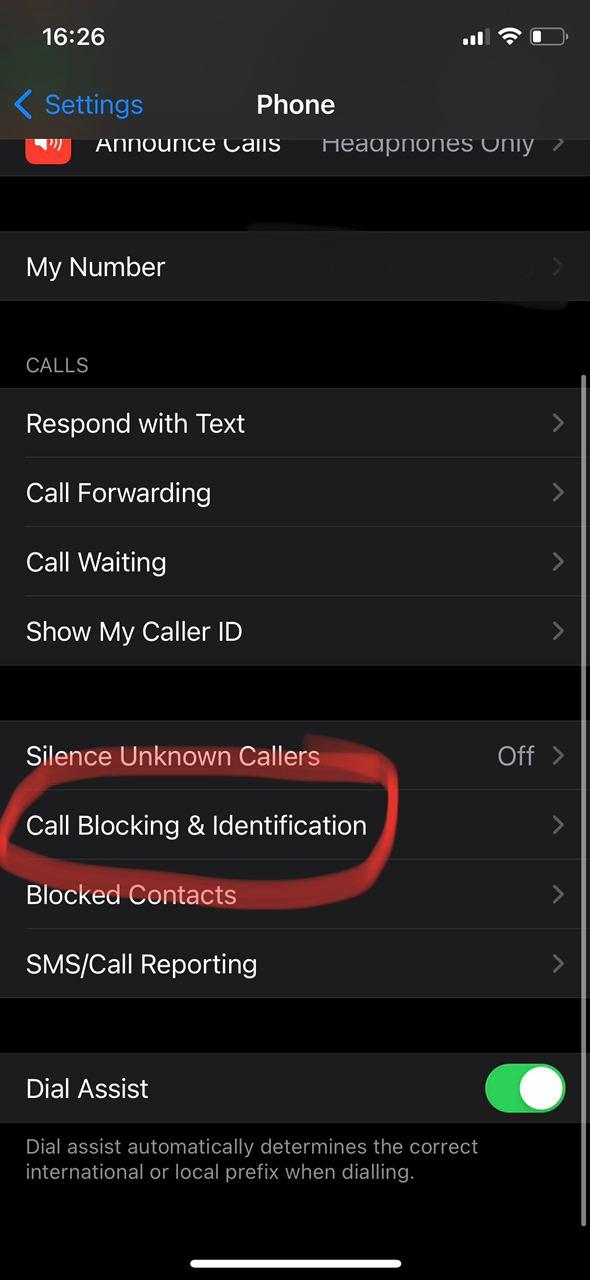
FIX 3: Use Apple Watch
If you own a Watch App which is synced with your device, then you could also use it to pick up the calls [make sure it is at least running watchOS 10 or higher versions].

That’s it. These were the three different methods that should help you fix the issue of being unable to pick up incoming calls on your iPhone running the latest iOS 17 Developer Beta 1. As far as the official stance on this matter is concerned, the developers are aware of this issue, but they haven’t given out any ETA for the rollout of a fix. As and when that happens, we will update this guide accordingly. In the meantime, the aforementioned workarounds are your best bet.







