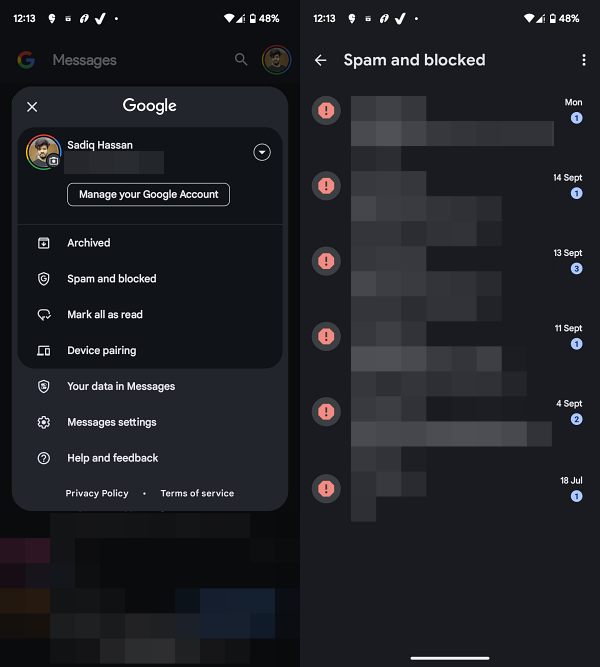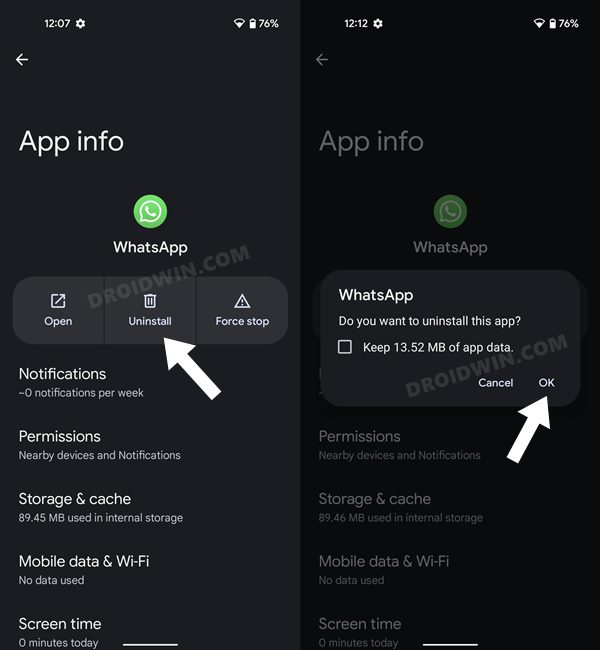In this guide, we will show you various methods to fix the issue of being unable to receive the WhatsApp verification code on your phone. When it comes to instant messaging services, then the offering from Meta is undoubtedly the best in this domain. In the recent past, it has made some questionable decisions [such as the introduction of Channels, but still it remains the de-facto choice for the users. With that said, it does tend to hit a few roadblocks every now and then.
In this regard, numerous users have voiced their concern that they cannot receive WhatsApp verification codes on their devices. Since this is the first step of the setup process, you won’t be able to get hold of any of your chats or files until and unless you get hold of this code. So if you are facing the same issue, then this guide will make you aware of numerous workarounds that should help you rectify this issue. So without further ado, let’s check them out.
Table of Contents
Fix Cannot Receive WhatsApp Verification Code

It is recommended that you try out each of the below-mentioned workarounds and then see which one spells out success. So with that in mind, let’s get started.
Refresh Network Settings
One of the most common culprits of this issue could be related to the network. Therefore, you should start off by refreshing the network settings, which in turn could be done by toggling the AirPlane Mode [enable it, wait for around 5 seconds, and disable it]. So do give this tweak a try and check it if works out.
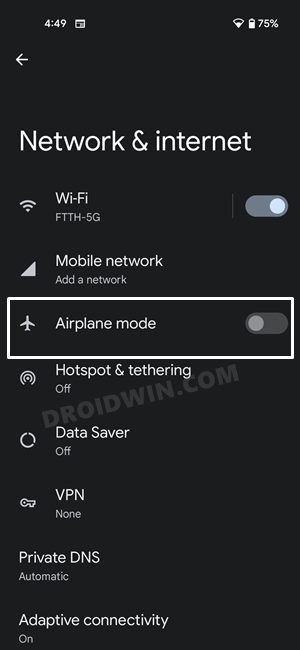
Use Carrier Data
We have seen a few instances wherein the code will only arrive if you are connected to the carrier data instead of WiFi. So turn off the latter, enable cellular data, and now check if you can receive WhatsApp verification code on your phone.
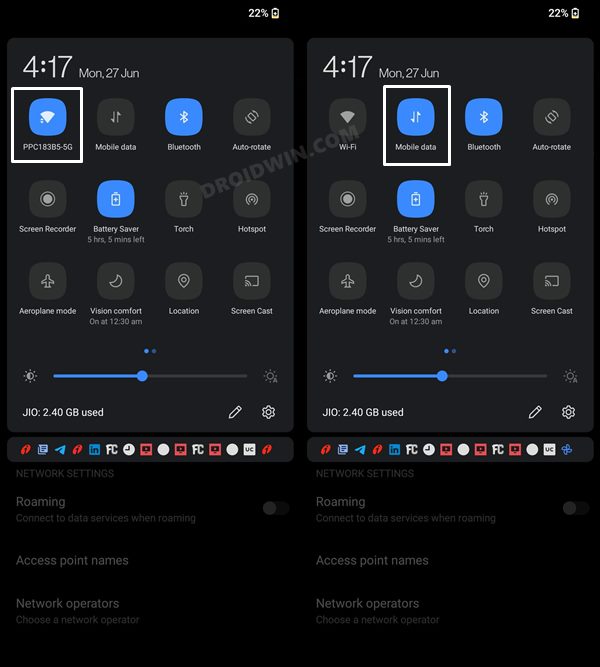
Reinsert SIM
Next up, consider removing and then re-inserting the SIM card in your device. Once that is done, wait for at least a minute for the APN settings to be refreshed, and then check if you can receive the WhatsApp verification code on your phone.
Force Stop WhatsApp
In some instances, the app’s background process might not work along the expected lines and as a result, its direct consequences might have to be dealt with by the app itself. Therefore, you should consider restarting the app and its processes using the instructions given below:
- Head over to Settings > Apps > WhatsApp.
- Then tap on Force Stop > OK in the prompt.
- Check if you can now receive the code in the app.

View Spam Folder
In some cases, these verification codes might end up in your Spam folder instead of the Inbox. So let’s take a stroll to that location and check if the code is lying there or not.
- Launch Messages and tap on your profile.
- Then select Span and Blocked.
- Check if the code is present here.

Verify via Missed Call
Apart from SMS, WhatsApp also allows you to verify using a missed call. So on the Verifying your number screen, tap on Didn’t Receive Code. You will now be presented with two options. First off, tap on Resend SMS and check if it works. if you are still not receiving the WhatsApp Verification Code, then tap on Call Me. You should immediately get a call from WhatsApp along with the verification code, make sure to note it down somewhere.
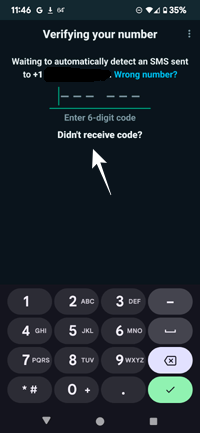
NOTE: If the call doesn’t arrive, then wait for at least a minute before calling again, or else, you’ll be greeted with the following message: “You recently connected. Please wait 1 minute before trying again”.
Downgrade WhatsApp
In rare cases, the issue could be attributed to the latest version of WhatsApp itself. So you could consider downgrading the app to an earlier build and then check if it works for you. Here’s how it could be done:
- Head over to Settings > Apps > WhatsApp.
- Then tap on Uninstall > OK in the prompt.

- Now download its older version from here.
- Install it and check if it resolves the issue.
For Modded WhatsApp Users
If you have used any of the modded versions of WhatsApp, then it might be a case of your account being temporarily banned. Now how long this ban lasts isn’t specified, but it ranges from a few hours to weeks and even months maybe depending on the time frame you had used the modded version of the app. So what could be done in such cases? Well, your only hope is to get in touch with the WhatsApp Support Team and try to get the ban lifted at the earliest.
That’s it. These were the various methods to fix the issue of being unable to receive the WhatsApp verification code on your phone. If you have any queries concerning the aforementioned steps, do let us know in the comments. We will get back to you with a solution as soon as possible.