In this guide, we will show you a nifty workaround to rectify the issue of WhatsApp notifications not working on Galaxy Watch. When it comes to the smartwatch domain, then the offering from Samsung is without an iota of a doubt the best in this domain. Beholding an underlying WearOS skin based on Android, it opens the floodgates to the plethora of customizations. One such tweak is the ability to install third-party apps onto your watch even if it isn’t officially supported.
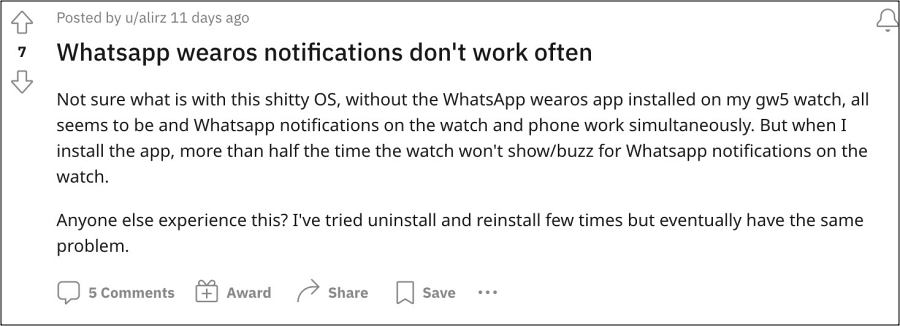
One perfect example of the same is the Meta-owned instant messaging service which for ages didn’t have its own app and has only recently been blessed with the same. So all the drawbacks which earlier bugged this app, such as the inability to listen/record audio messages, or write new messages, have finally been taken care of, but only to be replaced with a more infuriating and troublesome issue.
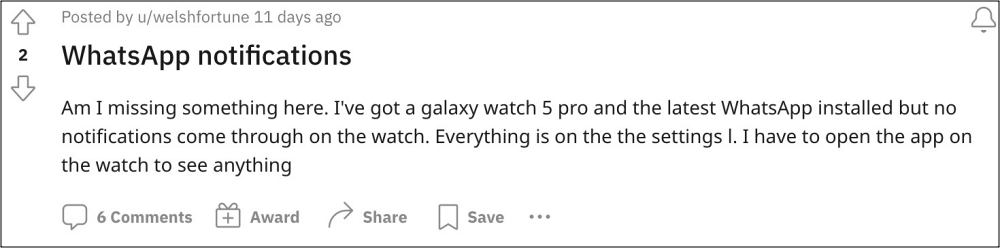
Numerous users have voiced their concern that WhatsApp notifications are not working along the expected lines on their Galaxy Watch. As a result of this, they now have to open the app to be able to just read the message, let alone reply to it. So if you are also currently facing this issue, then this guide will make you aware of a nifty workaround to resolve it. Follow along.
Fix WhatsApp notifications not working on Galaxy Watch

As of now, your best bet is to uninstall the official WhatsApp app on your device and instead use the sideloaded version as you used to do before the official build was released. Not only will this rectify the underlying issue, but many users had reported that a plethora of other issues got fixes as well.
For instance, “in the official app, the images are not shown in the notification directly, you need to tap “open watch app”, then you would see a blurry “preview” and would have to click on it and wait till the image will be downloaded”. Likewise, While the “text is visible, but to reply with OK, you must tap on “open watch app”, wait, tap reply, tap keyboard and only then you can select the predefined response”.
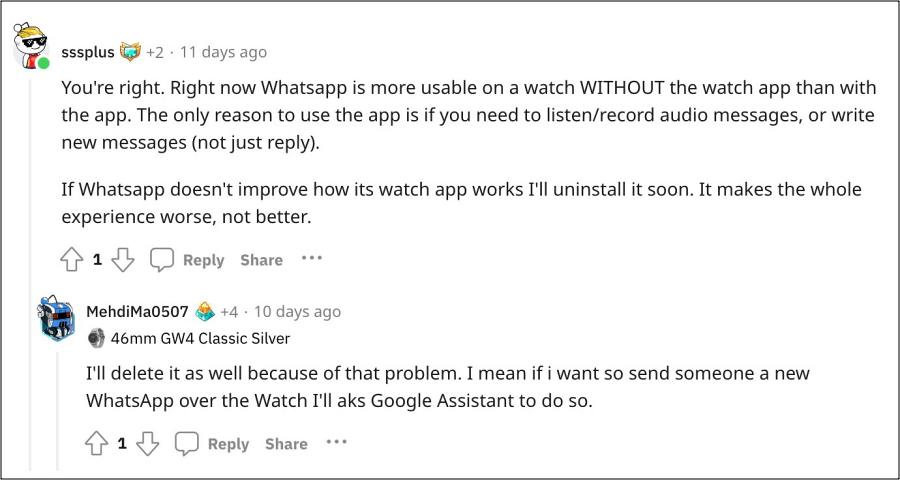
Well, some are even calling this bug a blessing a disguise as it helped them in rectifying a plethora of other related bugs. Ona. serious note though, do try out the aforementioned workaround and check if it fixes the WhatsApp notifications not working on your Galaxy Watch.
As far as the official stance on this matter is concerned, the developers are yet to acknowledge this issue, let alone give out any ETA for the rollout of a fix. As and when any of these two things happen, we will update this guide accordingly. In the meantime, the aforementioned workarounds are your best bet.
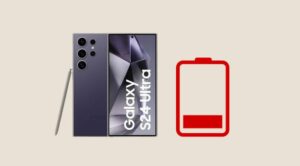







H GISLAIN
I HAVE A VINSOC ANDROID PHONE BUT WHATSAPP IS NOT WORKING SINCE 24 OCTOBER
WhatsApp could not work on this phone but the phone is an android 8.1 verion