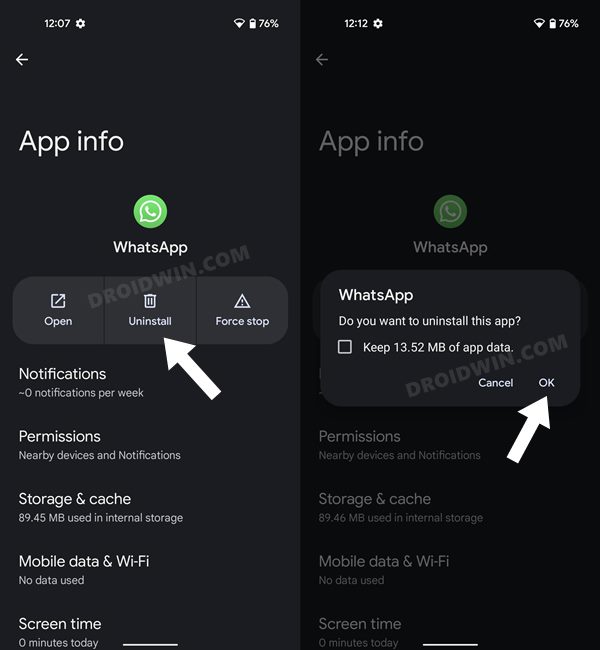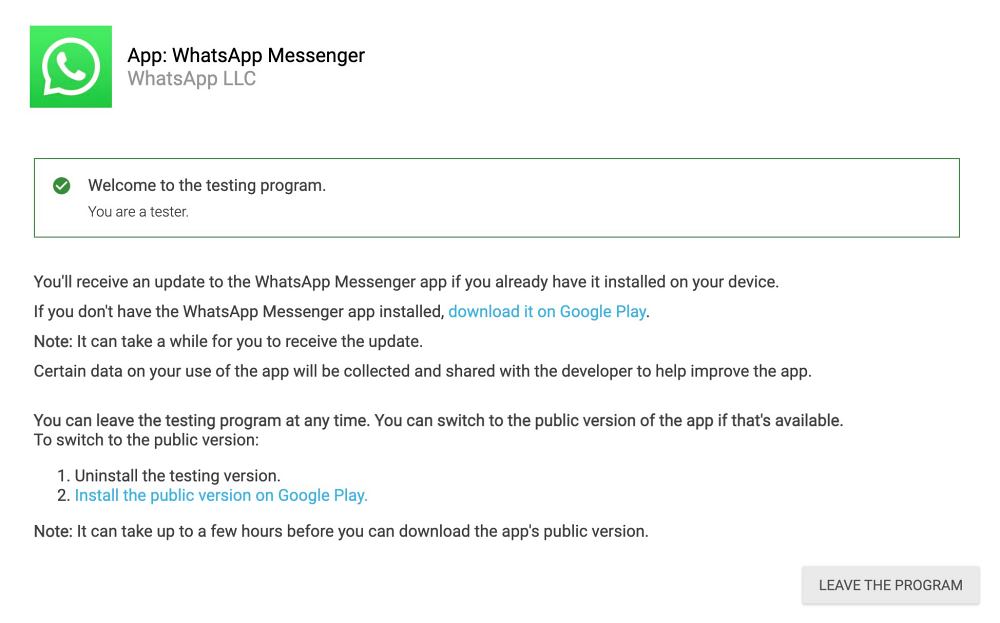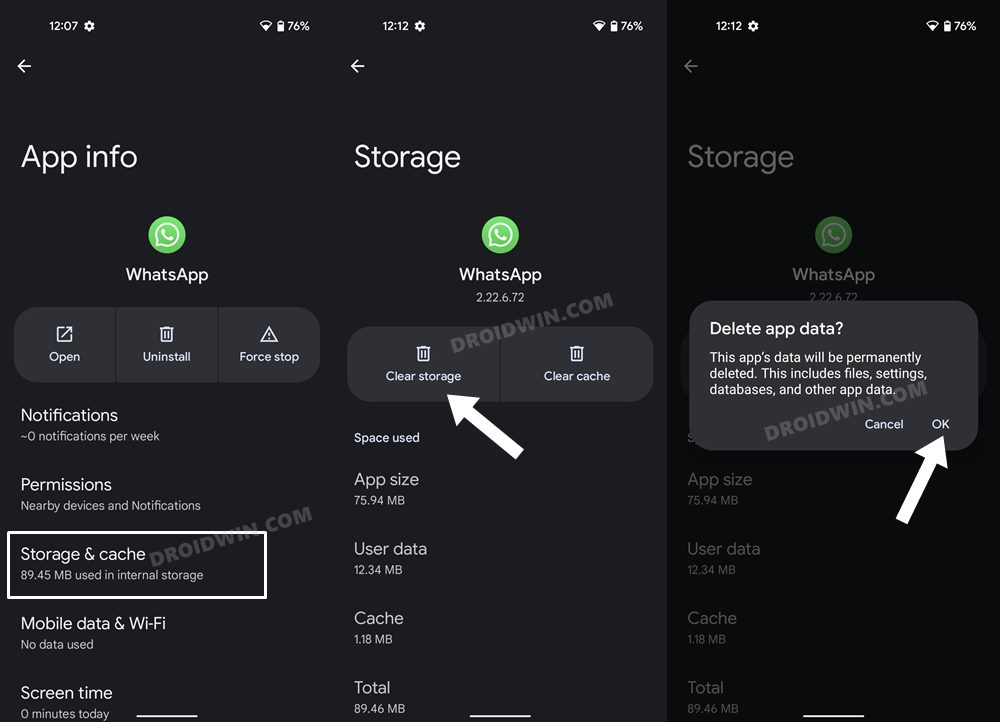In this guide, we will show you the steps to fix the issue of being unable to watch embedded videos on WhatsApp. When it comes to instant messaging services, then there’s no denying the fact that the offering from Meta is the best in this domain. However, in spite of all the goodies that it has to offer, it occasionally hits a few roadblocks as well. In this regard, numerous users have voiced their concern that they are unable to watch any embedded videos on WhatsApp.
The source of the video doesn’t matter, whether it’s Reddit, Twitter, or literally any platform, when they try to play such a video, it just gets stuck on the loading/buffering screen. If you are also getting bugged by this issue, then this guide will make you aware of a few nifty workarounds that should help you rectify this bug. So without further ado, let’s check them out.
Table of Contents
Fix Cannot Watch Embedded Videos in WhatsApp

Before starting please take a backup of all your chats and media files via WhatsApp > Settings > Chats > Chat Backup. You could back up the media files over Google Photos as well. Once you have taken the desired backup, let’s get started with the fixes.
Downgrade to Older Version
In most cases, the developer tends to roll out a buggy update which might end up breaking some functionalities of the app. So in such cases, you should downgrade the app to its earlier stable build. Here’s how it could be done:
- Head over to Settings > Apps > See All Apps > WhatsApp.
- Then tap on Uninstall > OK in the confirmation prompt.

- Now download an older version of WhatsApp from here and install it.
- Then check if you are able to watch embedded videos in WhatsApp.
Switch to Beta
If the culprit was a buggy update, then it might take a while before the developers end up relating a patch in the stable build. However, the same fix is released pretty quickly in the beta build. Well, in certain cases, the issue might not even be present in the beta build. So to round things up, you should consider joining the beta testing group and then check out the results. Here’s how it could be done:
- Head over to the WhatsApp beta testing page and sign up as a beta tester.
- Then wait for a couple of minutes, open Play Store, and search WhatsApp.

- You should get a beta update, download and install it right away.
- Now launch WhatsApp and check if you are able to watch embedded videos.
Delete Data
You might also get bugged by this issue if the app’s data gets corrupted. Therefore, you should consider deleting the app data and let it repopulate a fresh instance of the same from Google Drive. Here’s how it could be done:
- Head over to Settings > Apps > See All Apps > WhatsApp.
- Then go to Storage and Cache and tap on Delete Data > Delete.

- Now launch WhatsApp and sign in using your phone number.
- Check if it rectifies the underlying video playback issues.
That’s it. These were the three different methods that should help you fix the issue of being unable to watch embedded videos on WhatsApp. If you have any queries concerning the aforementioned steps, do let us know in the comments. We will get back to you with a solution at the earliest.