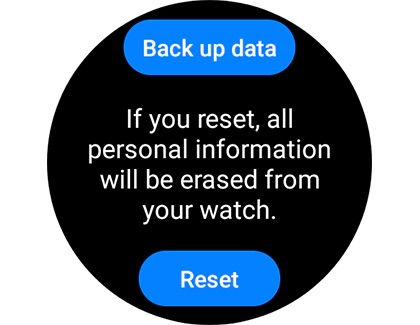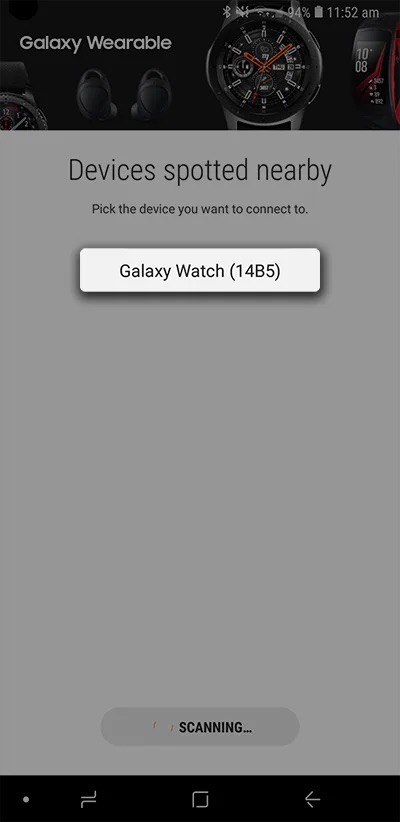In this guide, we will show you the steps to fix the issue of being unable to pair the Galaxy Watch 4 with a new phone. The latest iteration of the smartwatch from the South Korean conglomerate managed to grab the attention of the masses right after it was announced. And once it got released, it seems to have justified all the hype that surrounded it. After all, when you are the first in the lineup to boast of an Android-based OS, then its rise to fame was already on the cards.
However, there’s a weird issue bugging some users as of late. While they are able to successfully pair the smartwatch with their first device, they are unable to do the same with their second device. To rectify this issue, users have tried switching over to a different Android device, but the issue is still there, signifying that something is wrong from the watch’s end rather than the smartphone.
Moroever, there is no limitation as to the maximum number of devices to which you could pair your catch, so that isn’t the reason behind this issue either. All in all, the Galaxy Watch 4 is giving the users a tough time in getting paired with a new phone. But thankfully, there does exist a workaround that shall help you rectify this issue. So without further ado, let’s check it out.
Fix: Cannot Pair Galaxy Watch 4 with a New Phone

In order to rectify this issue, you will have to format your Galaxy Wach 4. Do note that doing so will wipe off all the data from your device. So please take a backup beforehand or perform an online sync of the data. Once that is done, you may then start with the below reset steps.
- To begin with, head over to the Settings menu on your watch
- Then go to General, scroll to Reset, and tap on it.

- Again tap on Reset on the confirmation screen.
- Wait for the reset to complete. Once done, reboot your watch.
- Now go to your second device and install the Galaxy Wearable app from the Play Store.

- Then launch it and proceed with the on-screen instructions to complete the setup. That’s it.
- You will now be able to pair your Galaxy Watch 4 to your new phone without any issues.
These were the steps to fix the issue of being unable to pair the Galaxy Watch 4 with a new phone. If you have any queries concerning the aforementioned steps, do let us know in the comments. We will get back to you with a solution at the earliest.