In this guide, we will show you a handy workaround that should help you fix the issue of Chrome not working in macOS Sonoma. The newest addition to the Cupertino giant’s operating system has encapsulated the attention of the masses, all thanks to the slew of intriguing features that it beholds. However, on the flip side, there are still a few rough edges that need polishing, especially since the current OS is in the beta stage.
In this regard, there have been a handful of reports from users who said that Chrome is not working along the expected lines in macOS Sonoma. For some, the browser is constantly crashing/lagging/freezing, whereas, for others, it just refuses to launch in the first place. If you are also getting bugged by any of these issues, then this guide will make you aware of a nifty workaround to rectify this bug. Follow along.
Fix Chrome not working in macOS Sonoma

- If you are unable to launch Chrome, then refer to this guide to disable Hardware Acceleration.
- Otherwise, launch Chrome, head over to the below location, and disable Hardware Acceleration.
chrome://settings/system

- Once you have disabled Hardware Acceleration by any of the two methods, go to the below location
chrome://flags
- Now search for Choose ANGLE graphics backend and change its state from Default to OpenGL.


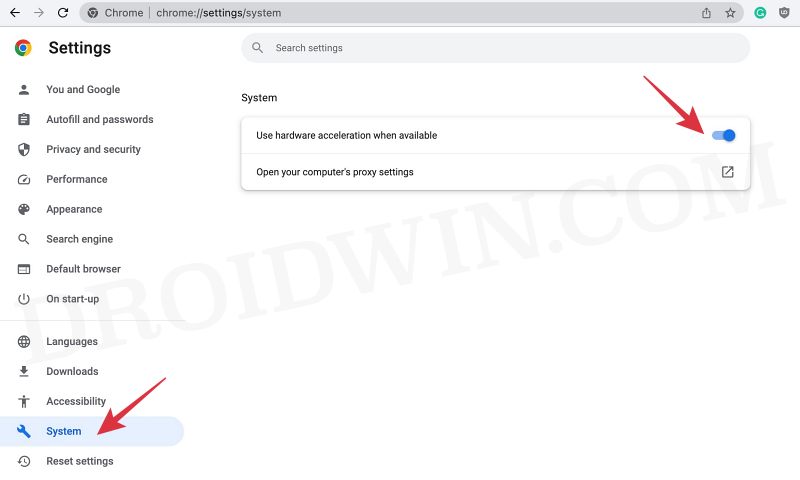
- Finally, hit Relaunch in the prompt that appears. Chrome will now restart and the issue stands fixed.
That’s it. These were the steps to fix the issue of Chrome not working in macOS Sonoma. If you have any queries concerning the aforementioned steps, do let us know in the comments. We will get back to you with a solution at the earliest.

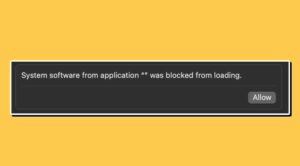






Gene
Absolutly perfect… this fixed my problem! Thanks for your help.
Sezer
It really worked. Thank you😇
Sezer
Thank you I’ll try. I hope it works 😇
Richard Ruh
Didn’t fix my problem.
I got chrome to finally run and load my gmail.
But I still had a spinning beachball at the top of the gmail tab.
Even after reading an email, the typeface did not unbold to indicate read.
There was a spinning beach ball at the top that wouldn’t allow me to change users. The only recovery was to logout and then log back in.
Using Safari until chrome is fixed.