While there are a plethora of browsers to choose from but when it comes to the Apple ecosystem, then it’s the default offering from the Cupertino giant that is usually the go-to choice for many. Apart from being able to checkmark all the prerequisites, its deep integration into the Apple ecosystem is one major reason why many opt for Safari. However, in spite of all the goodies that it has to offer, it isn’t free from its fair share of issues either.
Bug: Merge All Windows Removes All Pinned Tabs in Safari
As of now, numerous users have voiced their concern that when they merge all the opened Safari windows, then it tends to close all the pinned tabs as well. Generally, when you combine all the opened browser window that has a few pinned tabs as well, then the latter ones are placed to the extreme left followed by the remaining tabs. However, that is no longer the case now as all the pinned tabs are forced closed all of a sudden without any prior warning.
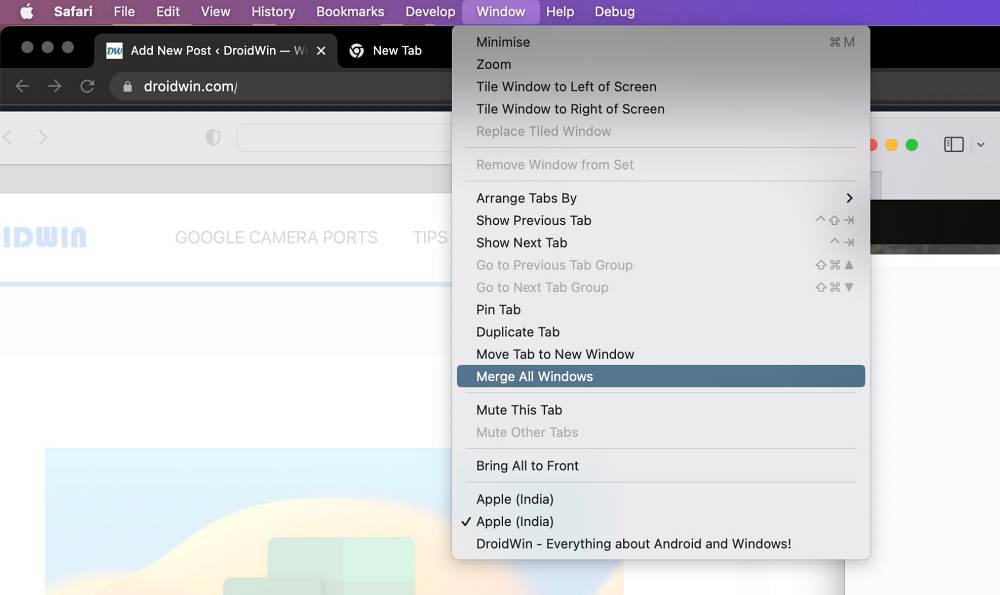
As far as the official stance on this matter is concerned, the developers are yet to acknowledge this issue, let alone give out any ETA for the rollout of a fix. As and when any of these two things happen, we will update this guide accordingly. In the meantime, it is recommended that you file a bug report and make the devs aware at the earliest.







