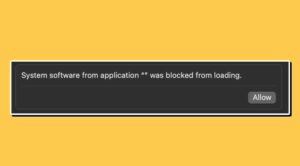Bartender 4 is quite a popular name in the Mac ecosystem. Allowing total control over your menu bar items as well as what and when to display, it is among the best apps in this domain. However, currently, it is giving quite a tough time to many. Users have voiced their concern that Bartender 4 screen sharing icon has become persistent and just refuses to go away on macOS Sonoma.
![]()
Although this time around, the culprit might not exactly be the app but rather the beta stage of the OS. Since the fourteenth iteration of the OS from the Cupertino giant is still in the testing phase, so you are bound to be greeted with a few rough edges and unpolished corners. So this could very well be the reason why users are currently facing this issue. But there are a few other intriguing developments surrounding this issue that makes the matter all the more interesting.
Bartender 4 Screen Sharing icon just refuses to go away on macOS Sonoma
![]()
First off, this issue wasn’t there in the first beta build of Sonoma and only came to light after the second version. However, some users have reported that the issue then suddenly disappeared a couple of days later. Whereas for others, it got carried over to the third beta build as well. So it seems that the app is currently in the learning curve, at least on this beta OS. But this then begs an important question- how could one cement the fact that the culprit is the OS and not the app?
![]()
Well, that’s indeed a genuine query and thanks to EasyRes, we could address this question with relative ease. The said app is also exhibiting the exact same behavior [or ‘issue’, if you would like to be precise] on Sonoma. So the chance of two apps getting bugged by the same issue at the same time is relatively lower in comparison to the issue affecting an OS that is currently in its testing phase.
![]()
With that said, let’s address the elephant in this room- is there any workaround to remove the Bartender 4 Screen Sharing icon from macOS Sonoma? Well for some users, force quitting the app from the Activity Monitor did spell out success, however, the relief only lasted until the next Mac reboot. So you could give this tweak a try and check if it spells out success for you or not.
![]()
On that note, we round off this guide. We will be continuously updating it as soon as we get more information about this story or if there is any further development surrounding the same. Likewise, do share your valuable opinions with us in the comments section below and make your voices heard.