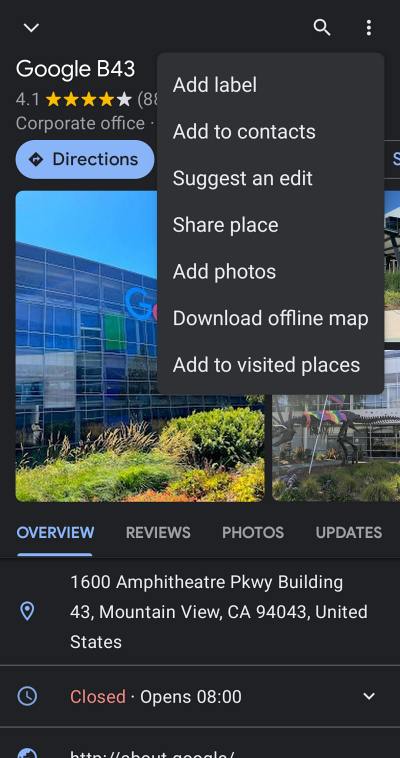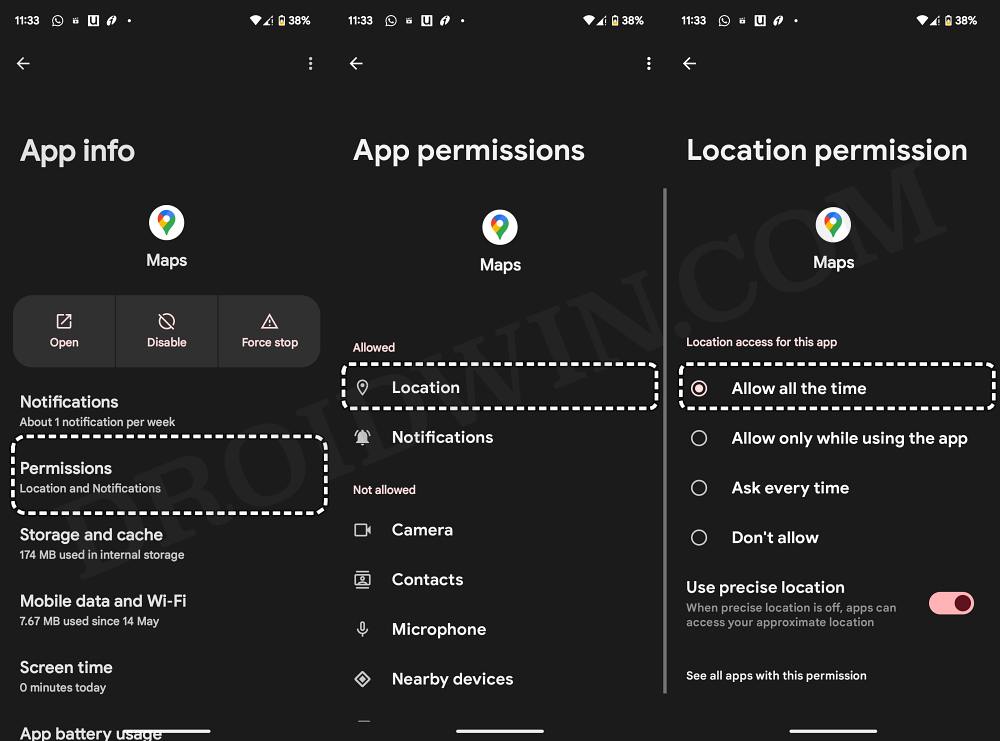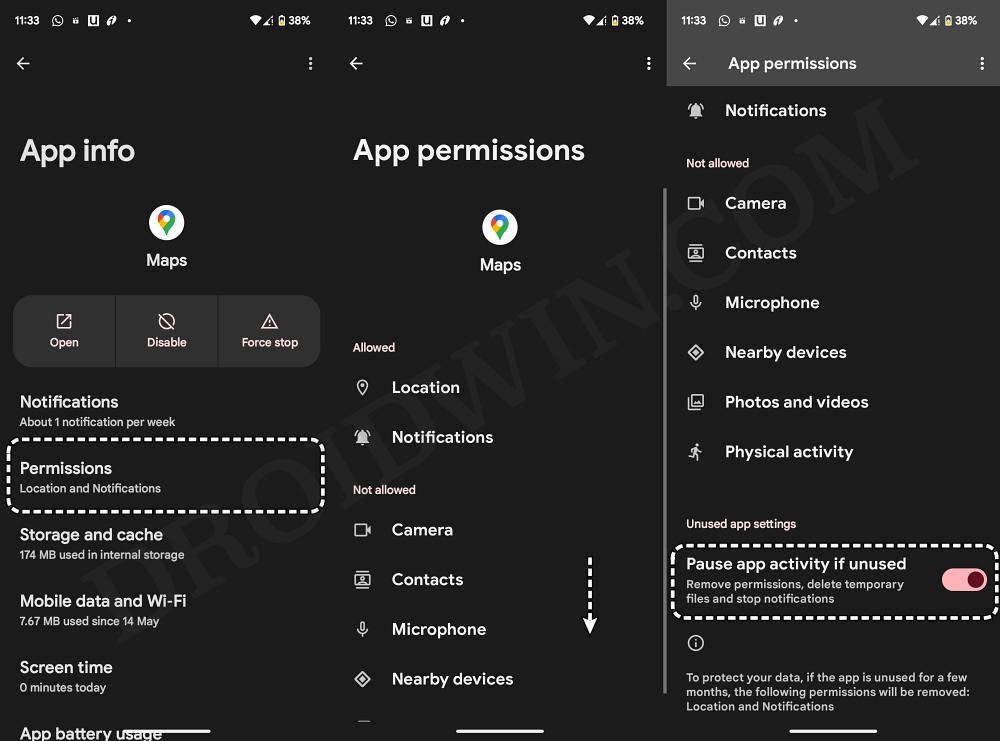In this guide, we will show you various methods to fix the issue of ‘Are You Here’ missing on Google Maps. The navigation service from Silicon Valley beholds a slew of intriguing and useful features. One among which is its ability to keep track of the places we have visited, the start and end time, the distance covered, and the overall stay duration in that place. All this information is displayed in a detailed timeline manner.

However, as of late, this functionality is giving a tough time to many. Numerous users have voiced their concern that the ‘Are You Here’ feature is suddenly gone missing from Google Maps. As a result of this, the app is unable to recognize any of their home or work locations. If you are also currently getting bugged by this issue, then this guide will help you out. Follow along for the fixes.
Table of Contents
Fix ‘Are You Here’ missing on Google Maps

It is recommended that you try out each of the below-mentioned workarounds and then see which one spells out success. So with that in mind, let’s get started.
FIX 1: Manually Add to Visited Places
Till the issue is officially addressed, you could manually add all your visited places. While this would require unnecessary additional effort, but at least you will have a track record of all the visited places. So give it a try using the below-listed steps and check out the results:
- Launch Google Maps and head over to a location of your choice.
- Then tap on the overflow icon and select Add to Visited Places.

FIX 2: Set Location Service to Always Allow
Next up, you should consider giving unrestricted access to the location for Google Maps and check if it manages to fix the ‘Are You Here’ missing issue in Google Maps. Here’s how it could be done:
- Head over to Settings > Apps > All Apps > Google Maps.
- Then go to Permissions > Location > Allow all the time.

FIX 3: Unpause App Activity
If an app hasn’t been used for quite some time, then the system might pause its background app activity. Henceforth, it is recommended that you turn off this feature and let the app function with all its permissions intact. Here’s how:
- Head over to Settings > Apps > All Apps > Google Maps.
- Then go to Permissions and scroll to the end of the page.

- Now turn off the toggle next to Pause app activity if unused.
- Check if it fixes ‘Are You Here’ missing issue in Google Maps.
FIX 4: Downgrade Google Maps
If none of the aforementioned methods spelled out success, then your last course of action should be to downgrade the app to its earlier stable version. However, since it is a system app, you’ll first have to uninstall it via ADB Commands and then reinstall its older version from a trusted third-party site.
That’s it. These were the four different methods that should help you fix the issue of ‘Are You Here’ missing on Google Maps. As far as the official stance on this matter is concerned, the developers are aware of this issue, but they haven’t given out any ETA for the rollout of a fix. As and when that happens, we will update this guide accordingly. In the meantime, the aforementioned workarounds are your best bet.