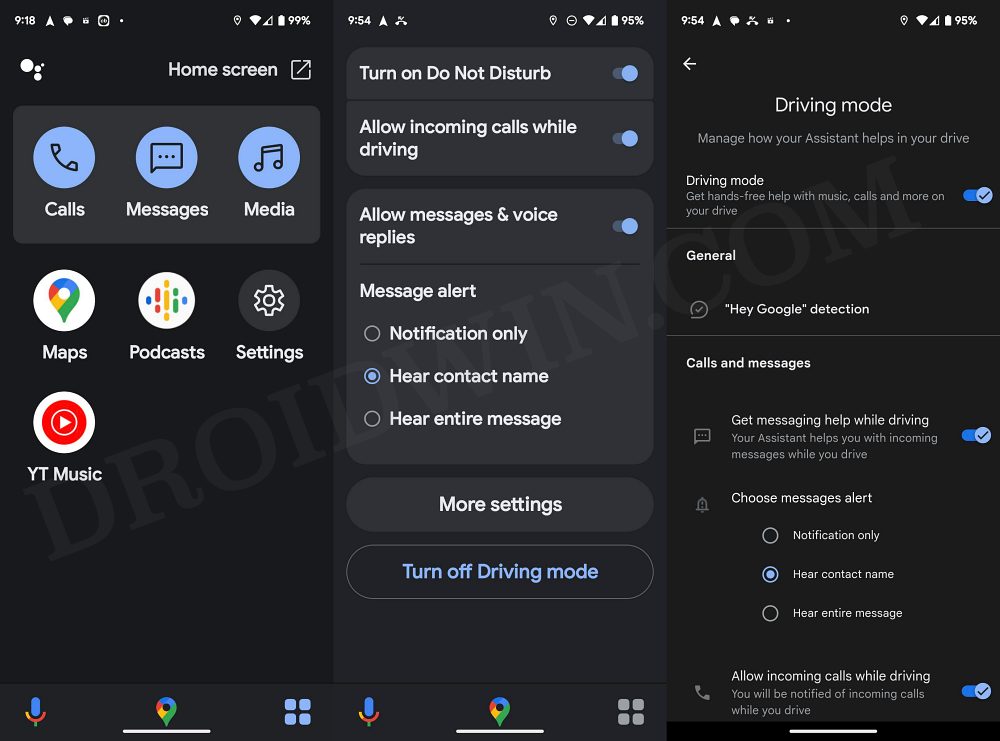In this guide, we will show you the steps to turn off Do Not Disturb DND when using Google Maps while driving. If you have enabled DND when the driving mode is enabled in Google Maps or any other map app for that matter, then you will not receive any calls, messages, or notifications from any app. This is done to provide you with a non-interruptive environment so that you could drive peacefully.
Then once you reach the intended destination, you’ll get back all the notifications upon unlocking your device. However, this setting is not in sync with every user’s requirement- they don’t want their device to turn on DND automatically when using Google Maps while driving. If you also echo the same requirement, then in this guide we will show you how to get this job done. Follow along.
Turn off Do Not Disturb DND when using Google Maps while Driving

- Launch Google Maps and tap on the four squares at the bottom right.
- After that, select Settings and turn off Auto Start Driving Assistant.
- If it’s not there, then tap on More Settings and tweak the setting from there.

That’s it. These were the steps to turn off Do Not Disturb DND when using Google Maps while driving. If you have any queries concerning the aforementioned steps, do let us know in the comments. We will get back to you with a solution at the earliest.