In this guide, we will show you various methods to fix the COD Warzone issue while loading the Verdansk playlists. When it comes to the battle royale genre, there are not many that could compete with the Call of Duty franchise. And the release of Warzone took everything to the next level.
This online multiplayer combat introduced three modes and an in-game currency. This when combined with the Solos, Duos, Trios, and Quads, then to make the entire gameplays more intriguing. However, as of late, it seems to be going through a rough patch. As and when a user is trying to load the Verdansk playlists, they are being kicked out and taken back to the Dashboard.
This is no doubt quite infuriating and irritating in equal measures. Furthermore, while most of the Xbox users seem to be getting bugged with this issue, there are a few PC users as well who are on the same page. For the latter set of users, the error is something along the lines of:
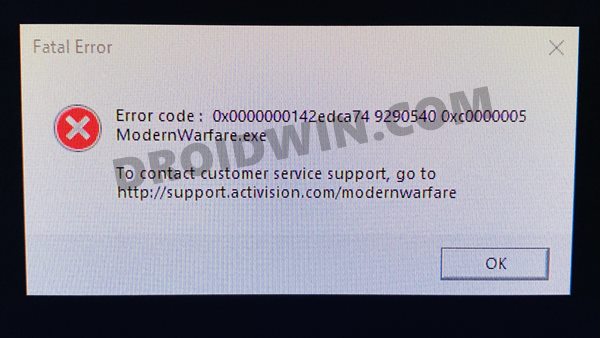
Error Code: 0x0000000142edca74 9290540 0xc0000005 0x0000000142edca74 9290540 0xc0000005 Modern Warfare.exe
Fortunately, there does exist a couple of workarounds that have been known to spell out success for various users. And in this guide, we will make you aware of just that. So without further ado, let’s check out the various methods to fix the COD Warzone issue while loading the Verdansk playlists.
Table of Contents
Fix COD Warzone Issue While Loading Verdansk Playlists

As of now, there isn’t any universal fix as such. You will have to try out each of the below-mentioned workarounds until one of them spells out success for you. Follow along.
Update 1: July 15th, 2021
The game has just been blessed with a new update, Season Four Reloaded, which brings in a plethora of new and intriguing features. Along with that, it has also fixed the Verdansk Playlist issue, at least on the Xbox One S. Here’s what the official changelog’s Bug Fixes section has to say:
Fixed an issue with the Xbox One S that would prevent Players from joining matches in Verdansk Playlists.
Fix 1: Enable YCC 4:2:2
Many users were able to fix the underlying issue by enabling the YCC. Here’s how you could try it out:
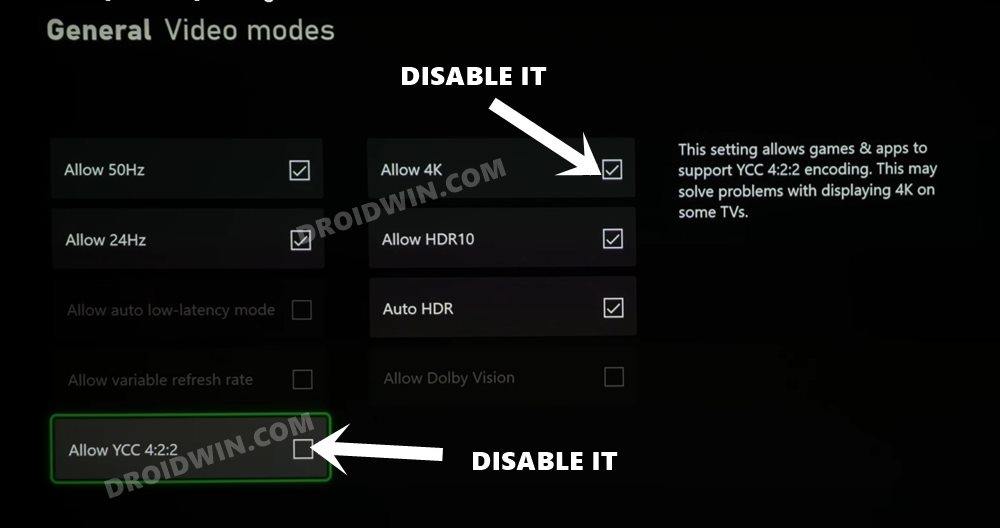
- Head over to your console’s Advanced Display Settings
- Then go to Video Modes and enable YCC 4:2:2.
- Likewise, it is also recommended that you uncheck the Allow 4K option.
- Now see if it is able to fix the COD Warzone issue while loading the Verdansk playlists.
Fix 2: Disable HDR 10
Well, this method has turned out to be the savior for a plethora of Xbox users. However, upon disabling HDR, it looked like we are playing a game in a thick layer of fog. So a disruptive graphics is on the cards. If you ready for this trade-off, then here are the required instructions to disable HDR10 on your Xbox.
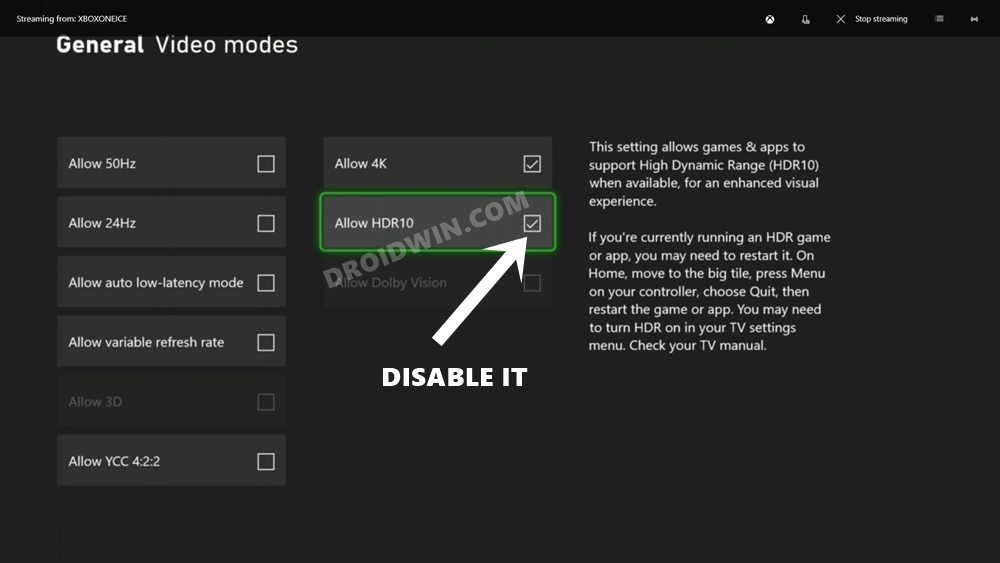
- To begin with, head over to the Xbox settings,
- Then go General > TV and select the Display Options.
- After that, go to Video Modes and uncheck the Allow HDR10 option.
- Now restart the console and launch the game, the issue might be rectified.
Fix 3: Change Loadout
Some users were able to achieve success by changing their favorite loadout to a Modern Warfare primary. You kay try out this tweak and see if it spells out success for you.
So as of now, these were the methods to fix the COD Warzone issue while loading the Verdansk playlists. We will continuously update this guide with more fixes as and when we get hold of the same. Moreover, if you were able to fix this issue using any other method not mentioned here, do let us know in the comments section.







