In this guide, we will show you the steps to block ads on your preferred games without going offline. In other words, you wouldn’t have to turn off WiFi or Data on your device nor you would have to enable Airplane Mode. Along the same lines, we wouldn’t be taking the help of any third-party apps. As a result, you will continue to receive messages from your preferred social media platforms.
All in all, your internet will be up and running on your device but you wouldn’t see any ads inside the game. The trick mentioned here is applicable across all the games released to date and even the games that will be released in the near future. So with that said, let’s check out the steps to block ads in games without going offline.
- Were Google Servers Hacked that Day?
- Your device is continuously recording all your talks, here’s the proof!
- All Your Google Photos Album are Public by Default. Here’s how to fix it!
- Fix: YouTube preview not showing in WhatsApp [Android, iOS]
Ads are the Necessary Evil, But…
There are two different methods through which app developers earn their income. Keeping our focus on the gaming domain, the first method is via letting users doing an in-app purchase. These purchases could take the shape of any goodies, from coins to more customization options to even unlocking new levels. This method is usually preferred by all app users.
Then there comes the second method. In this, the developers end up adding ads after a fixed and regular interval of time. For example, every time you pause a game, when the game gets over, or even while changing the game’s settings. This is a big no from near about every user. The reason? Well, the thing is the user base knows that ads are the sole way of earning income for many developers.
However, the way in which these ads are offered ends up infuriating the end-users, and rightly so. Most of these are intrusive ads that end up covering rather the entire portion of the screen. And more often than not it happens right at the crucial juncture of the game. This totally ends up messing with the immersive gameplay experience.

As a result, whereas some users take a direct approach of bidding adieu to that app (aka uninstalling it), others take a slightly lenient route. They would rather disable the WiFi or Mobile Data or enable the Airplane Mode. While this is a tried and tested tactic, however, it comes with a glaring drawback. You might end up missing some important notifications when you are engrossed in the gaming session.
And the same happened to me as well. I am usually inclined towards that 40 – 50 MB casual games rather than the big leagues PUBG and Fortnite. However, the issue with these casual games is that they choose the latter business model. They bombard their apps with tons of ads at every possible junction. Well, I was in no mode to uninstall that game nor was I ready to disable the internet on my device.
Pondering much on this issue, I finally realized that there exists a pretty nifty method to block ads on your preferred games without going offline. Your device will still be connected to the network, but the ads won’t show up inside the game. What else could one have asked for, isn’t it? So with that said, let’s check out the steps to carry out the aforementioned task.
- How to Hack the Hidden Google Chrome Dinosaur Game!
- How to Restore an Old WhatsApp Chats Backup
- Edit any Webpage, Website, or even WhatsApp Chats (Both Sent and Received)!
- How to Send Fake Live Location on WhatsApp
How to Block Ads in Games without going Offline
- To begin with, you will have to go to that App’s Info page (where the options such as Uninstall, Force Stop, etc are present).
- There are two different ways of accessing that page. The first one is a shortcut method that involves long pressing on that app’s icon and then selecting App Info from the menu.

- The second one is a generalized and slightly longer method. This involves going to Settings > App and Notification > App Info > Select the desired app.

- Once you are inside that app’s information page, head over to its Mobile data & WiFi section.
- Now just turn on the Disable WiFi and Disable data usage options. Likewise, you could also disable the Background data toggle if you want.

- What we did just now? Well, we have instructed the device not to provide the WiFi and Mobile Data to this particular app. So while the internet on your device will be fully working, it’s just that this app wouldn’t be able to access it. Cool, isn’t it?
That’s it. This was all from this guide on block ads on your preferred games without going offline. If you wish to know more in this regard, or there are some other Android-related queries in which you need a helping hand, do let us know in the comments section below.
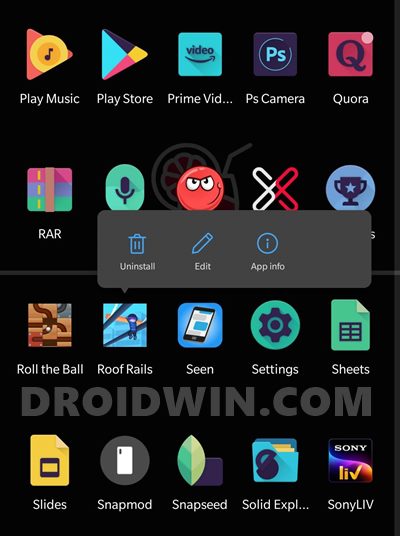
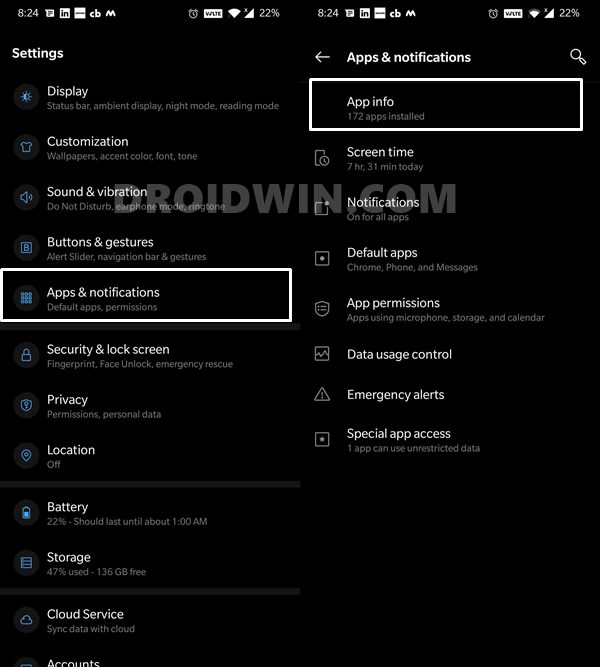
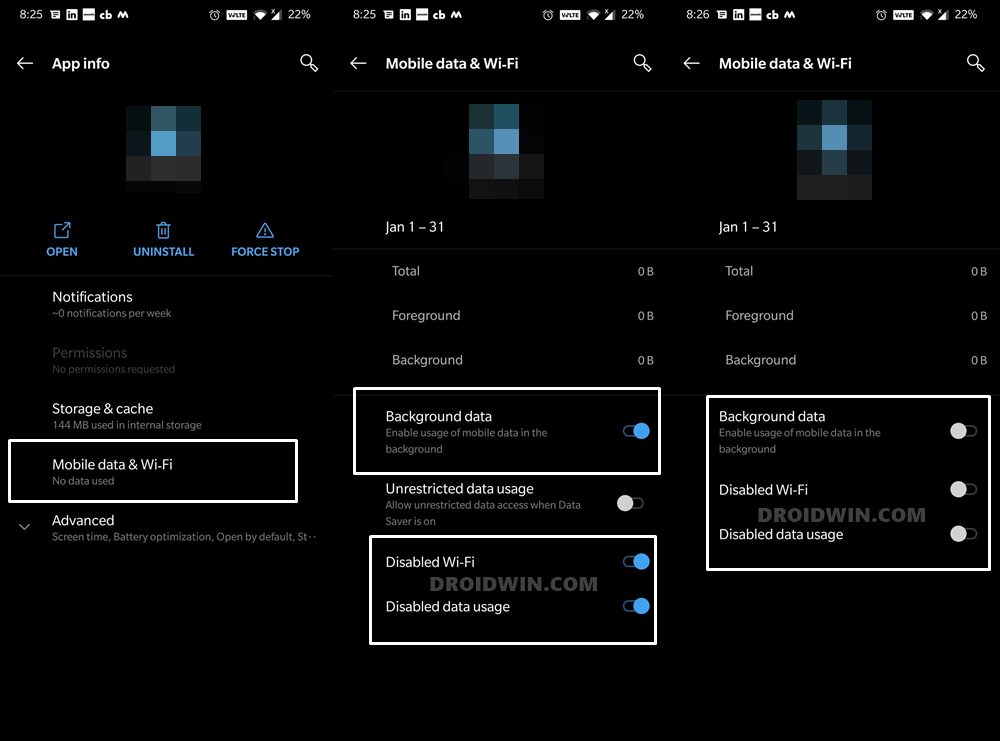








Hayd
Not working..
a
from now we will not let you enter game without giving data/wifi permission 😁