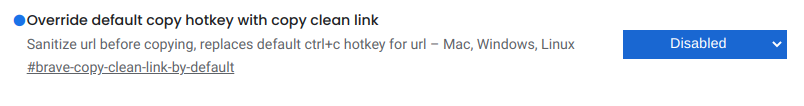In this guide, we will show you the steps to fix the issue of Brave copy keyboard shortcut not working on Mac. When it comes to the browser domain, then Brave has managed to make itself stand out from the crowds. One major reason for the same is its functionality- it allows users to enable optional ads which in turn will give them Basic Attention Tokens cryptocurrency. On the flip side though, it tends to bring in some weird changes as well.
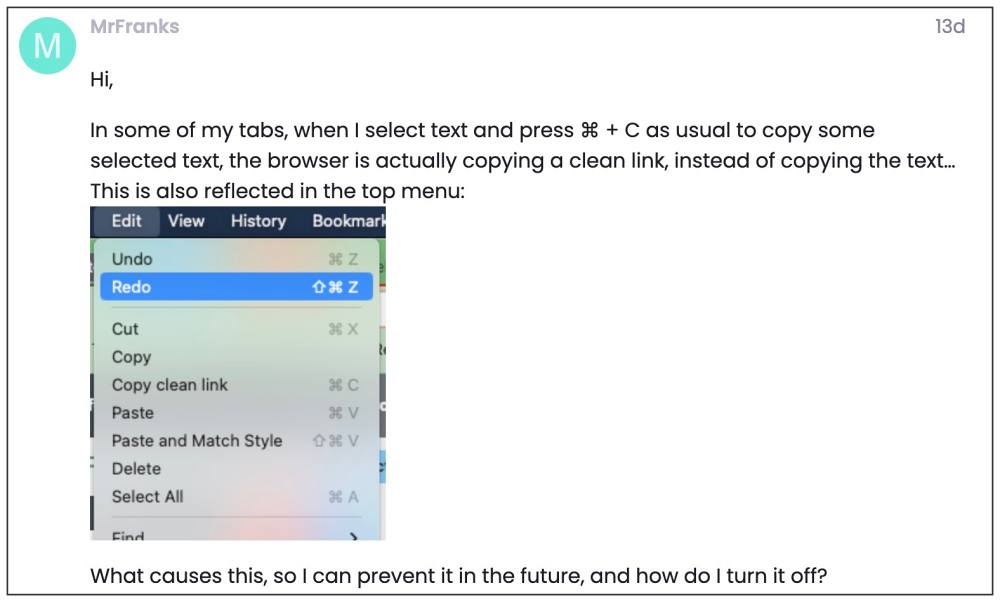
As per the latest update, Brave seems to have replaced the normal text copy functionality with the Copy Clean Link option. So if you highlight a text and use the Command+C shortcut, it will end up copying the URL of the website where that text is located instead of the actual text. This issue is only reported on mac having browser version 1.49.120 Chromium: 111.0.5563.64. If you are also getting bugged by this issue, then this guide will help you rectify it. Follow along.
Fix Brave Browser copy keyboard shortcut not working on Mac

- Update the browser to the latest version. Then head over to the below location:
brave://flags/#brave-copy-clean-link-by-default

- You should be taken to the Override default copy hotkey with copy clean link flag.
- Just change its state to Disabled and restart the browser. That’s it.
This should fix the issue of Brave copy keyboard shortcut not working on Mac. As far as the official stance on this matter is concerned, the developers are aware of this issue, but they haven’t given out any ETA for the rollout of a fix. As and when that happens, we will update this guide accordingly. In the meantime, the aforementioned workaround is your best bet.